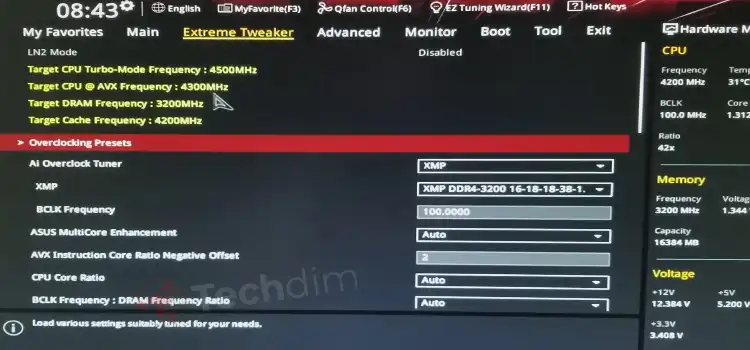[Fix] Sharp LC-52SB55U Power Light Blinking (100% Working)
Every Sharp TV including LC-52SB55U has indicator lights to give users clues about the status of the device. The blinking of the power light indicates a fault with the TV.
There could be several reasons behind the power light blinking on a Sharp TV such as faulty settings, firmware issues, or mechanical problems. To identify the exact cause, you need to observe the pattern of the blinking light on your Sharp TV.
If the power light is blinking on your Sharp TV, and you don’t know for what reason it is blinking, or how to fix it, then don’t worry. You can easily fix it by testing out a few solutions from this article.
So, without any further ado, let’s troubleshoot your Sharp LC-52SB55U TV.

Why Is Your Sharp TV Power Light Blinking?
The power light of your Sharp TV can blink due to various reasons. The most common reasons are given below:
- The TV has internal glitches.
- The firmware of your TV is outdated.
- Due to overheating.
- The TV has hardware issues.
If you are not sure about what happened to your TV, then observe in which pattern the light is blinking on your TV and identify the exact cause from the list below.
LED Flashing Chart for Error Notification
| Issues | LED Indicator Timing | Error Type |
| Issue 1 | Flashes once (Fast) | Lamp Failure |
| Issue 2 | Flashes twice | Power Failure |
| Issue 3 | Flashes 3 times | Communication failure with the main CPU |
| Issue 4 | Flashes 4 times | VSync Trident Failure |
| Issue 5 | Flashes 5 times | Monitor Temperature Failure |
Sharp LC-52SB55U Troubleshooting Power Light Blinking | How to Fix
We have created a sequence of fixes for troubleshooting the Sharp TV power-light flashing issue. You are recommended to try these fixes one by one until the problem with your TV resolves.
Fix 1: Power Cycle the TV to Fix Internal Glitches
If you see that your Sharp TV is blinking green power light when you try to turn it on and it has a problem with booting, then an internal glitch has occurred on your TV and it can be fixed by power cycling it.
If you don’t know the process of power cycling the Sharp TV, then follow the steps below:
- First, turn off the TV with your remote or press the power button.
- Then, unplug the power cable of your TV from the power outlet.
- Leave the TV unplugged for approximately 5 minutes.
- Finally, plug the power cable into the wall outlet and turn on your TV.
If this doesn’t fix your TV, then try the next solution.
Fix 2: Update Firmware of Your TV
If the firmware of your TV is outdated, then your TV won’t turn on and the power light will keep blinking. To fix this issue, you need to download and update the firmware. Follow the instructions below carefully to update the firmware of your Sharp TV.
Step 1: Download the Latest Firmware on the PC
- Turn on your PC, go to the web browser, and search for “Sharp TV Firmware”.
- Then, go to the website of Sharp TV and provide the model number of your TV.
- Now, select the software that matches your TV’s model number and download it.
- Finally, transfer the downloaded software to a memory stick or a flash drive.
Step 2: Install the Firmware on the TV
- Turn on your TV and stick the flash drive or memory stick that has the software into the USB port of your Sharp TV.
- Then, press the “Menu” button on your remote control and navigate to Digital setup > Software Update.
- Here, you need to provide a 4-digit passcode on your TV. The passcode is on the manual book of your TV.
- Now, choose the source for the installation as the “USB stick” and press “Enter”.
- After that, wait for a while until the updating process finishes.
- After completing the update, check if the power light is blinking or not.
If the power light still blinking, then try the next troubleshooting method.
Fix 3: Deal with Overheating Issue on Your Sharp TV
When your Sharp TV overheats, the power light will blink 5 times. This is a serious issue and the hardware of your TV can get damaged due to overheating.
The microprocessors and other components of the TV generate heat and the fresh air flow through the vents of the TV reduces the heat. If the vents are blocked by dust or dirt, then overheating occurs.
To fix the overheating issue, follow the instructions below:
- Remove dirt and dust from the front panel, back panel, and the screen of your TV.
- Don’t place your TV near the microwave, Refrigerator, or any source of heat.
- Ensure good airflow through the vents of the TV.
- Don’t put any cover on your TV that blocks the vents.
- Keep your TV at a higher place.
Fix 4: Factory Reset the TV
If your TV has no overheating issue and after updating the firmware, the power light keeps blinking, then you need to factory reset your TV to fix the issue with the software.
Precaution: The factory reset will delete every file from your TV. You are suggested to back up necessary files from your TV before Factory Reset.
Here is how to Factory Reset Sharp TV:
- Turn off your TV and plug the power cable into the wall outlet.
- Then, press and hold down the “Input” and “Channel down” buttons simultaneously on your TV.
- After that, select “Service mode” on the screen that appears on your TV.
- Finally, select “Factory Reset” and wait a while until the reset process completes.
After factory resetting your Sharp TV, check if the power light is still blinking or not. Hopefully, the issue will be resolved after this.
Frequently Asked Questions
How Do I Force My Sharp TV to Turn On?
If your Sharp TV doesn’t turn on and blinks the power light, then follow the steps below to turn it on: leave your TV unplugged for a minute and then hold the power button for 10-20 seconds. Then plug in the TV and turn it on.
Why Is My Sharp TV Flashing and Not Turning On?
There can be several causes why your Sharp TV might not turn on and flashes light. The most common reasons are: software glitches, overheating, and other hardware issues.
Why Is the Red Standby Light Flashing on My Sharp TV?
If your Sharp TV flashes red light, then the receiver of your TV is either getting too much voltage from the AC outlet or getting too little electricity. Again, if your TV is blinking red only when you are trying to turn on your TV, then it means the power supply of your TV has been damaged or faulty.
Is There a Reset Button on A Sharp Aquos TV?
Actually, there is no specific reset button on a Sharp Aquos TV. But you can still hard reset it by pressing and holding the “Input” button and the “Channel down” button simultaneously. You can follow the steps from the final solution of this article to factory reset your TV.
Conclusion
We hope you will be able to troubleshoot the power light blinking on your Sharp LC-52SB55U TV and fix it with the help of our given solution in this article. You can find the exact cause of the power light blinking on your TV in the second section of this article. If you can’t fix your TV after applying all the solutions from above, then the internal components of your TV have a fault and you need to contact with the provider or specialist to fix the hardware issues with your TV.
Subscribe to our newsletter
& plug into
the world of technology