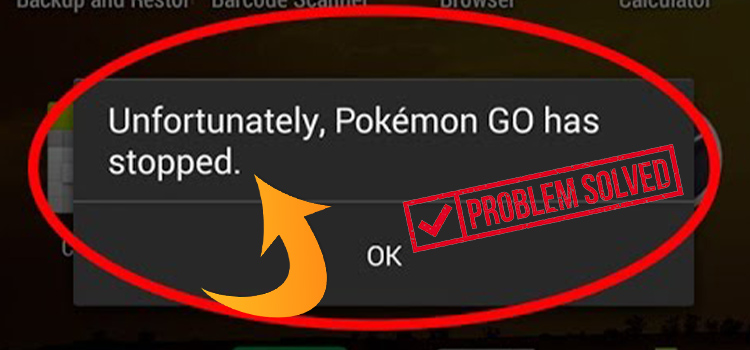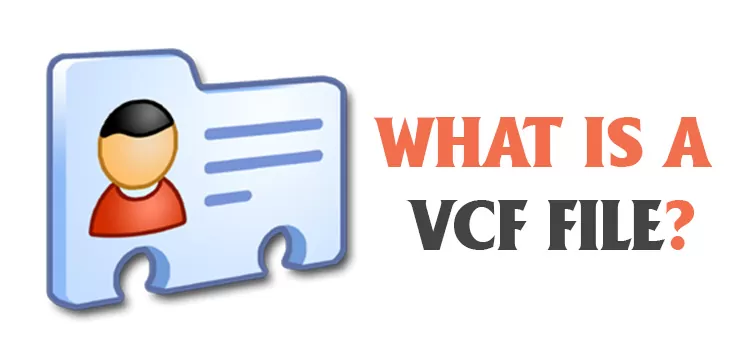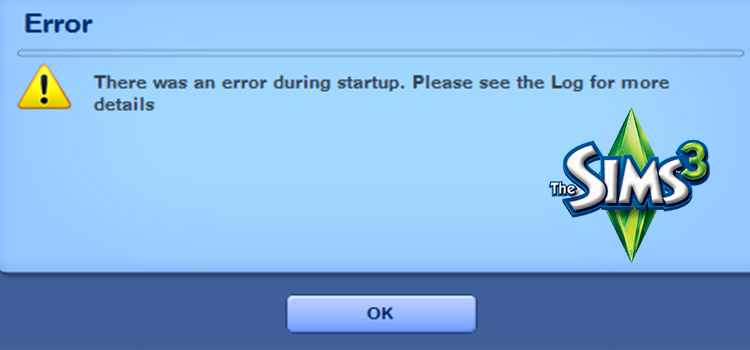7 Essential Steps for Successful App Development | From Ideation to Launch
According to the Statista Digital Market Outlook, the global revenue from mobile apps is projected at about 613 billion U.S. dollars by 2025. Clearly, this shows that there is a lot of money to be made in the mobile app industry; however, creating a successful app requires more than just an idea! So, how do you go about it?
To stand out in the crowded market, you need careful planning and execution for that perfect, user-centered app. That’s why in this article, we will discuss the essential stages of app development – from ideation to planning, design, development, testing, deployment, and maintenance. This should ensure the integrity of your app, optimize development timelines, and give your product a competitive edge.
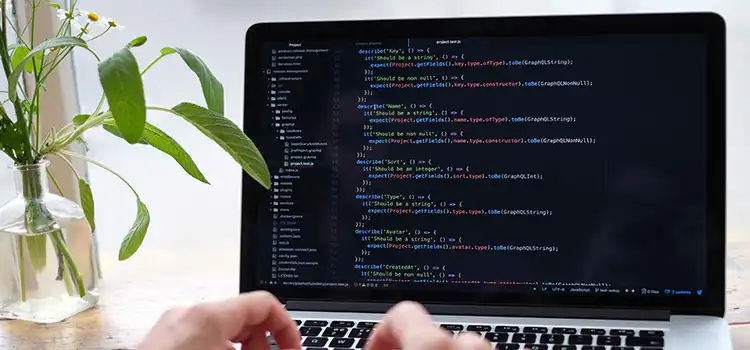
A Proper Guideline to Mobile App Development
Now, let’s start with the first step…
1. Ideation
Ideation in app development is the process of having a team collectively brainstorm and explore possibilities to generate innovative, problem-solving ideas for an app. To develop an app, consider the fundamental idea, your business needs, objectives, and product vision. Research the app ecosystem and ensure there are no similar apps already existing.
Conduct extensive market research to ensure there are users for your product. Then define the features to meet your users’ needs. Decide how and where it should work, as well as its functions, too.
You can use tools like User story mapping, MoSCoW (Must have, Should have, Could have, and Won’t have), Product Backlog, or Pivotal Tracker (for agile methodology) to organize and prioritize the features.
2. Planning
This next step, planning, is the process of defining and organizing steps, resources, and goals to develop a successful application. It also involves identifying the app development tools, target audience, key features, and development approach (native or hybrid) and creating a timeline and budget for the entire development process.
“If you fail to plan, you plan to fail.”
Extensive planning ensures no missing features, exceeded deadlines, or need for rebuilds, reworks, and redos. There are also:
- Fewer risks
- Increased confidence
- Better decision making
- Improved trust
- Seamless communication
You can employ the following project management tools for creating roadmaps and managing tasks:
- Trello
- Asana
- Jira
- ClickUp
- Monday.com
3. Design
The design stage is where UI/UX experts draw the app’s design with the best animations, styles, and techniques to make an easy-to-use product. With the prototype, the team can show designs for every screen of an app, including navigation, Text fields, Buttons, Icons, and Visual elements.
Prototyping in application development displays the initial design sketches for your app. It represents the product’s user experience design and possible iterations.
The UI/UX designer can now proceed to draw the mobile app design incorporating the best transitions, animations, and styles for smooth and intuitive navigation. UI/UX designers can create robust prototypes and map user flow with tools like Sketch, Figma, Adobe XD, InVision, or Marvel.

4. Development
After the design, the team can now begin the development cycle. Development is the process of building and coding an application. It involves turning an app’s brilliant ideas and design concepts into a functional product for end-users.
For complete projects, developers are divided into:
- Front-end development — for creating the user interface design for an app;
- Back-end development— for developing the data access layer that connects to the front-end for apps to function
To build an application, they must first define the tech stack. The most common mobile operating systems are IOS and Android, and for IOS, developers use:
- Objective-C
- Swift
- Python
Then for the Android app, they use:
- Java
- Android Native Development Kit (NDK)
- Kotlin
- React-native
- Firebase
Select the ideal tech stack by understanding the app’s requirements and goals. Consider the features, target audience, performance requirements, and budget.
Also, ensure your application is scalable and can handle increasing traffic and user demand as it grows. Then consider cloud services integration like AWS, Azure, and Google Cloud for scalability, security, and cost-effectiveness.
Additionally, the level of expertise and experience of your development team is essential. This can help ensure that your development process is smoother and you can quickly troubleshoot any issues.
5. Testing
Testing is the process of reviewing a developed application to ensure it meets the required quality standards and functions correctly. This process often involves identifying and fixing bugs, errors, or performance challenges before an application is pushed to the market.
Quality assurance teams perform some of these key tests:
Functional testing – to check that all features work correctly and perform as expected.
Performance testing – to assess the app’s performance and responsiveness under various conditions, such as high traffic or low network connectivity.
Security testing – to evaluate the app’s security measures and identify any vulnerabilities that could compromise user data.
Compatibility testing – to assess cross-platform compatibility across different devices, operating systems, and screen sizes.

6. Deployment
Deployment in app development refers to the process of finally releasing the mobile application to the app stores so it is available for use by end-users. This is the next stage after testing, fixing bugs, and correcting errors.
After verifying your app on the store, optimize the metadata so that it reaches even more users. Use relevant keywords in your app title, tags, and descriptions. Ensure your descriptions are compelling and informative, focusing on your users’ benefits for the perfect app monetization models.
Also, use high-quality images and videos to make your application more visually appealing. Use social media platforms and online communities to promote your app and reach a wider audience. Share updates, post tutorials, and how-to guides, engage with users, and offer discounts or promotions to build a loyal following.
7. Maintenance
Maintenance is the continuous process of monitoring, updating, and improving an app after deployment. Software companies often provide further maintenance of products involving:
- Bug fixes
- App performance optimization
- Security updates
- Content updates
- Compatibility updates
- User Feedback
You can track app analytics and user feedback with tools like
- Crashlytics,
- Firebase Analytics,
- Google Play Console,
- App Store Connect,
- User feedback tools, including SurveyMonkey, Qualtrics, UserTesting, and
- Social media monitoring tools, such as Hootsuite and Sprout Social.
Developers can also track changes to source code and manage code versions using Version control systems like Git, Mercurial, or SVN (Subversion).
Final Word
App development is not a walk in the park, but the key is finding the ideal company. The development process will be smoother with the right app development company, from ideation and planning to maintenance.
At Scimus, we follow the 7 essential steps for successful app development to set the ideal goals, understand the tasks, communicate seamlessly, and stay flexible. So if you want professional web development services our app development experts guarantee user satisfaction focused on design, robustness, usability, and accessibility.
Subscribe to our newsletter
& plug into
the world of technology