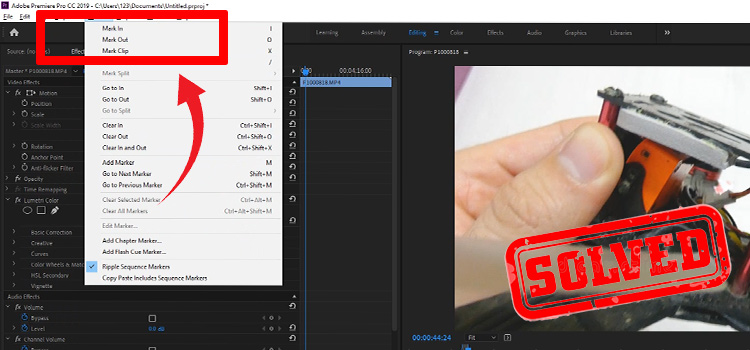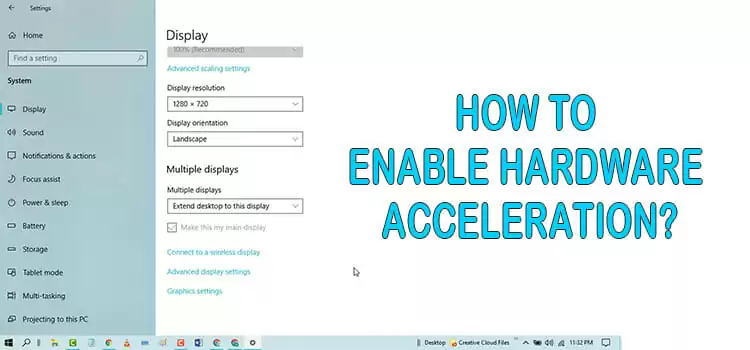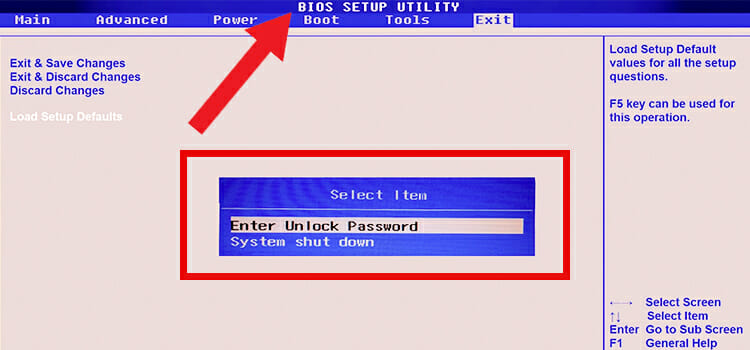[9 Fixes] Pioneer TV won’t Turn On
The Pioneer TV models are 4K Ultra HD TVs that offer DTS Virtual X audio, and Dolby Vision HDR formats. With vibrant colors and clear audio, viewing or playing video games seems quite attractive.
Every mechanical thing gets vulnerable at some point. It’s quite normal. Sometimes it’s recoverable, sometimes not. Pioneer TV is no exception. In some cases, your Pioneer TV won’t turn on. What will you do then?
There’s nothing to worry about. If you’re a victim of this problem or just curious to know how to solve it, then this article is for you.

Reasons Why Pioneer TV won’t Turn On?
The most probable cause for this problem is the main power disturbance at the power circuit board. This can happen due to a storm or power surge.

Whatever the reason is, you must look for a solution to get rid of this annoyance. Here, we’re providing you with all the necessary information that you may need in this case.
How to Fix the ‘Pioneer TV Won’t Turn On’ Issue
The best way to solve any issues regarding Pioneer TV along with this inactivity issue is to troubleshoot your TV. It’ll help you in avoiding a lot of hassle and tension. These troubleshooting methods are applicable to all Pioneer plasma televisions. At least any of these will help you to overcome this problem.
1. Reset the TV
If the TV panel won’t function, unplug it from the wall. Replug it after at least two minutes. This issue might have been triggered by high voltage or electrical hazards.
2. Ensure Cable Connection
If the power is not on, ensure the power button has been pressed and is blinking. Check that the TV and the power outlet are linked to the cords. Lastly, make sure the TV is selected on the remote.
3. Enable TV Mode
If the remote control isn’t working, make sure the TV mode is enabled on the remote. To be sure the batteries weren’t the issue, swap out the remote’s batteries. Consider changing the room’s light because sometimes a strong light can interfere with the signal.
4. Check TV Temperature
If the power goes off unexpectedly, check for if the sleep timer was set. Look for the power control setting and verify if the TV’s internal temperature has increased because the timer is not on. Clean the airways or take anything obstructing them out if the TV has overheated.
5. Ensure Remote’s Ability
If you press the power button but still the screen remains dark, check to see if anything is obstructing the remote’s infra ray in the room

6. Check Antenna Connectivity
If the sounds and images are not functioning properly, check the antenna connections. Ensure that the TV is ready to watch a channel, not an input source.
7. Prefer Full-Screen Mode
To prevent burn-in issues, view images in maximum full-screen mode. If visuals are shown in both letterbox mode and 4:3 mode for an extended period of time, they may continuously appear on the screen even after the channel is switched.
8. Ensure Previewing Full Image
If a portion of the picture is missing, look for the screen size for the channel or input source. Make sure the image is in the center.
9. Reset Photo Adjustment Settings
If there isn’t an image, reset the photo adjustment settings to their default state. Verify the installation and programming of the device

These are the overall solutions for each and every problem of Pioneer TV. But if you’re just eager for the solution only to turn on the TV, you may apply this method –
- You should unplug the television as a starting point.
- Then, for 10 seconds, press and hold the power button underneath the lower left corner before letting go.
- Reconnect the set to an outlet that has been confirmed to work, and make sure the TV’s power cord is securely attached.
- Check to see if the set powers on regularly by pressing the Power button on the right side of the panel once. Repeat this process up to three times.
Frequently Asked Questions (FAQs)
How do you reset a pioneer TV?
To reset your Pioneer TV, follow the given commands –
- Go to the Home page.
- Go for Settings.
- Choose Device & Software.
- Select Reset to Factory Defaults.
- Click on Reset.
Why won’t my Pioneer Elite turn on?
The possible reasons for your Pioneer TV won’t turn on are –
- Remove the power cord from the receiver’s port.
- Look for any blockages, such as debris.
- Verify if the socket is operational where the media receiver is plugged in.
- It could be necessary to replace the power supply board if the media receiver still won’t turn on.
How do I turn on my Pioneer TV without a remote?
If your TV has a prominent touch power button, you can simply walk over to it to switch it on without using the remote. It might be identifiable based on its size, label, or Power icon. Then press the power button.
How do I get my Pioneer TV off standby?
There are two easiest methods for doing this. Use the standby button on the left or right side of the panel (according to model) or the remote to select Standby.
Conclusion
So, this is it. If you or someone close to you is suffering from this problem then check out the solutions mentioned above without delay. Hope you get rid of it soon and enjoy watching TV comfortably.
Subscribe to our newsletter
& plug into
the world of technology