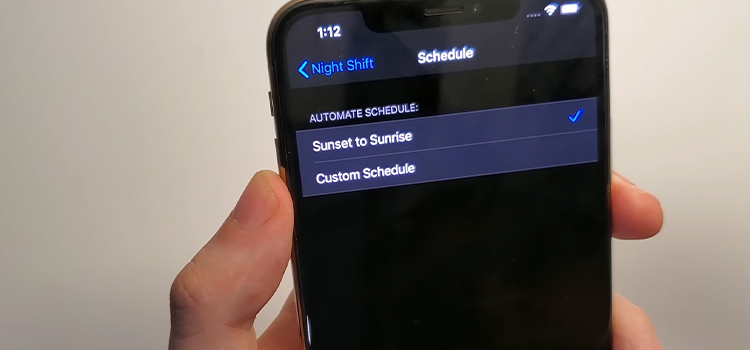[Fix] Phone Got Wet Screen Is Black (100% Working)
What can you do to after facing the phone got wet screen is black issue?
Don’t worry. You have come to the right place. I will disclose all the facts, signs and solutions that you need to concern about after your phone getting wet.
After exploring the article, you will get rid of the error hopefully. Let’s dive into the details.

How Can Water Damage Your Smartphone?
If any liquid penetrates your smartphone, it can lead to further troubles, as well as –
- It affects the screen first. The screen goes black most of the time. If the touchscreen is cracked, the consequences could be much worse.
- If your phone drops into water, it will lead to blurry photos.
- There will be ruffled audio or no audio.
- You will be unable to charge.
- If moisture gets trapped, there will be liquid droplets.
- Even there could be a total end to all functionality.
How Will You Be Sure if Your Phone Has Water Damage?
If your phone gets into the water, there will be some obvious signs. Such as-
- The screen goes dark, and thus you are unable to see anything.
- Behind the screen, there will be evaporation.
- There will be fuzzy growth on the charging set.
- If moisture gets trapped, there will be liquid droplets under the screen.
- Decaying of other components of your smartphone.
- Lastly, there will be a Liquid Detection Indicator that has been activated.
What Should You Do If the Screen Goes Black?
If the screen goes dark after getting wet, rice could be proven of very little use. If it’s molded display, there are very slim chances for the same to work again. You may need to replace the screen. Whatever you can follow the below direction-
- The very first thing you need to do is to turn off your phone.
- Then, disassemble your phone and clean every nook and cranny. Use a small paint brush or a soft brush to clean it. Especially the logic board, connectors, and cables. Submerge the logic board in a suitably sized container filled with isopropyl alcohol.
- Furthermore, check whether there are any damaged components or not.
- Additionally, if possible, you should remove the battery. If your phone is submerged, there is a possibility that you need a new battery.
- Reassemble your phone. If your phone is submerged, it is possible that you are going to need a new battery.
- If you still find your screen dark, that can be a poor LCD backlight.
- There could be another possible reason that is a short circuit on the logic board.
- Some people find it helpful to press both the power button and minimize volume button for 30 seconds.
How Do You Fix a Water-Damaged Touch Screen Phone?
When water seeps into the hardware components of your smartphone, causes corrosion and makes the screen black. Read through the article, and you are going to get a guideline on how to fix a water-damaged touch screen phone.
Step 1: Turn off Phone immediately
You should turn your phone off immediately. It’s a common reflex of people to turn their mobile on to see how much the water has damaged the phone. And they make it worse.
Step 2 : Remove Protector
After turning of your mobile, remove the protectors so that water can dry fast.
Step 3: Remove Battery, SIM and SD Cards
If possible, remove the battery because it can hampper the power supply system which can lead your phone short circuit. Besides remove other accessories like SIM cards and SD cards.
Step 4: Shake and Rotate the Phone
Rotate and shake the phone to try to let any water drain out.
Step 5: Use paper Towel to Dry
You can use a paper towel to dab your touch phone to dry. But you have to be careful while tapping, as it can push more liquid into your phone. If your phone has any cracks, skip this step.
Step 6: Use Zip Bag to Soak Water
To soak the water from your mobile and battery, fill a plastic zip bag with silica gel and keep your phone in the bag. Keep your phone in the bag for at least 24 to 48 hours, depending on how wet it is.
After disconnecting your smartphone from the battery, you can bury it in a bowl of uncooked rice besides silica gel (though the silica gel method is more reliable). Leave it for 48 hours.
Protect your phone with Silica Gel Zip Bag. Order now for reliable water damage protection.
Step 7: Turn on Your Phone
After 48 hours, power on your mobile. If it doesn’t turn on, try charging it. Further, check whether your phone is taking charge or not. Then, again turn on your mobile. If your touch phone is on and the screen is not black, it will be great.
Observe your phone for a week. Sometimes, it may look like there is no error on your phone, but certain features may not work appropriately. So, when this happens, you should go for a phone repairing service.
Step 8: Check if your hardware is damaged
The hardware is the visible element of your device. There could be more damage that you cannot see. Afterward, if your touchscreen becomes damaged due to any liquids, you should replace it. Then the harm could be lesser.
Protect your phone from water damage with our Smart Phone Water Protector! Keep your touch screen in perfect condition and never worry about water damage again. Order now and ensure the longevity of your phone!
Cautions
Resist yourself from using the blow dryer to keep the device dry. In addition, you should not put it in the oven or in the sun. Moreover, it is not a good idea to use a hairdryer to dry your mobile. It will damage your touchphone.
Some companies say that their mobile is waterproof. But that does not mean it is waterproof. You can not take it with you while swimming or having a shower. It will ruin your smartphone.
When you have decided to repair your device, pay attention to your safety first. Be cautious when you are unplugging it. If you feel the heat, bulging, or melting, you should not handle it more. As it will be a chemical hazard. It could burn too.
Frequently Asked Questions
How Do You Fix a Black Screen on Water Damaged iPhone?
If you can act very fast to turn it off and, certainly not connect to power and let it dry. Accordingly, you may get a good result.
If the phone gets moisture while turning it on, it could short out and go into recovery mode. So, you should turn it on later and get a backup. Very few phones were turned off at that time. The best thing that you could do is automatic iCloud backups.
Apple replaces the phone has taken on moisture. So, you should not try the methods described in the article above. If your iPhone is not in a state of recovery, apple will not replace it.
How Do You Fix a Water Damaged Samsung Phone That Is Not Turning On?
If your phone slipped into the water, you could follow the steps given below:
Firstly, shut it down fast, when you drop your device in water.
Secondly, get a dry towel to dry off your Samsung phone. But don’t push water while dabbing.
Thirdly, remove accessories and separate the battery from your smartphone.
Fourthly, check the waterproof rating.
Lastly, bury your phone in a container of uncooked rice. After leaving it for 48 hours, try to switch it on.
How Do I Know if My Phone Has Internal Damage?
There are several ways to know about the internal damage of your phone. These are-
- There can be vertical lines or discolored screens.
- The touchscreen becomes slow.
- The power button does not function properly.
- Your device may automatically restart. And this happens repeatedly.
- The operating system may become unstable.
Conclusion
Water can prove immensely destructive to your device.
Subsequently, it can ruin your phone internally besides the blackness of the screen. Your phone might work that time, but it eventually may stop working. Therefore, try not to use the phone for at least 48 hours after it’s been wet. Hopefully, you will find a way after reading this essay how to fix a phone got wet screen is a black issue.
Subscribe to our newsletter
& plug into
the world of technology