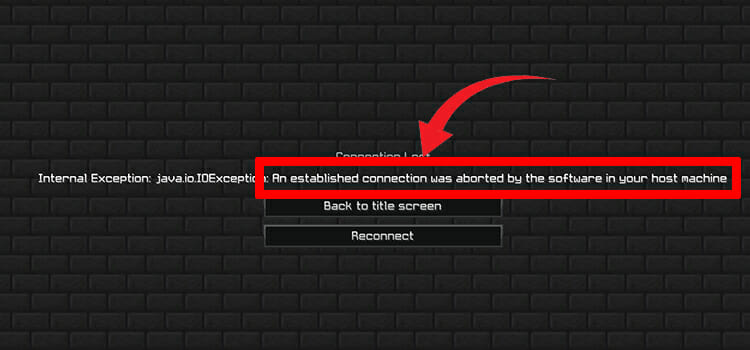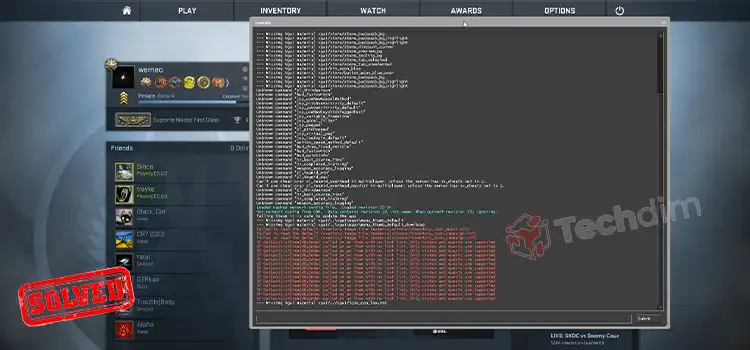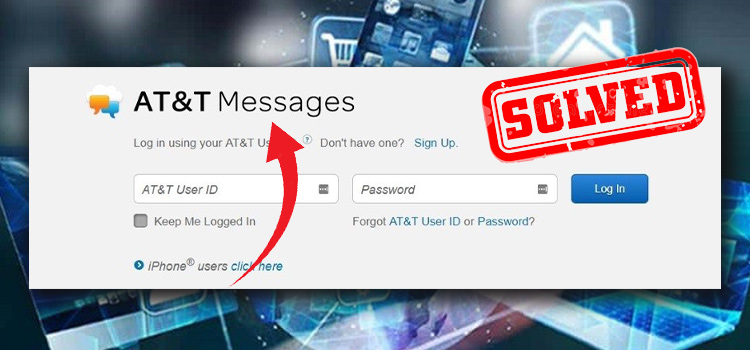6 Personal Cybersecurity Tips To Keep You Safe At Home
In this technological age, the time we spend online is increasing. Most of us constantly create and share personal data on the Internet, often unaware that our private and sensitive information is at risk of falling into the wrong hands without adequate security measures. To reduce the risk of malicious hackers using our sensitive information, businesses and individuals must be cyber-aware. This article discusses six essential cyber safety tips to help you become home cyber-safe.

1. Turning On Two-Factor or Multi-Factor Authentication
These days, usernames and passwords are insufficient to protect your email, banking, and remote access systems. Using additional security measures like two-factor or multi-factor authentication is becoming increasingly important.
Two-factor authentication is a security service allowing access to a website or application only after presenting two pieces of distinct information other than the username and password, such as an answer to a question only you know or a confirmation from your smartphone. Another commonly used security service is the multi-factor authentication system. It allows access to the desired application after adding more than two pieces of information.
These services help add extra layers of security to build a stronger cyber defense and help streamline login processes. The multi-factor authentication is an excellent way to stop hackers since tracking the time-based one-time password (TOTP) is challenging. In TOTP a password you are sent a unique password through an SMS or an automated phone call every time you require access. Even if hackers obtain your password, they’ll always need additional information to access your accounts.
2. Using Strong and Effective Passwords
Strong passwords are critical for a stronger defense against hackers. However, it’s not necessary to always use highly complex passwords to make them stronger. Instead, you must use the rules set by the National Institute of Standards and Technology’s (NIST) new password policy framework to create a strong password.
Always make a user-friendly password with a minimum of eight and a maximum of 64 characters. Using a complex mixture of uppercase letters, symbols, and numbers is unnecessary; your password must be easy to remember. It should contain at least one uppercase letter, one number, and four symbols excluding @#%&. It’s also essential to change your password annually as a general rule and never use the same password twice.
While using the same password across all accounts and websites is easier, if your password for any site gets hacked or leaked, the stolen credentials will also lead to your other data being hacked. And avoid saving your passwords into a system since it makes it easier for hackers to access them.
3. Protect Sensitive Personal Information
You must always be extra careful when divulging your information to the Internet. This information includes pictures shared on social media, your payment information, and your Personal Identifiable Information (PII). PII is any information a cybercriminal can use to locate or identify you, such as your name, phone number, social security number, address, IP address, and date of birth.
You should also avoid using information directly tied to your bank account, like debit card information. Instead, use payment options that offer an extra layer of security instead, like PayPal and wire transfer. Also, avoid saving payment information on sites to make future purchases smoother, as security breaches are prevalent, and the risk of hackers stealing your information increases.
It’s also essential to be highly cautious about pictures or information shared on social media. Always ensure you’re sharing information with individuals you trust. Otherwise, unknown individuals could use this information to their advantage.
But fortunately, if you ever suspect a security breach or an information leak, you can confirm your suspicions through dark web monitoring tools. They can find stolen or leaked information, like credentials or compromised passwords along with other sensitive data being shared on the internet. Without dark web monitoring, months can pass by without you knowing if a data breach occurred. By quickly identifying a compromise in your personal information, you reduce the time window within which criminals can make copies of data and sell it. Always ensure you are equipped with the best dark web monitoring tools so you can take timely legal action against hackers.
4. Regularly Update Software
Ransomware is one of the most common cyber attacks businesses and consumers suffer from. Ransomware attacks will deny you access to your files on a computer, and a decryption key is only available after you pay a certain ransom.
To mitigate ransomware attacks, you must keep your software up to date. And patch the outdated software of an operating system and its applications as it removes the vulnerabilities hackers use to access your device. Always keep automatic system updates on for your devices, keep plugins like Java and Flash updated, and ensure your web browsers use automatic security updates.
5. Be Cautious of Links
You must always be cautious of suspicious links before clicking on them. Links can be one of the most common tools hackers use to gain personal information. Phishing scams usually involve the attacker tricking you to click on a suspicious link or opening an attachment infecting your device with ransomware, trojan, or other malware. These links are often disguised as password recovery emails, flight reservations, and banking statements.
You must avoid opening links in emails from people you don’t know, hover over a link to see where it leads, and always check the emails for grammatical errors, as scammers get lousy and don’t put in the same effort as credible companies.
6. Use Antivirus Protection and Firewall
Antivirus protection software is one of the most prevalent solutions to defend against cyber attacks like malware, spyware, viruses, phishing attacks, and more. Antivirus software is always in your computer’s background, scanning, detecting, and removing suspicious codes. However, you must only use antivirus software from trusted vendors and be sure to update it as malware is also constantly learning new ways to bypass the software.
A firewall is another effective measure to protect your data against malicious cyber attacks. A firewall is a security system that helps establish a barrier between your device and untrusted networks like the Internet by constantly monitoring and filtering incoming and outgoing traffic according to its security rules. Typically, your router has an inbuilt firewall to protect your network from attacks. Mac OS X and Windows operating systems also come with their own firewalls, named Mac Firewall and Windows Firewall, respectively.
Endnote
As our reliance on technology increases, it is becoming more important to be cyber-safe. Your data is one of your most important possessions. Without it, you will be compromising your financial and physical security. By following the precautions discussed in this article, you can ensure your personal data is always safe.
Subscribe to our newsletter
& plug into
the world of technology