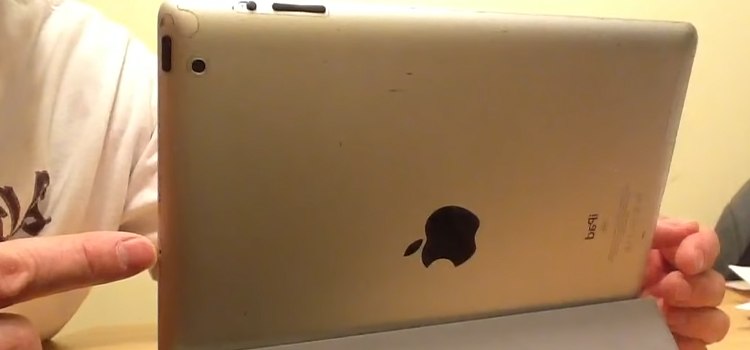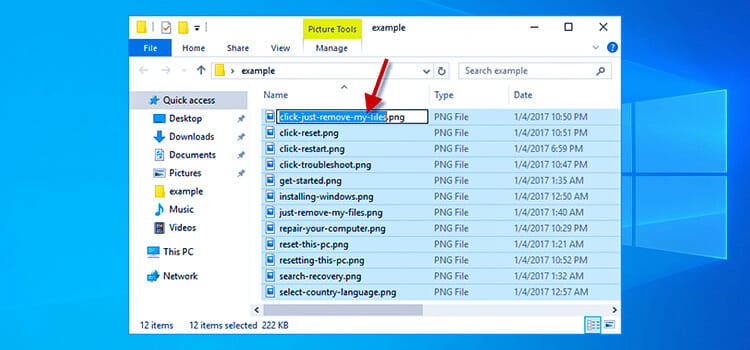[4 Fixes] PC Boots but CPU Fan Not Spinning
Computer components are complicated. One thing leads to another, and everything starts to fail together. And most of the time, heating is the issue.
An overheating can be caused due to many reasons, but the main being the CPU fan stopping to work.
And sometimes the PC boots but the CPU fan not spinning at all. Which is a thing of panic for anyone. Luckily we know the reasons behind it.
And they are
- Dirt buildup.
- Old PSU.
- Low power output.
- System failure.
But don’t worry much as we are going to guide you through it. And your PC will be up and running in no time.

How to Solve ‘PC Boots but CPU Fan Not Spinning’ Error
No matter what the issue is, these are the first things you should check and do. And you’ll find your CPU is back on the game.
Fix 1: Do a Reboot
Sometimes the CPU fan stops working for no apparent reason. It’s clean and clear, but it’s a simple power malfunction.
Solution: A simple restart will get the fan up and running. So whenever this occurs, try rebooting first. If the problem persists, move on to the next troubleshooting.
Fix 2: Clean the CPU Fan
A dirty CPU fan can cause it to stop spinning. And very few of us go back there to clean it often. Hence all the dirt and debris stop the fan from functioning.
Solution: Use a long hair paint brush to clean the fan. You can also take it off by unscrewing it from the CPU and using rubbing alcohol to clean it thoroughly. In addition, add a few drops of machine oil to the middle of the fan. It will start working afterward.
Fix 3: Check PSU Power Output
90% of the time, an old PSU causes something wrong in the PC. A PSU has 1 year of lifespan. And after that, it starts to go slow. Although you won’t notice at first, the CPU fan will point it out by stopping to spin.
Solution: Go to BIOS setting to know the RPM of the PSU. If it is lower than expected, you should change it right away. As a low PSU can also damage the motherboard and other components of the PC, it’s better to swap it out right away.
Fix 4: Change CPU Fan
If your CPU fan still doesn’t work after a PSU replacement and cleaning, it might have come to an end.
Solution: Get a new one. It’s essential for your CPU to be cool all the time. And the CPU fan is responsible for that. It doesn’t cost much and you’ll find it online.
Frequently Asked Questions (FQAs)
Why is the CPU fan not spinning?
The CPU fan might be stuck with dirt, or wire, or your PSU can’t supply enough power. If you have a very old CPU, then the fan can be wearied out by now. Hence, it is not spinning.
What happens if CPU fan is not working?
If your CPU fan doesn’t work, the CPU will get heated. And all of the components will be compromised. No matter how much cooling system you have over your processor, the CPU fan does the venting for it.
How do I force my CPU fan to start?
A simple restart of your computer will start the fan. If not, you can clean it with a brush after shutting down the PC. Other than that you won’t be able to force start the fan without damaging it.
Conclusion
CPU fan is one of the underdogs that don’t go noticed. But much like your processor and PSU, it’s an essential component. So whatever happens to it, take it seriously and don’t wait for later.
Subscribe to our newsletter
& plug into
the world of technology