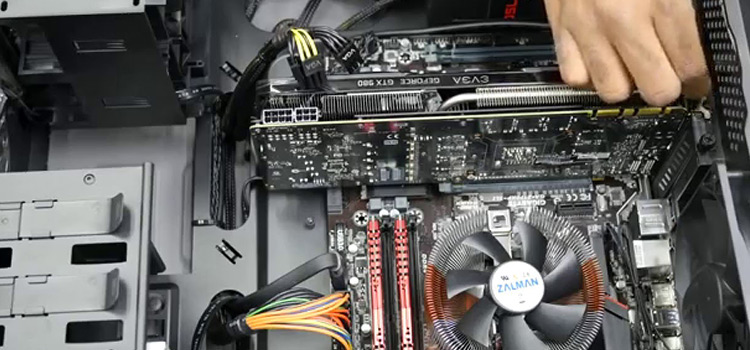[Fixed] Password Exposed in Non-google Data Breach | How Worried Should I Be?
For people using Google Chrome, the message “password exposed in non-Google data breach” is simply an alert system to notify the users about a possible data breach that may have compromised their login details.
If and when you get the message, the best logical thing to do is to act fast to minimize damage. To prevent your data from getting stolen, change your password immediately and log out from all devices, apps, browsers, etc.
Below we’ve discussed in detail what this warning message indicates and what should you do about it. Let’s begin.

Password Exposed in Non-google Data Breach
This is a genuine message from Google Chrome. When you enter your credentials into a website, Chrome will now notify you if your username and password have been stolen as a result of a data breach on another site or app. It will advise you to replace them anywhere they have been used.
Usually, you would get a security alert in your mail stating that “Someone knows your password”. Google is trying to protect your account as it has detected a data breach in some websites where used your login credentials. It is trying to secure your account by telling you to choose a new password for the account.
This technique was initially launched by Google as the Password Checkup extension earlier in 2019. It was added to the Password Checkup feature in your Google Account in October, allowing you to scan your stored passwords at any time. It has now developed to provide warnings when you explore the web with Chrome.
This option is manageable in Chrome Settings, under Sync and Google Services. For the time being, it is being progressively handed out to all Chrome users as part of Google’s Safe Browsing measures. Let’s see some of the scenarios of the warning.
Username/Email and Password Combination
To begin, it makes no difference where you see this new notice. The new message is a warning concerning the username/email/password combination you just typed in.
This combination has been compromised as a result of a website/app hack. That is, you must change your password on all websites/apps where you use the same username/email and password combination.
Data Breach Source
The notice does not specify the source of the breach or the website from which the data was obtained. It’s possible that Google doesn’t save that and simply saves the combinations.
Warning Still Appearing for Passwords You’ve Already Changed
For anyone who is still seeing the password breach alert for passwords they have previously changed, there is a viable solution. The solution is to get into your account and look at the Chrome-generated new passwords that have been kept there.
If it doesn’t match the passwords that the warning screen indicates are problematic, they are the original, data breach compromised passwords. The warnings are removed by simply disclosing them on the account page and then copying them into the drop-down “update saved passwords” area of the warnings. originated from can only assist you so much.
How to Turn Off This Feature
This feature shouldn’t be turned off as it helps secure your account from potential threats. But if you understand the risks & still want to turn this feature off then follow the steps below.
At first, click on the 3 dot menu from the top right of your chrome. Then go into settings from there. Underneath privacy & security go into Security. There you will find the option to turn off “Warn you if passwords are exposed in a data breach”.
If you have the “Enhanced Protection” option then you won’t see the turn-off option for this. You will need to change to the “Standard protection” option first.
Frequently Asked Questions
Does the message mean Google has been hacked?
There are a lot of misconceptions about the message that Google has been hacked that’s why everyone’s passwords are at risk. That is not true at all. Google has not been hacked or breached, rather it has detected a breach at another website that you logged into.
Should I change my username & password in such a case?
You must change your password on any websites/apps where you have used the same username/email and password combination regardless of where the breach occurred, so knowing where the breach occurred only helps you so much.
Conclusion
Google has implemented this feature to keep your accounts safe from any data breaches or hacks. Your username/passwords going to the wrong hand puts risks to your other accounts. It is best to change all the username/passwords that have the same combination. Always use the two-factor authentication for an extra layer of security.
Subscribe to our newsletter
& plug into
the world of technology