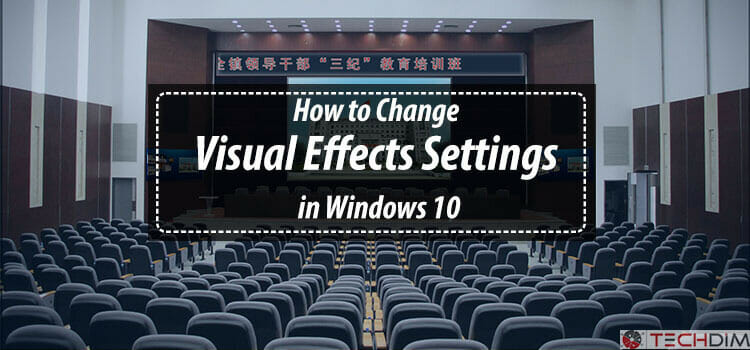[3 Fixes] Panasonic Plasma TV Won’t Turn On No Red Light
Let’s imagine a scenario, Mr. X watched a late-night movie on your Panasonic Plasma TV, turned it off, and went to sleep. The next morning Mr. X woke up and went to turn on the TV for Morning news Mr. X found that his Panasonic Plasma TV is not turning on and the LED Red light of his TV also not turning on.
Are you going through the same problem? It is so annoying because no red light indicates either your TV is dead or there are issues with the motherboard/ other stuff of the TV. But there is nothing to worry about as we’re here to pull you out of this issue.
In today’s article, we’re here with the fixes that will help you to make your TV workable again, Follow the article till the end and grab your solution. So, without any ado, let’s hop in.

What Does the Red Light of a Panasonic Plasma TV Do?
Every TV comes with a red light on it. Basically, it shows that the TV got power. It also provides some error codes whenever a TV face internal or external issue. The Panasonic Plasma TV also has a red light. When there is any issue with the TV, the red-light blink and express the code. It actually helps to find out the exact problem and makes it easy to solve the problem.
Why Do the Panasonic Plasma TV and the Red Light is Not Turning on?
There could be various reasons for the TV and Red light not coming on. We’ve listed some of the possible causes of the problem on your TV. They are,
- Damaged Power cable.
- Damaged capacitors.
- Problematic power source.
- The red light is damaged.
- The main board failed, etc.
You need to check them one by one and find out the exact culprit behind this issue and take remedies accordingly.
How Do Fix the ‘Panasonic Plasma TV Won’t Turn On No Red Light’ Error
When the TV and the red light stopped working then it indicates that either the TV’s motherboard has said goodbye or there are issues with the other components of the TV. when you inform someone that the red light is not turning on some of them will tell you that your TV’s motherboard has blown out. Don’t take their opinion seriously.
No red blink doesn’t always mean the motherboard’s dead, maybe the TV is not getting power from the outlet, or the light is just damaged, etc. That’s why before panicking, know the facts, find out the things, and follow the fixes.
Follow the methods below to fix your Panasonic Plasma TV and the red light not turning on issue.
Method 1: Use The Manual Turn-On Button To Turn The TV On
The internet can lead us in both good and bad ways. For example, suppose you’ve seen that if the red light of your TV is not blinking or not turned up, then your TV is dead. But no, it’s not. Sometimes the red light became faulty and it didn’t work.
So, use the manual turn-on button of your TV and check whether it’s turning on or not. Many users have gone through this same path. That’s why, before doing anything, check this first.
Method 2: Check Power Cable If It Is Damaged
A power cable is a bridge between a TV and the power source. If it’s broken then the power won’t transfer from the power source to the TV. When the TV doesn’t get power, the red light won’t turn on as well as the TV too. So, check with the power source whether it’s workable or not.
Method 3: Check Power Outlet For Any Damage
Another reason is a faulty power source. If the power outlet is not providing electricity or there is a voltage issue, your TV will have the not turning on issue. So, check with a different outlet or change the power strip.
If all the methods failed, then you need to check with the main board of your TV. If you’re handy enough with the electronic term then check it by yourself. Sometimes faulty capacitors of the TV can cause this issue too. Check with them and if they are damaged then replace them with new ones.
And if all the techniques failed then your TV is out of your hand, and you’ll need to contact a technician around you. You may need to replace the main board of your TV.
Frequently Asked Questions (FAQs)
Is there a reset button on a Panasonic plasma TV?
No, there is no reset button on a Panasonic plasma TV. You’ll have to reset it manually. Follow the procedure below. You can use the power and volume-down buttons to reset it. Also, you can go through the TV settings and reset the TV from there.
How do I reset my Panasonic plasma TV without a remote?
To reset your Panasonic plasma TV without a remote, follow the procedure below.
- Hold down the Power Button for a couple of seconds and repeat the process until the red light is turned off.
- Next, take out the power adapter from the power source and the TV and wait for 5 minutes.
- Now, attach the power adapter and turn it on, the TV will reset.
Why won’t my Panasonic TV turn on after a power outage?
The possible reasons are the power outlet is damaged or there is short-circuit occurred in the main board or the power adapter is damaged due to a power outage.
Conclusion
Hope you’ve your answer by now. When the TV and the red light stopped working together it provides a little heart attack as a TV is an expensive thing and a major issue on it can cost you very high. Try the methods that we have mentioned above and if you failed, it’s better to contact a technician for further help.
If you have any further queries regarding your Panasonic Plasma TV, feel free to let us know in the comment box. That’s all for today, Gracias!
Subscribe to our newsletter
& plug into
the world of technology