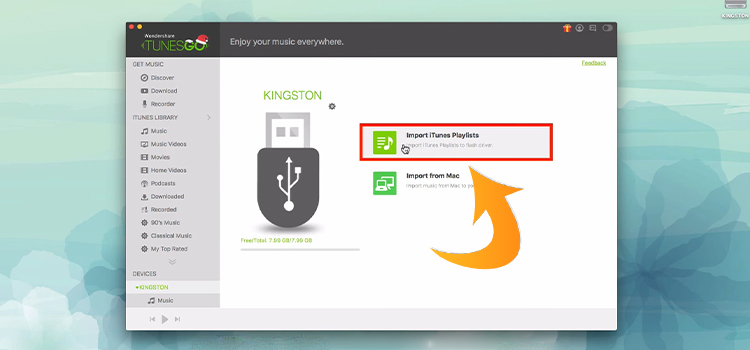[4 Fixes] My Flip Camera Won’t Charge
Flip camera with a charging issue is a very common thing. Basically, most of the users faced problems with their flip camera’s battery.
Are you one of them? If your flip camera is not charging then one of the main reasons behind this should be your camera’s battery. There are several other reasons too. Today we’re here with the reasons and the solution for your Flip camera charging issue.
So, don’t be worried. Stay with us till the end. Find out the reason and solution with our assistance and fix your problem in a minute. Let’s begin then.

Reasons Behind Why My Flip Camera Won’t Charge
Before solving the issue, you will need to find out the reason behind it. Or you will lose in the fixing loophole. That’s why you need to find out which reason is causing the issue. There are several issues you can find that are preventing your Flip camera to get charged. Let’s find out then.
- There is a problem with the charging adapter.
- Problematic charging USB male.
- Problematic power source.
- Dust accumulated in the charging port.
- Battery is damaged.
- Using different versions of Flip camera battery.
- Problematic Flip camera motherboard.
These are the possible reasons. In the next segment of this article, we’ve provided the fixes for this issue.
Methods of How to Solve Flip Camera Not Charging Issue
Here we have provided the methods that will help you to make your Flip camera chargeable again. These methods are quite easy. Before going for the methods, you need to do some initial work. Check with the power outlet. If there is a problem then you won’t able to fix the issue without fixing the power outlet. Therefore, follow the methods below and get rid of the not charging issue.
Method 1: Check with USB Male Charging Cable and Adapter
When you’re facing the not charging issue, the first thing you will need to check out is, the USB Male charging cable and adapter. If they are physically damaged or there is dust accumulated then it won’t charge your Flip camera. If there is dust, then take a toothpick and gently clean the inside portion of it.
And if the USB Male is physically damaged then you’ll need to take the camera to the nearby service center.
Method 2: Check with the Battery and Battery Connector
The battery varies with the Flip camera models. You can’t use a different model battery because they will only work without the right one. And the problem is, the battery size and outlook are the same. If you have somehow attached a different model of the battery then it won’t charge. That’s why take out the battery and inspect whether it is the right one or not.
Another thing you need to check is the battery connector in the Flip camera. Take an amp meter and check whether the connectors are working or not. If not then you’ll need to fix them or you may need to change the whole motherboard.
Method 3: Reset the Flip Camera
Sometimes, performing a reset works. To reset your Flip camera, look at the bottom side. You will find a tripod mount there. Take a closer look and you’ll find a pinhole there. That is the reset button of the Flip camera. Take a pin and move it into the pinhole and press for 30 seconds. Now, the camera will reset. Now, connect to the charger and see whether the camera is charging or not.
Method 4: Use Your Computer to Charge the Flip Camera
While following this method, before connecting the Flip camera to a computer, make sure there is nothing in the recycle bin. Now follow the procedure below.
- Pull out the battery from your Flip camera.
- Now, connect it to the USB port of the computer.
- Wait for the charging indicator, when it shows up, put back the battery.
- Now, remove the Flip camera by choosing the safe remove hardware option.
Pull out your camera from the PC and plug it back again.
Now check whether it’s charging or not. If the problem remains, wait for a couple of minutes and then follow the procedures below.
- Pull out the battery and connect it to the computer.
- When the connected indicators pop up, insert the battery.
- Now, take out the Flip camera. And connect it again whether it’s charging or not.
If this also failed then take out the battery, connect it to the camera, wait a while, and pull it off. Now connect and check. If all the methods failed, take it to a technician and get their service to fix the charging issue.
FAQs (Frequently Asked Questions)
How do I know if my flip camera is charging?
There is a light on the USB plug. When you connect your Flip camera to the adapter or PC USB port, the light on the USB plug will turn on. When you see the light is on, that means your Flip camera is charging.
How long does it take for a flip video camera to charge?
It takes about 3 hours to fully charged.
Conclusion
We hope that you have been able to find out the exact reason and get the best solution for you. Follow them and fix this not charging issue. If there is a problem with the Flip camera’s motherboard then it’s a must to take it to a service center. As an optional method, you can follow Method 3, as some users have benefitted by doing this.
That’s all for today. For further queries, feel free to comment below, we’ll happily help you. Gracias!
Subscribe to our newsletter
& plug into
the world of technology