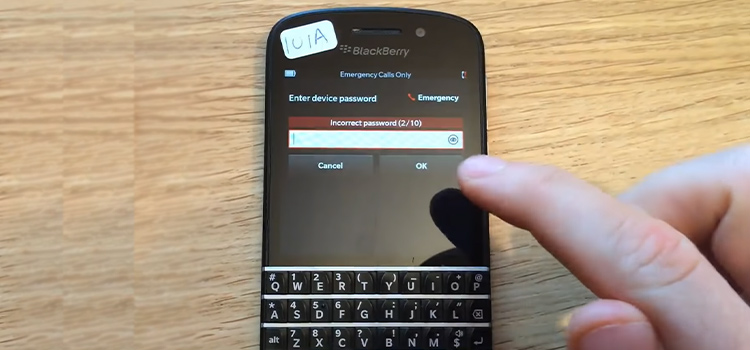[5 Fixes] My Dynex TV Keeps Turning off
Users of Dynex frequently ask how to fix their TVs going dark. The TV’s bad mainboard, poor power supply, and improper input source are the main causes of this issue. The TV also causes the same problem if its firmware is out-of-date or its backlight is damaged. Before attempting the other options, performing a hard reset on the TV or upgrading the software version is a wonderful approach to repair the problem. However, customers require a thorough manual to effectively solve the issue.
We have identified all the contributing elements to this issue in this post, along with their straightforward fixes. Let’s begin.

Why Does the Dynex TV Keep Turning off?
If a Dynex TV isn’t properly maintained or if the settings are programmed to do so, it will turn off automatically. To enhance the performance of your TV, Dynex offers a choice of maintenance and installation techniques. One of these, the sleep timer, can be manually activated to turn the TV off after a set amount of time. The exposure of the plasma or liquid crystal display to liquid can also have an impact on the power supply and add to shut-off issues. Dynex offers a list of fixes to safely fix shut-off issues.
Reasons and Fixes of ‘My Dynex TV Keeps Turning off Issue?’
Here are some methods you can follow to solve these problems:
1. Power Supply Issues
Ensure that there are power supply variations if your TV is continuously black and has no picture. The TV requires an effective power source to function. The problem is a decline in the supply of electricity. Find out what causes a bad power supply right now. To fix this problem:
- Remove the TV’s power cord from the wall outlet first
- Determine the electrical source’s voltage reading by using a voltmeter.
- Examine the cable connection between your TV and the external sources. Change the damaged cables. Check for any loose connections.
- Make sure the power cable is in good working order as well.
- Replace the HDMI cable if the problem is caused by a damaged one.
- Replace all the damaged wiring.
- Finally, avoid utilizing a surge protector by connecting your TV straight to the wall outlet. The TV should be connected to a different power source for the best results.
2. Reset Your Dynex TV
If there are no issues with the power source, your TV’s software might be bugged. Resetting the TV completely will work great. It will help to lessen the bugs and responsiveness issues that are contributing to the problem.
In some cases, it gets rid of issues related to the TV hardware. However, immediately perform a factory reset on your TV. The instructions to reboot your Dynex TV are listed below:
- Unplug the TV from the power source at first.
- Press the Volume + and Volume – buttons simultaneously from the TV side penal.
- Hold the button down for at least five counts.
- Your TV will undergo a hard reset.
- Turn on the TV by plugging it in. The display should turn on.
3. Input Source Problem
Another likely cause of the TV screen going dark is an improper input source. Your television can have a black screen problem if the source device is not properly powered up. Sometimes the issue arises from an incorrect match between the input connections and the appropriate number of ports. To fix this:
- Press the “Source” button on the remote control.
- Navigate the input settings from there.
- Check out all of the settings’ set input right away.
- Press the channels up or down button to switch the input source if there is a problem.
4. Faulty Motherboard
One of the main causes of the TV’s black screen issue would be a defective motherboard and all of its broken components. The green light is on or there is no picture but the sound is a sign of a bad mainboard. To solve these issues:
- Turn off the TV for safety reasons.
- Remove the TV’s back panel with its screws.
- Locate the mainboard there.
- You can discover cylindrical or spherical-shaped capacitors in the center of the mainboard.
- Be sure it could be the problem if you see any capacitors that appear to have swollen or bulged.
- Re-solder the brand-new capacitors after removing the defective ones.
5. Defective Internal Hardware
If all of the aforementioned troubleshooting techniques have been unsuccessful, an internal hardware flaw is likely to be the root of the problem. Hardware failure or electromechanical component malfunctioning could be the cause of the issue. You will therefore require the assistance of a knowledgeable hand to resolve that specific difficulty. To get more advice, you’ll need to get in touch with Dynex TV manufacturers or professionals.
Conclusion
We hoped we could help you by explaining why your Dynex TV won’t switch on and how to fix it in a few simple steps. It’s possible that your Dynex TV has reached the end of its useful life and must be replaced shortly. We sincerely hope that isn’t the case with you.
Subscribe to our newsletter
& plug into
the world of technology