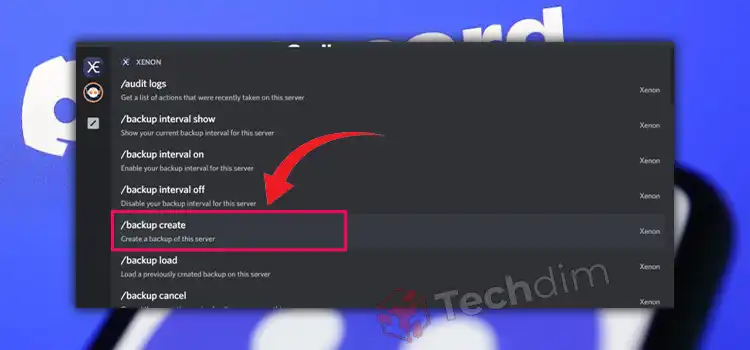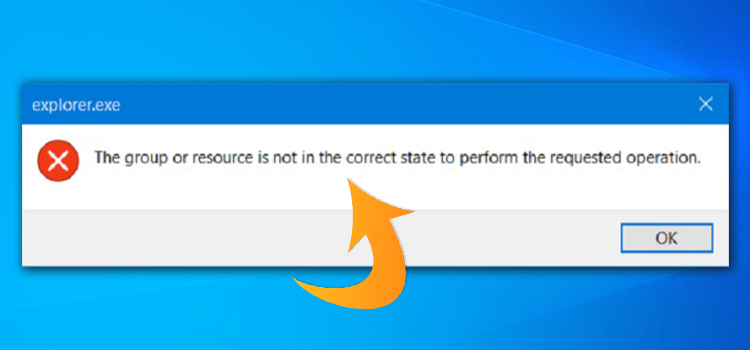7 Movie Maker Tools To Create Youtube Videos
If you have been considering making videos for a while and have wondered which movie maker is best for you to create and edit your videos with ease, this post is for you. You can find many tools that are super easy to learn and use. Furthermore, you will not need to install these tools on your PC or smartphone.
Discover the 7 best movie-making tools that will help you make your video more creative and create authentic content to help you grow your YouTube channel.
Without wasting any time, let’s check them out!
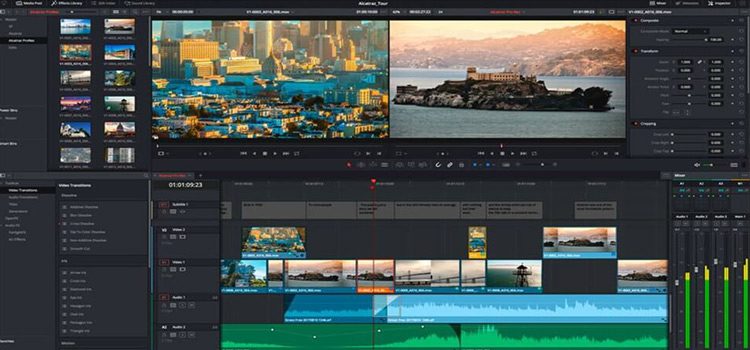
1. Animoto
This movie maker is popular as it allows users to combine images, text, and music into web-based videos without any difficulty. It gives your video content a professional look.
You can create videos by choosing your images, text, and music; Animoto converts them into videos by adding an interesting dynamic presentation. However, you can only make a 30 seconds video for free. You will need an Animoto subscription that is $30 per year to make longer Youtube videos.
Features
- You can upload up to 20 minutes of video clips with Animoto and edit or trim them.
- You will get Cinematic Artificial Intelligence for analyzing the effects of a song that helps create excellent transitions from the snapshot.
- You can create a Youtube video within 3 to 4 minutes.
- It also has features for photo editing.
2. Kaltura
Kaltura serves as one of the best movie makers online, along with free open-community-supported solutions for video syndication, management, publishing, and monetization. It is also the world’s first Open Source Online Video Platform.
Features
- You get easy video uploads.
- It offers advanced video publishing, monetization, and management tools.
- It comes with one interface for searching, creating, editing, and moderating playlists and other types of files.
- You can access video processing and transcoding options.
- It also provides content protection with end-to-end security.
- You can get access to full HD live streaming.
- You can also get custom player design and features.
- Its video analytics feature helps users check the viewer’s behavior and performance.
- It also comes with processing and transcoding options.
3. YouTube Video Editor
Generally, people use YouTube for video sharing, but you can use it as an excellent movie maker tool.
YouTube is accessible for all types of devices. You can open its site on your PC and use it to edit your video content. You will learn to use it in no time. It provides a single-track timeline that enables its user to trim their videos, add basic transitions, and adjust levels and effects.
Features
- In YouTube Video Editor, you can easily trim a video or remove any unnecessary clip you want.
- Its processing of videos is quick and easy.
- It is free of cost with several editing options.
- You can add cards to your video to link it with other videos, playlists, channels, etc.
- It provides the option to swap soundtracks or enhance your video with music.
4. Kizoa
It is a great movie maker online tool that you can use to make or edit your video from scratch just by using a template from it. You can select from several templates with customization to create your video. This tool provides unlimited time to make your video.
With this video editor, you can work on different types of files, including MP4, MOV, WMV, AVI, FLV, and more. It also provides the option to share your video via Instagram, Facebook, Snapchat, Email, and YouTube.
Features
- You can choose from dozens of customizable templates to make your Youtube video.
- It also provides hundreds of special effects that you can select to make your video stand out.
- You can add still or animated text to make your video more understandable to your viewer.
- You can download your created Youtube video on your computer or share it via email or post it on Facebook.
5. RedcoolMedia
This is yet another great movie maker tool with a number of features and options to choose from. You can record, edit, and mix videos with this online. It supports many types of video files such as MP4, WEBM, and more. Like other online movie makers, it is also easy to learn and use.
Features
- You can create any kind of document, including videos, GIFs, images, audio, and texts in different types of files.
- You can easily upload both your audio and video files from your file manager.
- It supports multiple accounts, and from the menu button, you can even switch between them.
- You can use the audio editor to extend the audio time or shorten it.
- You can save a half-done video as a draft so you can complete it later.
- You can use an image editor and enhancer to provide your video with a professional look.
6. VEED.IO
This movie maker tool also saves your time and energy in making a Youtube video. VEED.IO supports many types of files such as AVI, FLV, WMV, MOV, and MP4. It has many features that users can learn instantly to use. You can use VEED.IO on any device with a browser as it is a fully online video editing tool.
Features
- You can upload single or multiple video files to VEED.IO at once.
- It has numerous video editing options, such as cutting, splitting, or merging your video files.
- You can add subtitles to your movie using its automatic caption generator tool.
- You can download your creation directly to your PC or share it.
7. One True Media
This movie maker tool allows users to create videos with fun. It is free and effortless to use. You can create videos, montages, and slideshows by combining images, video clips, and audio.
This video editor belongs to SpotMixer Inc. and has a straightforward and friendly interface that helps you make videos, transitions, DVD covers, and captions with utmost ease. However, you can find many alternatives to this popular online movie maker.
Features
- You can access unlimited styles when making your personalized Youtube video.
- It has an excellent user-friendly interface that makes it easy for beginning-level video makers.
- It has unlimited virtual storage.
- You can quickly add various transitions, cut unnecessary scenes, add music, text, and more.
- You can share your creation on various video-sharing platforms, including Facebook, YouTube, TiVo channel, and MySpace.
- It also allows users to create photo books, slideshows, and video montages.
Conclusion
Can’t decide? You may like all of the movie maker tools. You can create great videos with any of them.
However, to get the best video-making and editing experience, you should go with Kizoa. This online movie maker has been around since 2007 and supports its numerous users to create high-quality videos for YouTube or other platforms.
Subscribe to our newsletter
& plug into
the world of technology