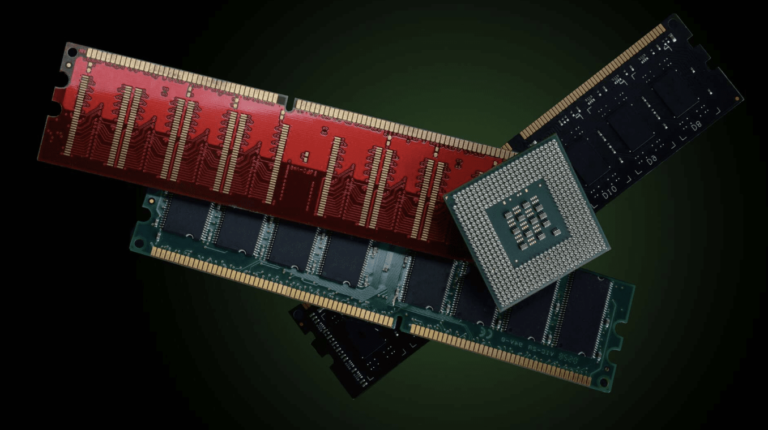Most Common Hardware Problems on Laptops
When purchasing a new piece of equipment, especially a computer or a laptop, most of us dedicate a certain amount of time to research since these kinds of purchases neither happen often nor are they inexpensive. So, when we purchase a laptop, we expect it to work properly for a few years but that can be achieved only if we have it serviced regularly. In case we don’t, different kind of issues may arise, so here is a list of most common hardware problems and some pieces of advice on how to diagnose and take care of them.

Image by atimedia from Pixabay

It emits strange sounds
The strange loud sound that irritates you is most likely coming from your fan or the hard disk and the first task you have is to determine its origin. Your fan dissipates heat by circulating air so if you hear it working loudly, make sure it is not because you covered the vents by placing it on a soft surface. Fans experience reduced airflow due to dust, hair or even pet hair so you might try cleaning it. If you conclude that the sound comes from the hard disk, it would be wise to back up your data promptly and be prepared that you might need to replace your hard disk.
Black screen after turning it on
You finally sat down to get some work done and although you can hear the laptop is on, the screen remains unresponsive. Since the laptop monitor doesn’t have a special button, it needs to turn itself on together with your laptop. This issue might be easy to fix – first, turn off your computer by holding the start button. After that, unplug it from the power source, remove its battery and then hold the start button pressed for a solid minute. Plug the laptop back in and try to turn it on regularly. If it doesn’t work after a few tries, then it might be your motherboard in which case you would need an expert opinion.

Image by Rodger Shija from Pixabay
The laptop won’t turn on
One of the most common problems with laptops is that you press the start button on but it doesn’t respond. If the laptop is plugged in but the lights are not on, then there might be a problem with the AC adapter, DC power jack or the motherboard. When it comes to the first two on the list – first check for any physical damage and then check if the AC adapter is properly plugged at each end and whether the cables are well connected with the brick that’s between. Consulting with experts who deal with diagnostics and reliable laptop repairs is the next step if you don’t find any issue on your own. They will then solve the problem and improve your laptop’s longevity and performance.

Image by Daniel Ribeiro Cortat Arastoro from Pixabay
A key fell off the keyboard
Let’s face it, we wine and dine in front of our laptops so chances are that your keyboard is home to many crumbs. They might cause the keyboard to be less responsive but this kind of problem can be resolved by cleaning the keyboard. External keyboards are a bit easier to clean but with a laptop keyboard, all you need are a set of instructions, patience, and skillful fingers. Even in the case if one of the keys fell off, there is still a good chance that it can be placed back in. However, in case that there is more damage to it, let’s say, you spilled maple syrup while eating your pancakes, you may need to come to terms that the sticky mess that is your keyboard now needs to be replaced.
The laptop freezes or turns itself off
While you are working on your laptop, from time to time it just freezes so you have to start it again or it simply turns itself off. Besides being irritating, this kind of behavior can be detrimental to the overall performance of your computer if you allow it to continue. Luckily, if you can open your laptop, you can probably take care of the issue on your own by cleaning it since the overheating is causing your laptop to shut down. Avoid using a vacuum cleaner and use compressed air in cans to make sure you don’t damage any of the parts. If you cannot open your laptop, then you need to take it to technicians to have a look at it.
The screen displays strange colors
If you noticed some parts of the laptop screen stopped showing any color, then it needs to be taken straight to the dealer since dead pixels are a serious issue. If you touch the screen and the color changes you need to also have it checked even if the colors return to normal. And if it happens that it displays strange colors, try connecting it with another monitor or your TV set to see if the colors are different on the other screen. If the image is better, then the cause could be the LCD cable between the monitor and the motherboard. And in case the image doesn’t improve, then you would most likely need a new graphic card.
Nowadays, it is not uncommon to have a fingerprint scanner installed on your laptop computer so that you can unlock your laptop just like you unlock your smartphone. It can get damaged because of water, a scratch from your finger, etc.
Some of the issues you can take care of on your own, while for some you will need to consult experts but it’s crucial you have your laptop serviced regularly to improve its longevity.
Author Bio: Bily Bum is an electrical engineer, tech, and gaming fan with 15 years of experience in the technology world. He is also a contributor on site Technivorz.
Subscribe to our newsletter
& plug into
the world of technology