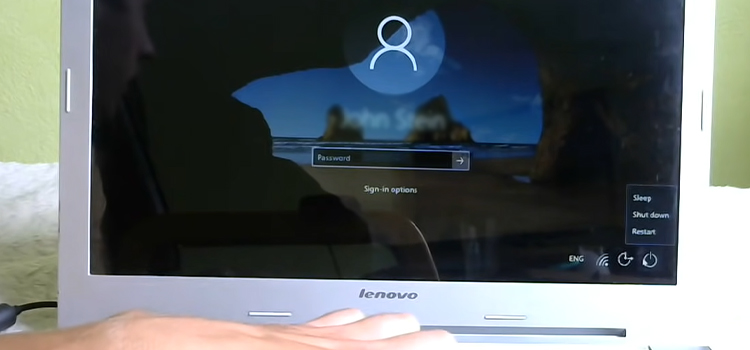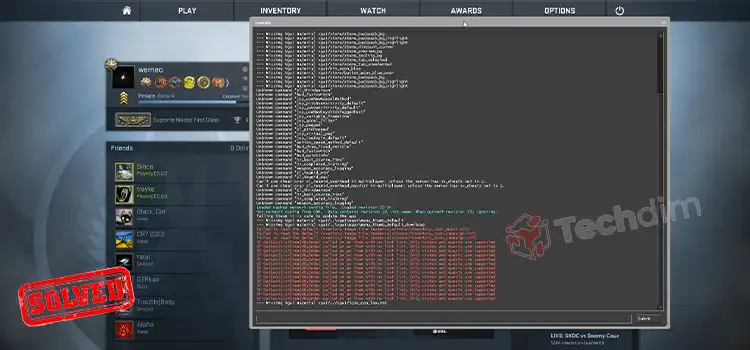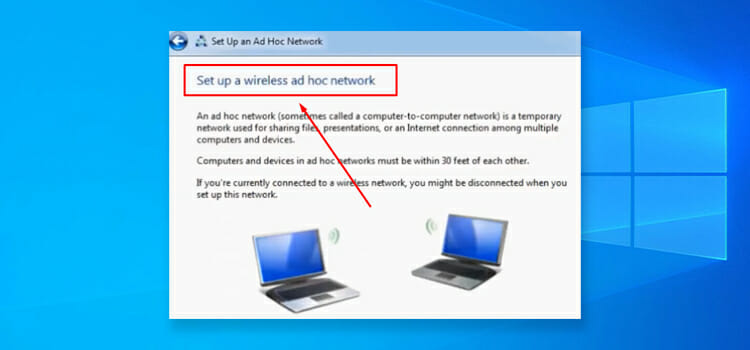[Fixed] Minecraft Server Invalid Maximum Heap Size Issue
People can enjoy both single-player and multiplayer gaming through Minecraft dedicated servers. Some servers are created by players, while others are the game’s official server. Using Minecraft, anyone could create or join new servers and change the Minecraft world’s rules. Though it is easy to establish a Minecraft server, sometimes errors can make things difficult. A player could encounter multiple different errors while creating a Minecraft server. Because of these problems, creating a Minecraft server could be impossible for a player. Minecraft server invalid maximum heap size issue is one of them. This specific error happens while a player working on creating the Minecraft servers. If you are facing this issue too, don’t be panicked, I am here to help you. So, let’s start.

Reason Behind Minecraft Server Invalid Maximum Heap Size Issue
Invalid heap size issue usually triggers whenever the player tries to allocate more RAM space to their Minecraft servers. The heap size issue is capable to make it hard to run your server and stops you from providing more RAM space to your Minecraft server. You can also encounter this error while you are trying to create the Minecraft server by using 32-bit Java.
Solutions of Minecraft Server Invalid Maximum Heap Size Issue
There are not so many methods that could fix the Minecraft server heap size error effectively. You can follow only two methods to resolve this specific issue. Here are the methods that could fix this error effectively;
1. Allocation of Less RAM
If the maximum heap size issue is triggered for the memory space, proper allocation of RAM could help you to resolve the error. You have to check the space of your RAM, if you don’t have enough space to allocate to your Minecraft server, you need to free up the RAM space or change the RAM. Using RAM with enough space could help you to resolve the issue.
2. Switching to 64-bit Java
Using the 32-bit Java could lead you to encounter the Minecraft heap size issue. If so, you need to install and use the 64-bit Java while creating a Minecraft server. 64-bit Java is enough to create a Minecraft server.
You can follow these steps to download and install the 64-bit Java on your device;
Step-1; Download the 64-bit Java from this link. After completing the download, you have to select the 64-bit Windows offline download option.
Step-2; Select the preferred location to keep the java folder. For easy access, you can choose the desktop as the folder location. Now, click on the Save button when you have selected the preferred location for the folder.
Step-3; Close all the background tasks and processes from the Task Manager, and start the installation process of 64-bit Java.
Now, you have finished the installation process of 64-bit Java on your device. Try to create the Minecraft server again to see if the maximum heap size error is fixed now.
Frequently Asked Questions (FAQs)
What Is Minimum Memory Allocation for Minecraft Server?
A minimum of 2 GB of allocated space is required for any Minecraft gameplay. For Intensive gameplay in Minecraft, you should need a minimum of 4 GB or 6 GB memory allocation.
How to Fix Java Heap Space on Minecraft Server?
To fix the Java heap size, you can either upgrade the Minecraft server plan or downsize the server’s intended function.
How to Clean Up Heap Space in Minecraft Server?
You can use an execution thread to clear the heap space (e.g. Garbage Collector). The task of the execution thread is to find all the unreferenced objects and reclaim their space.
Final Words
Now, you know how to fix the invalid heap size issue while creating a Minecraft server. It is always better to use Java 64-bit instead of Java 32-bit to avoid the heap size error. Hope that, you’ll be able to create your own Minecraft server now. Happy gaming, take care.
Subscribe to our newsletter
& plug into
the world of technology