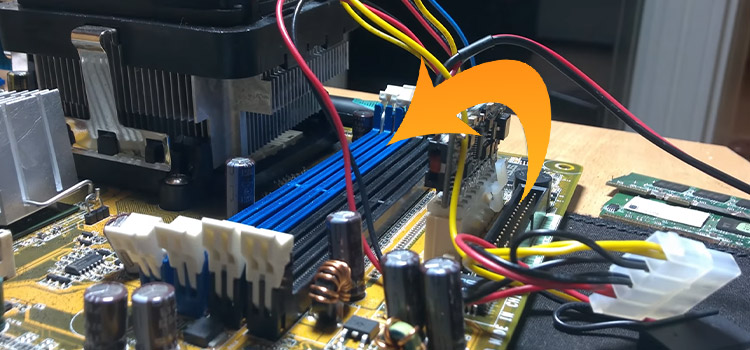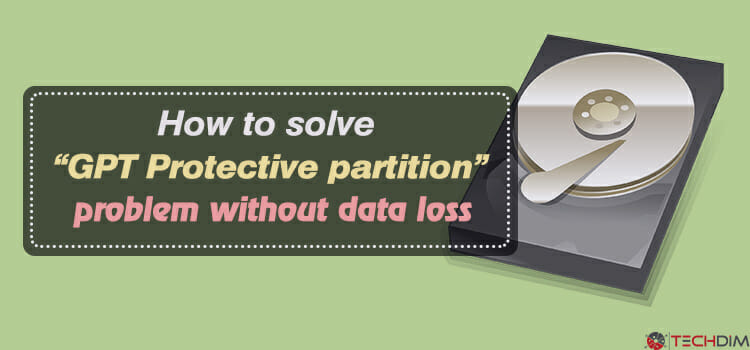[3 Fixes] Magnavox TV Won’t Turn On Just Clicks
If your Magnavox TV isn’t turning on but making a weird clicking noise, don’t just throw it out yet, because you might just be able to fix it.
Press and hold the power button for 10-15 seconds, this will reset your Magnavox TV. Another fix would be putting it through a power cycle. For more details, continue reading below.
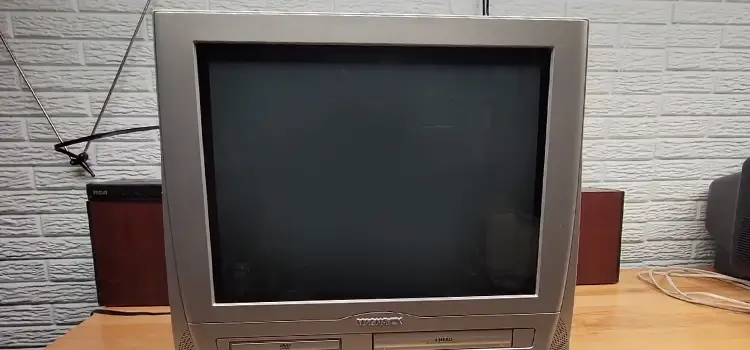
Why Your Magnavox TV is Not Turning On And Making Clicking Noise?
There are several causes behind the Magnavox TV making a clicking noise and not turning on. The clicking noise is basically created by the relay switch. Below we have provided the reasons why you are hearing the clicking sound and the TV is not turning on.
1. Problematic Power Supply
The power supply basically converts the power from AC to DC and provides smooth power through the capacitors into the TV board. The components make a connection to flow the power to the main circuit and turn on the device. This connection is made by relay switches.
This relay switch is opened and closed by the signal which is created by the electronic. When the switches get the signal, it is active and makes a clicking sound. When the Power supply is damaged, it didn’t get proper power from the main source and the relay switches fall in the loop of turning on and off.
When this happens, the Magnavox TV won’t turn on, and you’ll hear a clicking sound.
2. Damaged Capacitors of the power supply.
If the capacitors of the power supply are damaged then you will hear the clicking noise and your TV won’t turn on. Basically, the capacitors store the electricity and pass it to the main circuit. The power came from the main force, stored in the capacitors.
If they are damaged, they won’t pass enough power to the main circuit board. And when you tried to turn on the TV, the electrical signal turn on the relay switches but the power doesn’t pass through the capacitors. That time you hear the clicking sound without turning on the TV.
So, the only thing you need to do to solve this issue is, change the power supply of your Magnavox TV.
Why Your Magnavox TV is Not Turning On And Making Clicking Noise?
If your Magnavox TV is not turning on after changing the Power Supply then do follow the following solutions.
Method 1: Perform a Power Cycle of Magnavox TV
To do the power cycle,
- At first, press the power button of your Magnavox TV for 10 seconds. After this, again press it for 5 seconds. Now see whether it’s turning on or not.
- If it remains the same, take out the plug from the power source and keep it unplugged for 5 minutes. Next, plug in and try to turn on the TV.
Method 2: Check with The Power Source
If the power supply became faulty or the wall socket became unusable, then you might face this issue. For this check with your power source and sockets. If they are working well then you have an issue with the TV’s main circuit board.
Method 3: Troubleshoot the Magnavox TV
For troubleshooting, you’ll need to unplug your Magnavox TV from the power source for half an hour. Next, plug in your TV to a different socket and ensure that the electricity which will flow through the socket is connected by a grounded surge protector. Now, try to turn it on and check.
If all the methods failed, contact the manufacturers or take your TV to a technician.
Frequently Asked Questions (FAQs)
Why My Magnavox TV Won’t Turn on With Red Light On?
Either reset or power-cycle your Magnavox TV. Plug it out from the wall connector then hold power for a few seconds then turn it back on.
How to perform a factory reset on a Magnavox TV?
To perform a factory reset on your Magnavox TV follow the steps below: reset the TV from the navigation menu of your TV, using the remote controller.
Conclusion
To sum up, if you’re having a clicking sound and your Magnavox TV is not turning on then it’s all about the power supply. You can fix it by yourself. Either you can replace the power supply with a new one or if you have sound knowledge of the technical terms, you can change the capacitor to fix the problem.
Hope that you can fix your problem by now. If the methods failed, do contact the dedicated Magnavox customer service. Fix your problem and keep yourself entertained. Gracias!
Subscribe to our newsletter
& plug into
the world of technology