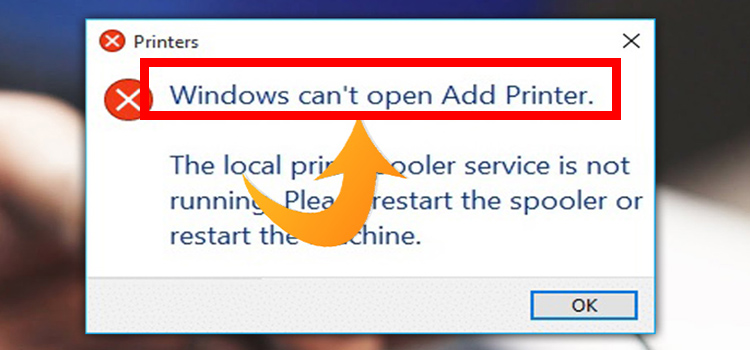Magento Issues and Their Solutions | A Newbie Should Know
Magento is a robust platform for eCommerce websites that brought versatile content management, built-in upsells and cross-sells, advanced SEO features, incredible customization, and… challenges. We’ve gathered the most frequent Magento issues and their solutions that mostly a newbie faces while developing an online store. We’ll also share the solution for every challenge to help you customize a polished eCommerce website to enhance your business.
So, without further ado, let’s dive right in

Magento Issues and Their Solutions
We are going to discuss six Magento issues and their solutions so you can develop an online store easily and with little hassle.
Problem # 1: Setting Up a Magento Website on a New Domain
Let’s say that your existing Magento store is configured with www.youroldsite.com and you need to change it to www.yournewsite.com in a way that keeps all the configuration safe.
To solve this problem, there are two steps to follow:
1. Edit the Database.
Go to phpMyAdmin from your cPanel. From the left menu, choose your Magento database and open core_config_data. Change the values for two fields on the table opened: web/unsecure/base_url and web/secure/base_url in order to match your new domain. You need to replace the values with your new domain address. Now save the changes.

2. Clear Cache.
Keep in mind that any modification on your online store will not come into force and your front-end pages will not show them until the cache is cleared. You will be surprised how often newbies forget to clear the cache and continue to wrestle with a challenge.
Magento holds its cache inside the installation directory, in the /var/cache folder. Thus, deleting everything from this folder and reloading the browser is the easiest way to accomplish the task. To delete all session, go to Magento Installation directory > /var/session and clear the folder.
Besides, for old sites, database logs can grow to tons of megabytes with millions of data entries. This burden can slow your website down and the performance will suffer. So, it is a good practice to clean up the cache older than, say, 2 months.
Problem # 2: Setting up a Magento Blog
We strongly recommend creating a blog for your business regardless of its type and size. A blog can bring your company such leverages as traffic growth, audience trust, and recognition, as well as authority links that help your Magento website rank higher in search engines. As a result, a blog with informative value can help create positive renommee resulting in an increase in sales.
Even though almost every Magento e-Commerce store has a blog, the platform doesn’t offer this feature out-of-the-box. It means that we need to be creative – use a custom extension for this purpose.
First, you need to go through Magento Connect or Magento Marketplace to find a blog extension that would meet your needs. Just type “blog” in the search bar and several thousands of extensions will appear.

How to install a Magento blog module is explained in each and every tutorial on the Internet. In a nutshell, you need to get the extension key and type it in Magento Connect. After the installation process is completed, you’ll see a new blog module in the top menu of your admin panel. You can add a new post and edit settings right from there.

Problem # 3: Enabling SEO-friendly URLs
Magento is called the most advanced platform for online stores not in vain. While other CMSs generate automated URLs for site pages, which may be hard to understand both for visitors and search engines, Magento offers a feature that presents URLs in an understandable format. All you need is to follow these steps to enable it:
1. Go to your Magento admin panel
2. Navigate to System> Configuration
3. Click on “Web” from the left navigation menu

4. You will see a drop-down list box where you have to choose “Search engines” and then click on “yes” for the offer to use service rewrites.
5. Save configs by clicking the respective button.
Problem # 4 Speeding Up Magento
Magento is massive. It comes with more than 5000 files and was created to serve thousands of users at once. Needless to say that its built-in features and advanced functionality comes at the cost of speed. That is why don’t expect that your site performance will be great when you launch it. Slow speed is one of the biggest Magento issues as all metrics of the store from conversion rate to search engine ranking will sink.
However, bad news in that you can not optimize your store speed for better performance by clicking a couple of buttons. A more complex approach including both frontend and backend optimization is required. So if you don’t think you can tackle it alone, be sure to hit up a professional company providing Magento development services for support.
However, some of the fixes are relatively easy and can be implemented by an amateur developer. For instance, you can switch to Production Mode because Default and Developer modes are slow or configure Redis (or Memcached) to make your store faster and more reliable. As well, you can review all third-party extensions and remove unnecessary bloat.
Keep in mind that with every update Magento performs better, so make sure that you use the latest version of the platform. For example, with version 2.3.3, non-critical CSS elements are moved to the bottom of the page automatically. This empowers the browser to speed up rendering and the pages will be loaded faster.
Check this guide for step-by-step instructions on how to make a Magento website work faster with a detailed explanation of every point.
Problem # 5: Incorporating a contact page to your Magento store
As opposed to the blog module, Magento provides contact form functionality by default. Unfortunately, the link to the form, as a rule, is displayed on the most observable place of the website – on the footer. However, you can easily add it to another page of your site.
First, you need access to CMS pages from your admin area. Then, choose a page you want to edit by adding a contact form. Next, you need to paste the following code with WYSIWYG editor and its HTML option:

Now, it is high time to save changes and check how it works.
Problem # 6: Resetting admin password
Have your admin password slipped your mind? Now, you have to try all possible combinations to get access to the backend of your store. No big deal! You can easily replace your old admin password with the new one in just a few clicks directly through the database.
Go to phpMyAdmin> Select the relating Magento database> admin_user table. Now you can make up a password and put it to its new place.
Summarizing
There you have it – the list of the most common Magento issues and their solutions usually beginners often encounter and how they can be fixed. Developing and managing an online store in Magento is challenging. Therefore, if you have doubts, contact experts.
Subscribe to our newsletter
& plug into
the world of technology