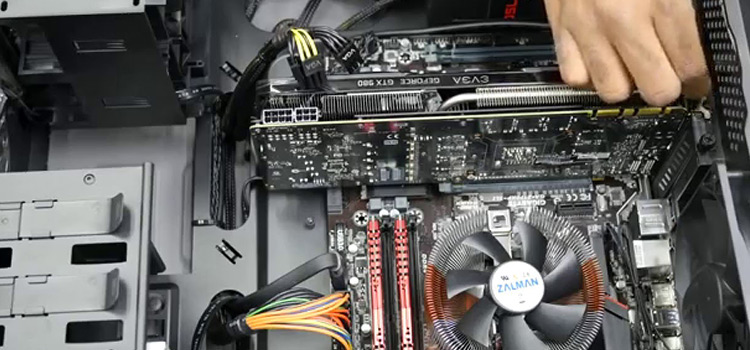Is Ryzen 5 3600 Good for Video Editing (Everything You Need to Know)
Video editing requires multi-core processors and this question can come to your mind whether the Ryzen 5 3600 is good for video editing or not as this is a multi-core processor too.
This processor has been considered one of the best processors for video editing since its launch. However, there are other processors available on the market too which are also good for video editing.
Let’s see whether it is wise to choose the Ryzen 5 3600 for video editing or not in this article.

What are the Minimum Requirements for Video Editing?
Before going any further on whether Ryzen 5 3600 is eligible for video editing or not, you need to know the minimal requirements for video editing.
Here are the basic requirements of a computer for video editing:
- RAM: Minimum 8 GB to as much as you can afford.
- Processor: Multi-core processors. The minimum requirement is 4 core processors.
- GPU: If the processor has integrated GPU or iGPU, then you don’t need a discrete graphics card. But if there is no iGPU with your processor, then graphics synchronized with the CPU is mandatory for video editing.
Why is Ryzen 5 3600 Good for Video Editing?
AMD Ryzen 5 3600 is a powerful processor and most video editors recommend this for video editing. This is a 6 cores processor that comes with 12 threads.
As you already know that the minimum requirement for video editing is 4 cores, this AMD Ryzen 5 3600 with 6 cores is great for this task. Even, you can edit multiple 4K videos with multiple timelines at a time using this high-end processor.
Does Ryzen 5 3600 Require GPU for Video Editing?
If you are a video editor, then GPU is a mandatory component. You either need an iGPU or a dedicated graphics card for video editing. Unfortunately, only G series processors have integrated GPU and the Ryzen 5 3600 doesn’t come equipped with an integrated GPU. So, you need a discrete graphics card with this processor for video editing.
Pro-Tip: Which GPU Is Suitable for Ryzen 5 3600?
Since the Ryzen 5 3600 is a powerful processor, you can’t use a low-end GPU with it; If you do, it will be a bottleneck for video editing. For this, you need to synchronize the graphics card with this processor.
To avoid bottlenecks, you can use a 1060 GPU with a Ryzen 5 3600 processor. Though it is a little underpowered, you can still use this for video editing anyway.
If you want our recommendation, then we would suggest you go with something like a GTX 1080 or an RTX 2070. But if these are too over budget for you, then just go for an RX 580 8GB.
FAQs (Frequently Asked Questions)
Which GPU Is Best for Ryzen 5 3600?
Here are the 8 best GPUs for Ryzen 5 3600:
- MSI Gaming GeForce RTX 2060 6GB.
- MSI Gaming GeForce GTX 1660.
- XFX Radeon RX 580 GTS XXX Edition.
- EVGA GeForce GTX 1080 SC Gaming.
- AMD Radeon RX 5700.
- XFX RX 5600 XT THICC II PRO.
- Sapphire 11293-03-40G Radeon NITRO.
- ZOTAC GAMING GeForce RTX 2070 Super MINI.
Which CPU Is Best for 4K Video Editing?
For Intel CPUs, the Intel Core i9 12900K is the best CPU for 4K video editing. And for AMD CPUs, the AMD Ryzen 7950X is the best for 4K video Editing. However, AMD Ryzen 5 3600 is good enough for video editing also.
Is Ryzen 5 good for Adobe Premiere Pro?
Yes, of course! Ryzen 5 3600 is great for Adobe Premier Pro and Adobe After Effects. However, you must need a minimum of 2 GB of dedicated GPU memory to use Adobe Premiere Pro with the Ryzen 5 3600 processor.
Conclusion
We hope this guide has proven helpful in providing you with all the relevant information about whether Ryzen 5 3600 is good for video editing or not. You can obviously use this processor for video editing but you need a discrete graphics card for it. If you don’t want the hassle of buying a dedicated graphics card, you can go for an Intel Core i9 12900K or AMD Ryzen 7950X if you want to stay with AMD. If you still have any questions regarding this topic, feel free to ask in our comment section below. Thanks for reading.
Subscribe to our newsletter
& plug into
the world of technology