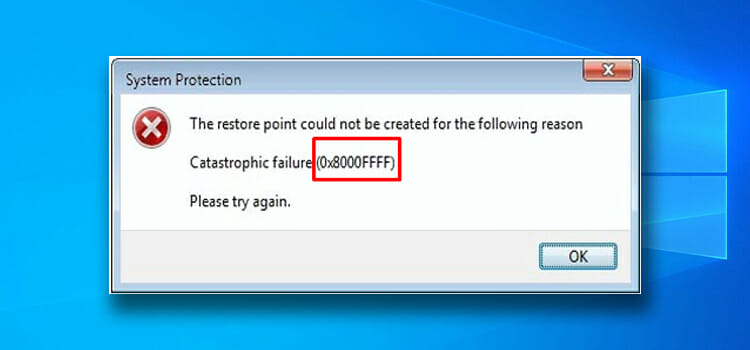Is Gyazo a Virus? Find the Facts
In today’s hyperconnected era, where every tool or software brings convenience, there’s also an underlying question about its security. Gyazo, recognized by many for its screen capturing prowess, has not been immune to such scrutiny. As users integrate more tools into their daily digital activities, concerns about potential threats such as malware or viruses naturally arise. Amidst all the utilities, a doubt bubbles up for many: Is Gyazo, with its ability to capture and share our screens in seconds, a hidden threat or a virus?
The straightforward answer: No, Gyazo, when sourced from its official platform, isn’t a virus.
But, like every story with two sides, it’s essential to dive beyond this concise response. The digital landscape is vast, and while short answers can provide immediate relief, understanding the entire narrative ensures users aren’t just relieved, but also informed. So, if you’re keen on unraveling the entire tapestry around Gyazo and its safety, read on.

What Is Gyazo?
Gyazo has been around for a while, offering users a straightforward way to capture, store, and share screenshots and GIFs. It has gained significant traction over the years, offering users:
- Purpose: The primary function of Gyazo is to provide instantaneous screen captures which can be shared via a generated link.
- Features: Here are the features:
- Instant Screen Captures: A few clicks, and you can capture parts or the entirety of your screen.
- Quick Sharing: Once captured, Gyazo provides a link, making sharing a breeze.
- GIF Creation: Beyond static captures, Gyazo also lets users capture animated sequences.
- Reputation: Over the years, Gyazo has established itself as a reputable tool in the screen capturing space with a dedicated user base.
Why the Virus Concerns?
Such concerns typically stem from a mix of genuine issues, misconceptions, and the general atmosphere of caution that pervades the digital world:
1. Unofficial Sources
If downloaded from third-party or dubious sources, there’s a risk of downloading a version of Gyazo laced with malware.
2. Misunderstandings
Users facing unrelated device issues might mistakenly attribute them to recently downloaded software, such as Gyazo.
3. Overzealous Antivirus Alerts
Some antivirus software might flag unfamiliar programs as potential threats even if they’re harmless, leading to undue concerns.
Ensuring a Safe Experience with Gyazo
To maintain security while enjoying Gyazo’s features:
- Official Source: Always download Gyazo directly from its official website or verified app stores to ensure you’re getting the malware-free version.
- Regular Updates: Ensure both Gyazo and your device’s security software are updated. This minimizes vulnerabilities.
- Monitor Device Health: Regularly scan your device for potential threats. If you notice issues post downloading any software, delve deeper to determine the cause.
In Summary
While the digital age comes with its fair share of threats, Gyazo, as intended by its developers, isn’t one of them. When used responsibly and sourced correctly, it remains a handy tool for many. The key is to always stay informed, practice digital caution, and enjoy the myriad of functionalities the online world offers.
FAQs: All About Gyazo and Safety Concerns
- What Is The Primary Function Of Gyazo?
Gyazo is designed for instant screen capturing and sharing.
- Where Should I Download Gyazo To Ensure It’s Safe?
Always download from Gyazo’s official website or authorized app stores.
- Has Gyazo Ever Been Compromised?
As with many software, there’s always potential risk, but there have been no widespread reports of Gyazo being inherently malicious.
- Do I Need To Pay For Gyazo?
Gyazo offers both free and premium versions, with the latter providing additional features.
- Can Gyazo Access My Personal Data?
No, Gyazo doesn’t access personal data beyond what’s required for its functionality.
- Why Did My Antivirus Flag Gyazo?
Some antiviruses might flag unfamiliar yet harmless software. Always ensure you have the genuine version of Gyazo.
- How Long Has Gyazo Been Around?
Gyazo has been in the screen capturing space for several years, establishing its reputation over time.
- Are There Alternatives To Gyazo?
Yes, numerous tools offer screen capturing, such as ShareX or Lightshot.
- How Does Gyazo Compare To Other Screen Capture Tools?
Gyazo is renowned for its instant capture-and-share capability, though preferences can vary based on individual needs.
- What Should I Do If I Suspect A Downloaded Version Of Gyazo Is Problematic?
Uninstall the software, run a thorough malware scan, and ensure you download future versions from official sources.
Subscribe to our newsletter
& plug into
the world of technology