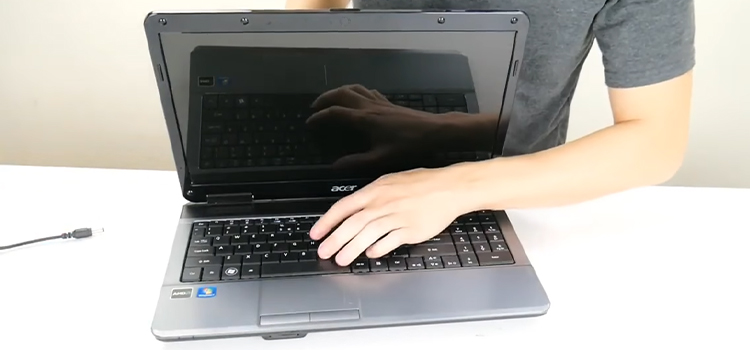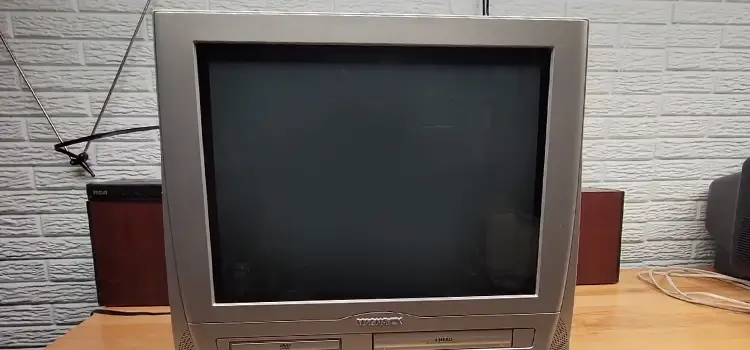Intel Management Engine Components Slowing Down PC
Some user has reported that Avast or some third-party application marked the Intel Management Engine Components (IME) as a culprit of slowing down your PC. Well, if you already encountering the slowing down and performance issue for IME components, don’t worry, I am here to help you with that. Let’s start with why sometimes IME components slows down your PC performance;

Why Sometimes IME Components Slows Down Your PC Performance?
The IME Component provide some feature for Intel processor-based computer systems including low-power, out-of-bound management, capability licensing, anti-theft protection, and audio-video path protection. The IME load the codes from the system flash memory of the device which allows the IME to startup before the main OS starts.
The power states of the OS and the IME are independent of each other. This independent feature allows the IME to start before the microprocessor and the other components. For this reason, IME can respond to out-of-bound management consoles without waking up the system. Also, the installed device OS does not have any control over the IME components. For this, the IME components can check OS mechanisms and OS-related security mechanisms like ASLR, DEP, etc. The IME components can also have access to the device’s RAM directly, even when the RAM is used by the OS. This is why sometimes the IME components can affect your PC performance by slowing it down.
What Should Do When Your PC Slows Down for The IME Components?
So, what should you do when your PC performance slows down for IME components? Well, you have two ways to fix this slow-down issue of your PC. The first one is to disable the IME and the second one is to use custom firmware.
If you want to apply the first method, there is a problem and that is you cannot completely disable the IME components from your PC. Because IME is a part of the boot process and must be required for launching the main processor. Also, the IME is responsible for initialization and power management. For these reasons, it is impossible to disable the IME components. In this case, you can use a ME cleaner to control the management engine process.
Instead of using the first method, if you want to use the second method, you just have to install custom firmware in your PC like a core boot. This will give you full control over the BIOS of your device and protect your PC from the updates. Also, the system might become unstable due to a lack of proper drivers for some hardware.
Frequently Asked Questions (FAQs)
Do I need IME driver?
Yes, you need IME drivers. Because Intel provides motherboard manufacturers with a tool so that Intel can program some functionality including Flash Image Tool and Flash Programming Tool for IME.
What if I disable the IME Interfere from the device manager?
If you disable the IME Interfere from the device manager, your PC will start to misbehave. The boot-up process of your computer will be interrupted.
Why I cannot turn in the IME components completely?
You cannot turn the IME components off completely because it is a part of the boot process and must require for launching the main processor.
Aftermath
Now you know what to do if your PC got slowed down for the Intel® Management Engine. It’ll be better to use custom firmware to control the IME. Remember, you cannot completely disable the management engine. So, it is better to control it.
Subscribe to our newsletter
& plug into
the world of technology