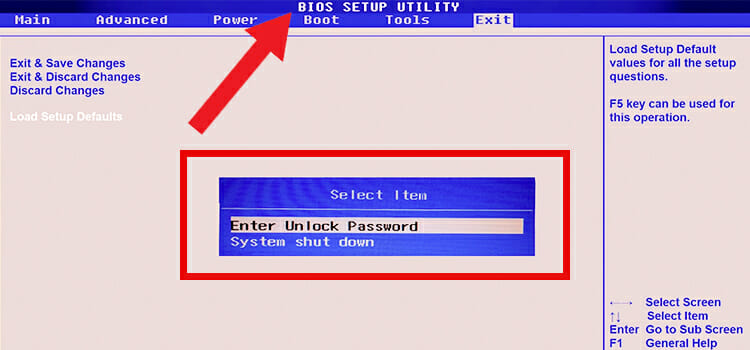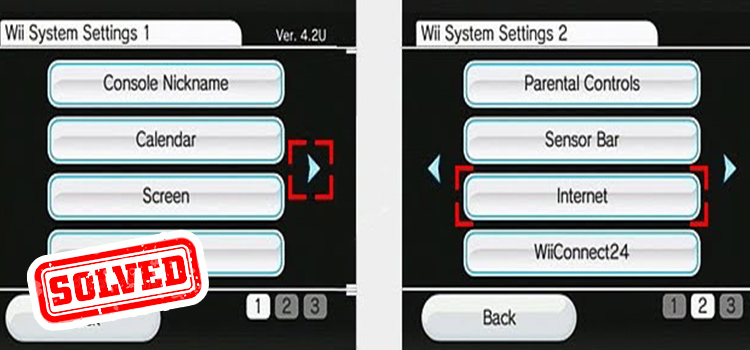How to Stress Test CPU (Proper Guidelines for you)
Stress analysis of computers is important for knowing their performance and breaking point. Both hardware and software/ program of PC should be gone through this stress analysis process. We can know the stability of the CPU through the test. Also, a benchmark can be identified. So our PC can be safe as we know all its weakness and breaking points. But we should do the test safely. So our CPU and PC can be safe from any problem. So, we should know how to stress test CPU so that our system can run fluently.

What is a Stress Test?
A stress test is a form of test which is done in computer hardware, the physical part of the system, and software to determine the stability of any computer system and also its infrastructure regardless of the operating system you use. It is also called torture testing. It is done by going beyond the capacity of the system and also many things are done beyond its breaking point. Also, the test can identify the accurate breaking points and how the system actually fails. It can confirm that the specifications of the system can be met.
Stress Test of CPU
CPU is the most important part of a PC. In your system, it is not that big as the GPU of your PC. Though you can run a stress test of your GPU, if you want to torture test one component, it should be definitely CPU as CPU is generally the main reason behind any problem in PC. It plays a vital role in benchmarking your PC. It can process things that can be given as input in PC. So the stress test of the CPU is important to work smoothly on your PC. When we spend money on our CPU, it is necessary to know its stability, specifications, and whether it is working fine.
The CPU stress test is done by running the CPU at full speed and also maximizing its temperature. It is carried out to determine its performance and report its stability. CPU is put under many high levels of stress to identify a full report of it.
The stress test of the CPU is not only for new CPUs. It is important for the old CPU. You can know how stable it is. Also, the CPU can be overclocked. So by doing a stress test of the CPU, you can know how much the system of CPU is ruined and also can identify any potential problem of the CPU. You may know that there are many reasons behind the damage to your motherboard. So, don’t worry. Hopefully, we will guide you well.
You should know the possibility of the danger of running a stress test in your CPU. The software which can be used to do stress test can exceed the power limits of the system, especially for a long time. It causes power viruses in your PC that can damage it. You should always continue to monitor all the parameters and abort the test as soon as it is needed.
Monitoring System
It is important to monitor the parameters of the system continuously while doing a stress test. So there are some monitoring tools that can always keep track of the parameters like temperature, load, etc. By monitoring this, you can take the necessary steps while there will be a problem doing a stress test. The tools for monitoring systems are described below. It is a kind of overclocking of the CPU or overclocking RAM.
1. Core Temp
This Core Temp tool can monitor temperature and the percentage of load in your CPU. It is a simple tool. You can simply use it. But it can be a bit more advance for Intel CPU users. Also, it can monitor the overall temperature of the system. It can also display the voltage and frequency of the CPU.
2. CPUID HW Monitor
The CPUID HW Monitor software is quite easy to use. It can monitor temperature, clock speed, and usage of power in real-time. Also, it can identify various temperatures in all components. This application is great for CPU.
3. HWiNFO64
This HWiNFO64 application is more advanced than others which are described earlier. This software is very much user-friendly. It can monitor multi-core components easily. You can keep track of the temperature on your CPU. Also, you can track fan speeds and times of load with it. We always suggest you make sure the CPU cooler is always cleaned.
Method to Stress Test CPU
First, you have to turn on the monitoring system to keep track of the important parameters like voltage, load, temperature, or speed of the fan.
You will have to open at least one program while performing stress tests.
If the temperature of your CPU starts to increase to 70 degrees Celsius, you have to abort the test. For this, you should add much cooling to the PC.
You have to close all the programs and applications which are not necessary. Without it, you PC batteries will end.
You have to use a tool to stress test the CPU. There are many tools. One of them which is popular is Prime95. To work with this, you have to follow the steps. They are
- First, you have to open Prime95 by clicking on it and click on options.
- You have to select Torture Test.

- Then a list of options will appear.
- You can select Blend Test among them. The stress test process will be started then.

- Also, you can select small FFT and Large FFT tests in place of the Blend test.
- If there is no warning or box appeared on the screen for four hours, your PC will be completely stable.

- If you have more time, you can stress test for 24 hours. It can scan more things on your PC. You can get more confirmation about the stability of your PC. that is how you know the whereabouts of your hardware condition and can be sure that whether you should accelerate more your hardware or not.
You can also stress test with other software like Intel Burn Test and OCCT. With any program, you should stress test at least for four hours.
Conclusion
Stress test CPU is very important for knowing the stability of PC. You can work on your PC more carefully after knowing the result and the condition. You can determine its true breaking point and specifications with the process. This easy process can be helpful to stress-test your CPU. As you are reading this, now we know for sure that you know how to stress test CPU.
Subscribe to our newsletter
& plug into
the world of technology