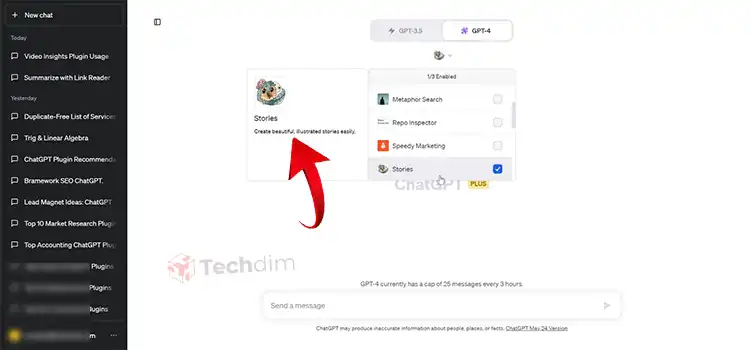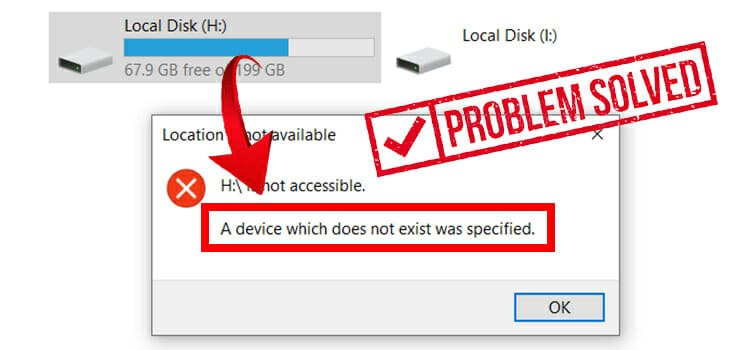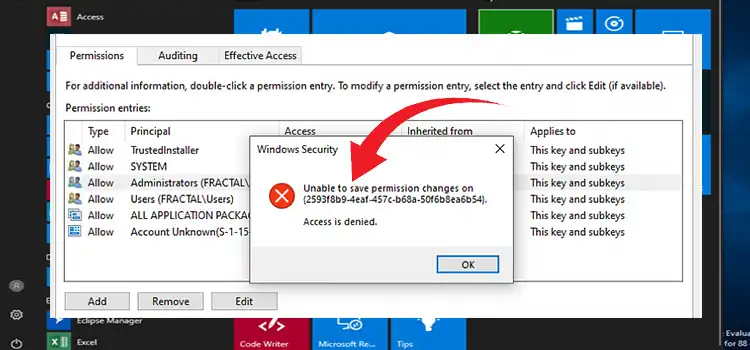How to Stream Torrents Without Downloading
Torrents are the second biggest thing on the Internet after Google. You can learn how to use a certain app on Google or YouTube, so in order to use it in practice, you must first install it. The app is now freely accessible via torrent. Torrent websites enable users to borrow an infinite amount of movies, films, podcasts, apps, and almost everything else. Downloading torrents is very common. Here in this article, you have got several ways how to stream torrents without downloading and watching torrents online.

Best Ways to Stream Torrents Without Downloading
WebTorrent Desktop
WebTorrent has quickly become one of the most popular places to download and stream torrents and, in particular, videos from the internet. You can communicate with other WebTorrent-powered torrent providers or clients rather than traditional BitTorrent since it uses WebRTC to share info. WebTorrent may also be able to provide high-quality video streaming.
WebTorrent Desktop is an open-source torrent client that focuses on video and audio downloads as well as an online torrent player. This program has the benefit of accepting connections from both WebTorrent and BitTorrent, which ensures you should be able to download at the fastest speeds available. WebTorrent Desktop is a program that runs on Windows, Mac OS X, and Linux.
To add a magnet connection, simply drop a torrent file into the browser, click Ctrl+V, or go to Edit > “Paste Torrent Address” after launching WebTorrent Desktop. You may even try out some free videos to stream torrent in browser. To open the video display, press the Play button and wait for the video to begin. The buffer state will be shown by a red bar at the right. If the torrent contains several video clips, you can choose one to play by clicking on it.
WebTorrent Desktop can not play torrents online all material (such as H265) and will prompt you to use an additional player if it attempts to stream an incompatible file. VLC is the default match, but you can change it in the preferences. MPC-HC/BE and Daum PotPlayer are two common plays that will run. AirPlay, Chromecast, and DLNA streaming are also enabled.
uTorrent
It suggests that you have not explored it properly when you’re not sure of how to stream video links from uTorrent. uTorrent has a built-in feature that enables video links to be streamed by users. Follow the presence steps:
First, make sure you’re running uTorrent’s new update on your PC. You need to start the program and select Options at the top right corner of the device. Then pick Preferences and press the Playback button on the left side of the page to stream torrent online without downloading.
Now you must choose your preferred “remote media player” from the drop-down screen. Tap Apply once you’ve picked it and press OK.
The new tab called “Playback” is shown on the bottom page of the window after the torrent is connected to the client and picked.
ROX Player
ROX is one of the most famous television players as well as torrent downloader you’ve ever heard of. Besides providing popular resources, the ROX player enables streaming torrents, URLs, and magnet connections, usually using multi-player. Both modern media formats are supported and different protocols include IPTV are available. Windows XP/Vista/7/8 is now running on ROX online torrent stream player.
This tool is simple to use; first, download the .msi package, then install the application. Then, boot and navigate the video that you are searching for, and then click on ‘GET THIS TORRENT’ to your torrent network utilizing any device. The media starts playing on the ROX Player immediately.
If not, you should use File and go to Open.torrent manually, then select the torrent file type and paste it into the specified box. Make sure your internet link is secure and fast, or the video will buffer a lot. Thus you can enjoy and play torrent without downloading.
Soda Player
Soda Player is a stream torrents player and also to torrent download, which states that all formats like H265 and DTS can be treated to watch torrent online without downloading. A video that you can’t play, theoretically, should not be found. It also has an integrated proxy for data protection and ISP torrent throttling. At the moment of writing, this function is free but would be a choice charged for in advance.
When Soda Player starts, the video torrent file or magnet connection will then be dropped into the browser, a torrent file searching manually, or a magnet/torrent URL will paste. It is automatically applied if there is a connection in the clipboard. When sufficient videos are downloaded, a dot shows how long the video is buffered in the play progress line.
Apart from playing subtitles already incorporated into the torrent or video clip, Soda Player will import additional subtitles automatically from Opensubtitles.org. There is the option to cast the video to Chromecast or Apple TV and allow various audio sources to make it convenient when you watch torrent videos online.
Powder Player was an alternate player we sought. It fits and looks fine, but the same torrents tend to pause and tamp even more than Soda Player did. Some settings like buffer duration are accessible, but that didn’t help. It is well for you and is a streaming player that can be taken into account.
Webtor
Another instant stream torrents resource without an additional client for all your torrent media. Webtor is not a torrent streamer app, it is a free online site that does not require registration. You just need to copy your torrent file magnet URL and insert it into the assigned website’s box, which website users can begin to play the media content automatically.
There’s also a Chrome extension to itself, which will let you open the torrents and magnet connections downloaded from a new page and watch torrents in browser from torrent site.
Since Webtor uses BitTorrent standards, the webserver is distinct from WebTorrent services above. It also benefits from what can and can’t be played. In addition to H264 and MP4, the widely common H265 and other large formats such as MKV and AVI are supported. If your browser does not accept the video format of the torrent it is automatically transcoded for replay.
To search the torrent file or to press the arrow and fill a magnet attachment in the box, you only need to click “Open Torrent Online.” Just mouse over the video file and hit the play button until the torrent has been parsed. If you press the download icon, the copying of the file starts as usual in your tab. It will start playing after a quick wait
In the web player choices (cog wheel), you can choose several really helpful things, such as audio streams or subtitles, but we cannot do that. The URL copy stream button may be used to copy the source through MPC-HC, PotPlayer, or VLC playback applications. A Cast button can also be used to transfer the stream to a Chromecast system.
Instant.io/Magnet Player
They are grouped since, instead of BitTorrent, they both upload videos online from a Web page. They are really simple to use and don’t need additional tools, but instead of utilizing the WebTorrent desktop app, they have certain disadvantages.
WebTorrent’s cloud services cannot support WebTorrent and BitTorrent links as the desktop app, which ensures that fewer people are accessible. Everything you need to do is insert an image connection in the box or connect a .torrent file, open a video window and start playing when enough data is buffered.
Instant.io and Magnet Player cannot play torrent files online like MKV, AVI, or H265 formats and nothing happens if you attempt to play a non-supported video format. It’s okay with H264, AAC, and MP4 so anything like YIFY (YTS.am) can play pretty well.
qBit Torrent
Some standard torrent customers may be able to import torrent videos to stream torrents during downloading. The necessary function allows the sequential download of torrent data. Some clients like Tixati and uTorrent can do it, but qBitTorrent is the method we will look at here.
Aside from the sequence of downloads, qBitTorrent has the ability to first download (compatible) the starting and end of a file and also launch a video from its user interface into an external player. All you have to do is connect a torrent to qBitTorrent in the usual way and check the boxes “Download the first and last pieces before beginning torrent” and then “Download the first and last pieces first.”
Those choices may also be selected later by right-clicking the torrent in the list. See the torrent’s progress screen, right-click and pick Preview File if a sizable continuous chip is downloaded (10%+). The video starts in the default video player of the device. Make sure the first block of the video in the progress bar has no deficiencies or would not play correctly since the data is lacking.
Another way to launch content on your favorite Video player is by easily opening up the download video file in qBitTorrent, uTorrent, Tixati, and other compatible torrent clients.
Ace Stream
Ace Stream is a next-generation stream management multimedia that utilizes peer-to-peer (P2P) technologies for media service transmission and delivery. The Ace Stream HD edition of the VLC media player with expanded BitTorrent support is also known as upgraded and enhanced.
It provides the highest audiovisual quality online reproduction of text. Ace Stream supports various files like.torrent,.acestream,.tstream, but the magnet-link support is not currently accessible. You may also use it on your Google Play Store, which is compliant with Android, in addition to Windows.
Ace Stream also has a supplementary extension called Ace Script for Mozilla Firefox, Google Chrome, and Opera for ease for apps.
TorrentStreaming
The fastest way to upload a torrent file without uploading it. TorrentStreaming It is really easy to use and easy for all to grasp. Simply drag and drop the torrent file on the application GUI. The torrent file can be streamed.
You may add the connection up to the box at the top right and click on “Stream” as an alternate way. It will begin streaming also immediately, and you won’t need to wait until it is fully downloaded.
Hola
Hola is an extension open. To use Hola to stream videos is not really difficult. There are many benefits to Hola. It also gives Pandora links. Hola also has its own media player, where it can play the videos directly. You just need to switch your cursor to every torrent connection on any website once you add the extension, and the Hola box appears. These videos can also be subtitled. This is a great way to watch torrent files without uploading them.
Zona
Zona is the fastest and simplest way for torrent files to be streamed. It is so easy that you can quickly decide which film to see just by pressing the screen cover when the software is running. The magnet or torrent connection may also stream torrents. In Java, Zona is constructed.
Torrent Stream
Again, Torrent Stream is a really easy way without being downloaded torrent streaming. It’s an expansion to google chrome. It’s quick and simple. You just have to copy the magnet URL in the app to stream videos using this option, and as many videos as you want. All except the films, though.
Torch Browser
It’s as different as Torch Browser looks. It’s a Chromium-linked web browser. It is used to stream torrents, download, and so forth torrent. Torch does not provide Third Party Service installation. All is achieved only in the browser. On the cover of the film, a folder is built. You can only press the play icon to stream the video clip.
Frequently Asked Questions
How do I use torrents without being detected?
For using torrent anonymously, you will need connect your network to a VPN and then use torrent. By this, your original IP will be changed and less chance of being detected.
What is the best app for Android to cast torrents?
The casting app that come with built in media player is the best application for casting torrents on android. For example, BitTorrent, Stremio, etc. has built-in media player. You will just need to copy the link, paste it into the app and enjoy streaming.
How do I stream while downloading torrents?
If you are willing to start watching your favorite series while downloading then after starting the download, look for Play icon beside the file. You can find it on the left of the torrent. Now, click on it and enjoy while downloading the file.
Conclusion
I hope that this article has enabled you to appreciate to stream torrent without downloading. Best of all, you don’t need to wait before the whole update file has ended. So enjoy the online streaming without downloading using torrents in the suggested ways.
Subscribe to our newsletter
& plug into
the world of technology