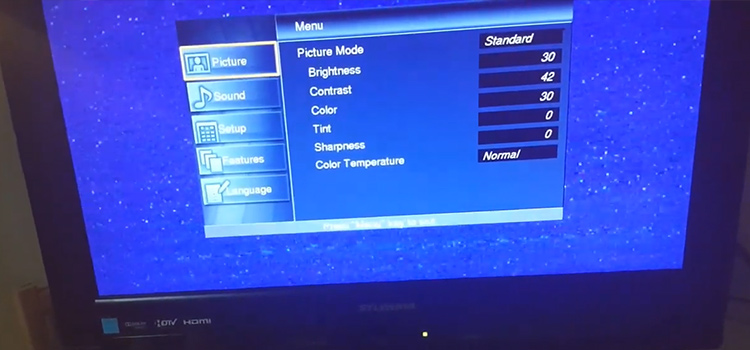How to Stop TV Remote from Controlling LED Lights | 5 Methods
Generally speaking, TV remotes and LED lights do not interact with each other. But if they do, it can be bothersome for many people. Your LED lights might start turning on and off when trying to change the channel on your TV.
The reason is quite simple, your TV contains an LED at the top which interacts with your LED bulbs. Don’t worry, we’ll go into more detail about how that happens. And also show you how you can stop your TV remote from controlling your LED Lights.

Reason Why Your TV Remote Controls Your LED Lights
TV remotes do not usually control anything besides the TV. IR remote controls follow certain protocols and standards when getting manufactured. And because of this TV remotes from one TV manufacturer doesn’t work on a TV of a different manufacturer.
But if the TV remote is from an average to a low-quality manufacturer, they don’t follow such strict rules about making the remote control unique to one specific TV. The same goes for average or low-quality LED lights.
The technology behind TV remote controls is infrared lights. The remote sends an infrared signal which the TV picks up using its infrared sensors. The signal that is sent is like streams or beams of infrared pulses when a button is pressed.
The LED lights have a similar infrared sensor to pick up signals and if your TV and the LED lights are close to each other, they both can pick up the signal sent from the TV remote. This is the main cause of why your TV remote is controlling your LED lights.
How Can You Stop the TV Remote from Controlling Your LED Lights?
As stated before, your LED lights should not be picking up signals from your TV remote. So, the first thing that you can do to prevent it is to buy LED lights from a high-quality manufacturer. Or a better TV remote that can be programmed to your TV only.
But if you don’t want to purchase anything, here are some methods you can follow to stop the TV remote from controlling your LED lights:
Method 1: Separate the Receivers
The simplest way to interrupt the LED lights from receiving the signal from the TV remote is to separate the TV and LED lights physically. Since the signal can be sent to both at the same time if they are too close to each other, it is best to keep the TV and LED lights at a far enough distance from where it can’t happen.
Method 2: Use a TV Remote Control App
If you own a smart TV then you can try using an app that lets you control your TV with your smartphone. Most smart TVs nowadays have the option to be controlled with an app. All you need to do is download and install an app and set it up with your TV. And then you will no longer have to worry about your TV remote controlling the LED lights.
Some smart TVs have their own apps and some can be controlled by a universal app. Here is a list of different apps for different smart TVs:
- All smart TV – Universal Remote TV Smart App, AnyMote
- Samsung TV – SamRemote
- Amazon Fire TV – Amazon Fire App
- LG TV – LG TV Remote App
- Roku TV – Roku App
- Apple TV – Apple TV Remote
Method 3: Use a Radio Frequency Shield Box
Another way to stop your LED lights from picking up signals from your TV remote is to put the LED light’s infrared (IR) receiver in a Radio Frequency Shield (RF Shield) box. This box will block the IR signal that comes from your TV remote.
You can buy this RF Shield box from online stores or you can also build it at home using glass, wood, cardboard paper, or even bricks if you choose to. It works the same as the ones in online stores.
Method 4: Change LED Light Settings
You can also change the settings in the IR receiver of your LED lights. Look for the settings labeled IR Remote Control and either change the code that it uses or disable the IR receiver. This will prevent the LED lights from picking up signals from your TV remote control.
Method 5: Disconnect IR Repeater System
Disconnecting the IR repeater system that is installed in your home can be helpful as well. Find the control box and disconnect the wire connecting to the LED lights. Or you can unplug the control box if you don’t wish to disconnect the wire for later use.
Frequently Asked Questions (FAQs)
Can the frequency of the TV remote be changed to stop controlling LED lights?
Yes, the frequency can be changed on your TV remote. However, when the frequencies sent by the TV remote are intercepted by the LED lights, it creates more issues. Instead, you can change the frequency of your TV. For this, you can take the help of the TV manual.
Can I block infrared light signals?
Yes, IR lights can be blocked. You can block it using any electricity-conductible material. More conductivity means more blocking.
Conclusion
Lastly, you can also try wrapping the IR receiver of the LED lights in aluminum foil. The Aluminum foil kills all IR lights and wrapping the IR receiver in it will prevent your LED lights from picking up signals from your TV remote. We hope that the above methods have helped you stop your TV remote from controlling your LED Lights. If you need further assistance, please do not hesitate to contact us in the comment section.
Subscribe to our newsletter
& plug into
the world of technology