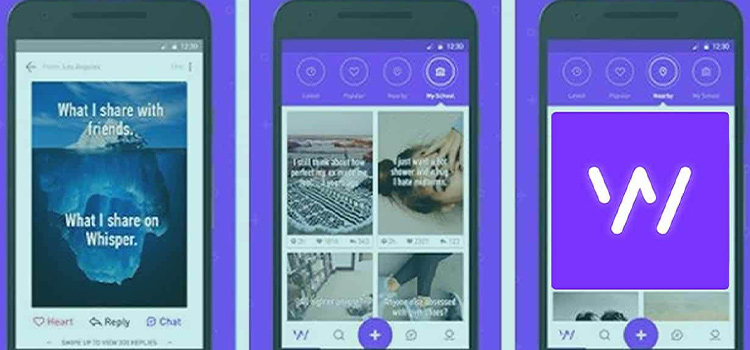How To Stop Squids from Spawning in Minecraft? Effective Methods
The squids normally spawn constantly from the water in Minecraft and move to a non-water block and then die automatically. But the problem is, that they leave glow-ink sacs after dying and the glowing ink sacs are harmful to farms and transporting items.
This is really an irritating problem that is faced by many Minecraft players. So, if you are facing the same, then don’t worry, we are on the same carriage. I can understand your situation and have found a solution to stop the squids from spawning automatically.
So, without any further ado, let’s solve it.

Why Do the Squids Keep Spawning in Minecraft?
Before going any further, you need to know why the squids are spawning automatically. If you are aware of the cause, then it will be easier for you to prevent it from spawning.
The squids generally spawn in any water below Y 30. So, the only way to prevent squids from spawning is to stop using the water. But water is very necessary for farms and the sorting system in Minecraft. So, removing water is a bad idea to get rid of Squids.
Again, you can also prevent squids from spawning by moving the entire system up above Y 30. But this isn’t a feasible solution. Don’t take stress about that because the efficient solution is described in the section below.
How To Stop Squids from Spawning in Minecraft?
You can stop squids from spawning by two methods. Here we have provided the methods and steps that will help you to get rid of this irritating squids.
Method 1: Create Other Space to Spawn the Squids
As there are no legal ways to prevent squids from spawning in Minecraft, you cannot actually remove them from the game.
However, you can reduce the spawning rate of the squids in your pool by making sure that there is plenty of water in another place where the squids can spawn instead of spawning in the pool near your farm.
Build ocean, lake, or artificial underground pools where there is enough space to spawn squids and cannot harm the farms.
Method 2: Use Cheat Code
You can also turn off the Squids from spawning then naturally in your Minecraft world by using a cheat code. But before that, you need to enable the cheats in your game. Here is the instruction to enable cheats:
- First, press the ESC button to open the Menu while you are in the world in Minecraft.
- Then, press the Open to LAN option.
- Now, toggle the Allow Cheats to ON.
- Finally, press the Start LAN World
After enabling cheats in the world, type the command below to stop squids from spawning automatically:
/gamerule doMobSpawning false
Now, restart your game, and the squid spawning automatically issue will be solved in the world you are playing on Minecraft.
Frequently Asked Questions
What Level Do Squids Stop Spawning?
The level isn’t related to the mechanism of spawning squids. To spawn the squids, the level of light isn’t important in the Minecraft world. The Squids only spawn when the solid block underwater is between the Y (vertical) levels 50 and 62.
How Do I Stop Glowing Squids from Spawning?
The glowing squids spawn only if the block above and below them is water. So, if you can line with other water creatures, then you can stop squids from glowing. You can also use those blocks where the squids don’t spawn. The blocks include base, stone, and overworld doesn’t allow squids to spawn.
What Does a Glow Squid Do in Minecraft?
The glow squids drop glow ink Sacs that can be crafted using the item frames to make glow item frames. These glow item frames can be used to make any item that glows. Because the glow item frames are brighter than the original item frames and you don’t need to adjust the light levels on glow item frames.
Conclusion
To conclude, preventing Squid from spawning isn’t possible unless you stop using water or enable cheats in Minecraft. Hopefully, you are now able to stop squid from spawning using the command that is given above in this article. If you have any other suggestions please feel free to share them with us in the comment section below.
Subscribe to our newsletter
& plug into
the world of technology