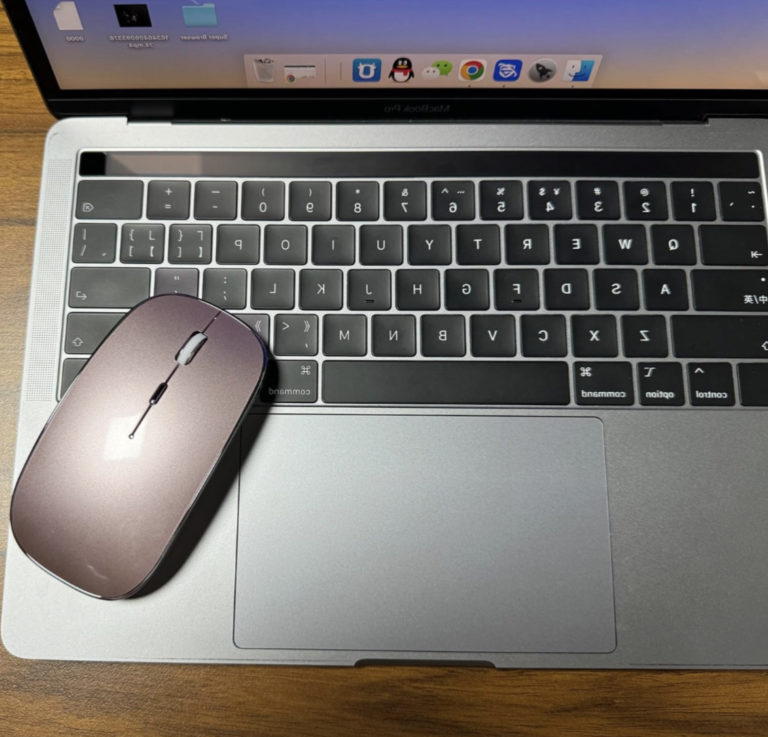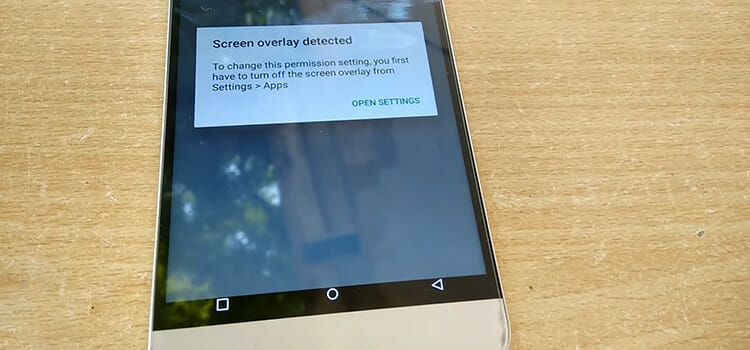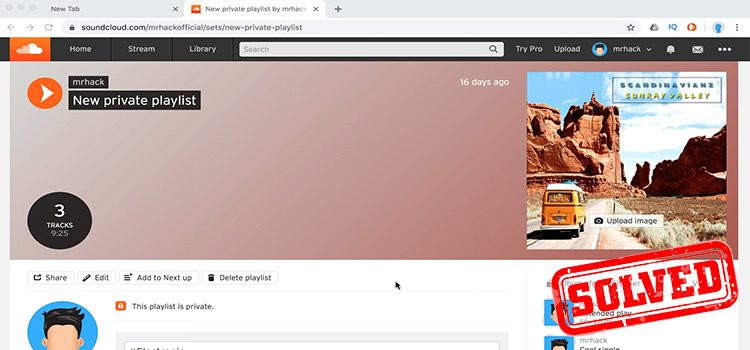How to See How Many People You Have On Snapchat
Snapchat is a social media platform based on messaging that is popular with teenagers and youngsters. You can send messages, share cool snaps and reply to others’ stories on Snapchat. The main problem with Snapchat is that it doesn’t tell you how many friends you have on your friend list. If you are enough curious to know how many friends do you have on Snapchat, you’re not the only one to be curious about that. In this article, we’ll discuss some easy ways to see how many people you have on your Snapchat friend list.
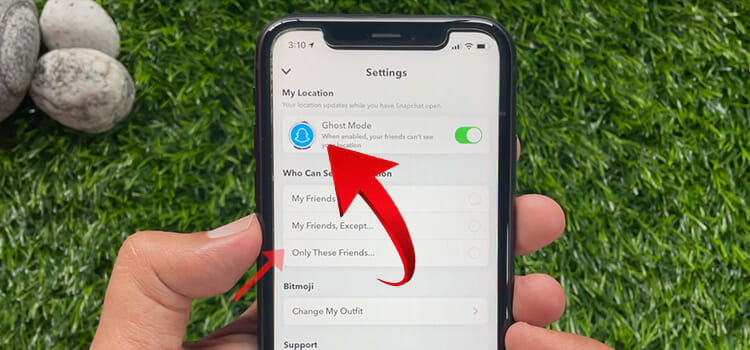
How Many People You Have On Snapchat
Though Snapchat never tells you about the number of a friend you have on your Snapchat account, you can count all your Snapchat friends in three different ways.
1. Using the Snapchat maps
It is the most perfect way to know the exact number of people on your Snapchat friend list. You have to follow these steps to know the number of your friends in this method,
Step-1 Navigate to the map screen of your Snapchat app and tap on the Settings icon from the top right corner.

Step-2 In the settings screen, locate the Who Can See My Location option and tap on Only These Friends.
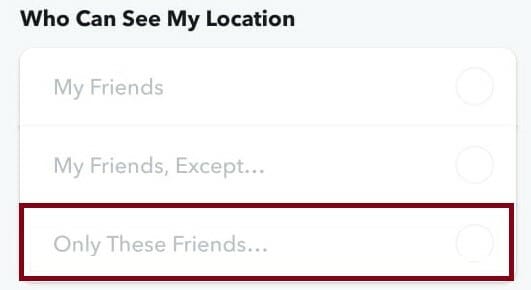
Step-3 Tap on Select all checkbox located on All Friends heading.

Step-4 Go to your profile screen by clicking on your bitmoji and scrolling down to see the Snap map section. Now, you can see a text that indicates Sharing Location with …… friends. You’ll know the number of Snapchat friends here.

2. Snapchat Friend List
In this method, you won’t be able to know the exact number of people in your Snapchat friend list. But here you can only be able to know who is your friend. If you want to know the exact number from here, you have to count the accounts one by one.
To open your Snapchat friend list,
Go to the Profile option of your Snapchat account and scroll down to find and tap in the Friends section. You can see all the friends on your friend list here.
3. Posting a Story
Well, posting a story may give you an approximate idea about your Snapchat friend list, but not an exact number of friends.
To do so, you have to just post a story on your Snapchat and make it only visible to your friends. After 24 hours, check back to your story to see who viewed your Snapchat story. You can also have an exact number of how many people saw your story.
Frequently Asked Questions (FAQs)
Can I check how many friends others have on Snapchat?
Yes, but you can only be able to see the friend list of your friends. Snapchat doesn’t allow you to see everyone’s friend list except your friends.
What is Snapchat’s daily friend limit?
Like other social media apps, Snapchat also has a daily add friend limit. In Snapchat, you are only allowed to add 100-125 people as friends in a day.
Can I have unlimited friends on Snapchat?
No, you can only add 6000 friends to a Snapchat account. But there is no limit to how many people can add you.
Conclusion
It is always better and more accurate to know the exact number of your friends by using Snap map. From the friend list, you can only see the friends, not the number, and by adding a snap story you can just assume the exact number.
Subscribe to our newsletter
& plug into
the world of technology