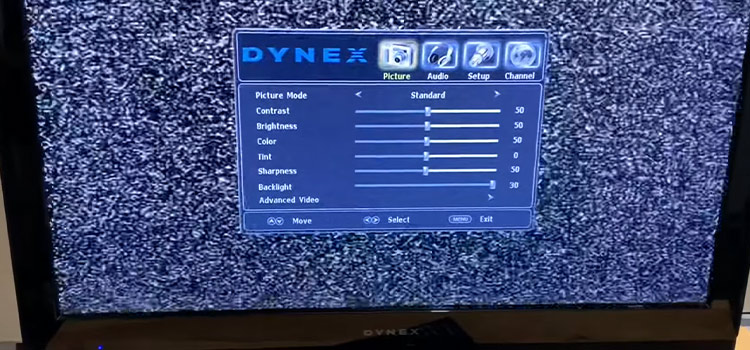How to Retrieve Deleted Text Messages Boost Mobile?
Even in the age of WhatsApp and other messaging apps, plain text messages are still significant. Since banks, network providers, and other corporations provide valuable information via SMS. So in this content, I will give some tips about how to retrieve deleted text messages to boost mobile?
If you are trying to recover a text message that you mistakenly deleted from boost mobile? There are a few ways to recover deleted text messages, so there’s no need to be worried. I’ll go through how to restore lost text messages from Boost Mobile.
That means if you are using android phones, or an iCloud backup, I will give you a few additional tips and tactics by which you can restore those deleted messages.

How Does Boost Mobile Phones Work?
Boost Mobile may keep track of the data generated during your text message activity or the number of messages you’ve sent. However, only the sender and recipient of the content in question may view the specific texts. It also means that any conversations you eliminate from your phone will be difficult to recover.
But if you are an android or iPhone user then there’s a chance you’ll be able to retrieve those important text messages, and hopefully, I can assist you.
How to Retrieve Deleted Text Messages Boost Mobile?
Although there is no recycling bin or button to undelete text messages on an Android phone, text messages can be recovered after they have been erased. Through third-party apps and obviously by using Google backup you can restore your deleted messages. Here in below, I will disclose the process separately for Android and iPhone.
Here the first two will for Android and last one will work for iPhone.
- Fix 1. Google Backup to Retrieve Deleted Texts Back
- Fix 2. Use Data Recovery Software
- Fix 3: Recover Boost Mobile Deleted Messages on iPhone with iCloud Recovery
Fix 1. Google Backup to Retrieve Deleted Texts Back
If you created a Google Drive backup before deleting your messages, you may simply restore it and all of your messages will be restored. Be careful that this will require a factory reset. Although a reset is always beneficial for improving the efficiency of your phone. If you intend to use this method, make a backup of your important files on your Android phone.
Follow the procedures below to restore this backup:
Step 1.
Firstly, you can open the Settings app on your phone and continue the reset procedure. Tap ‘System’ at the bottom of the Settings menu.
Step 2.
Now you need to tap ‘Reset Options’ on the ‘System’ screen.
Step 3.
Then, you should select ‘Erase All Data (Factory Reset)’ from the ‘Reset Options’ menu.
Step 4.
Lastly, you need to follow the on-screen prompts to finish resetting your phone. After that, start over with your phone’s setup.
Thus, you have got your valuable messages back. Hope you are happy.
Enable Automatic Google Drive Backup
If you’re regretting not backing up your phone, you should do so right now to avoid future data loss. It’s simple and only takes a few taps to set up an automatic Google Drive backup. The steps are described below:
Step 1.
At first, you have to open your phone’s Settings app. Then, select ‘System’ from the app’s menu.
Step 2.
Now, you need to tap ‘Backup’ on the ‘System’ page.
Step 3.
Finally, to enable Google Drive backup on your phone, you should press ‘Turn On’ in the bottom-right corner.
Hope you got your deleted messages. You can relax now.
Fix 2. Use Data Recovery Software
However, if you forget to back up your data, all the hope is not yet lost. There are several Android message recovery apps available, and obviously, you can try to recover your messages using one or more of these programs.
A quick Google search will turn up an abundance of data recovery tools for Android smartphones. Some are free, while others are not, but many of the paid ones provide a free trial period. Some most popular data recovery apps are given below.
- Android Data Recovery
- Dr. Fone
- Tenorshare UltData
- FonePaw
Deleted text messages on Android can be recovered in minutes by using above mentioned data recovery software.
Fix 3: Recover Boost Mobile Deleted Messages on iPhone with iCloud Recovery
iCloud backups are a great way to restore text messages from an iPhone that have already been deleted. If you usually back up your iPhone to iCloud, you should be able to recover deleted messages using this method.
By following the steps given below, you will be able to retrieve those text messages.
Step 1.
Firstly, you need to open the ‘Settings’ app on your phone.
Step 2.
Next, at the top, tap on your Apple ID profile.
Step 3.
Then you have to select iCloud from the drop-down menu.
Step 4.
If necessary, scroll down and select iCloud Backup.
Step 5.
Now you must check if your most recent successful backup occurred before or after you deleted the texts from your iPhone.
If you haven’t already, you should be backing up your data to iCloud regularly. It’s an excellent idea for keeping a backup of a lot of important data, not just messages. You can also learn how to retrieve deleted text messages from iPhone directly if you have no iCloud backup.
Frequently Asked Question
Can you look up deleted text messages?
You can restore your backup to retrieve deleted text messages if you have enabled Google Drive backups on your Android phone. The biggest disadvantage of this method is that you will have to reset your phone to factory settings in order to recover your backup.
How do I get my text message history from Boost Mobile?
To get your text message history from Boost Mobile by following the steps given below:
1. First and foremost, you have to simply log in with your Boost ID on the My Boost Mobile app.
2. Then, you need to go to the Balance page, press on your phone number, and scroll to the bottom of the balance summary screen once you’ve checked in.
3. At last, you must tap “Usage History” to view your data, call, and text usage. Now, you will get your text message history.
Final words
Now you know how to recover deleted messages on Boost Mobile android and iPhone handset. We’d also like to know about your experience with a text message recovery app. Let us know which method works best for you.
Subscribe to our newsletter
& plug into
the world of technology