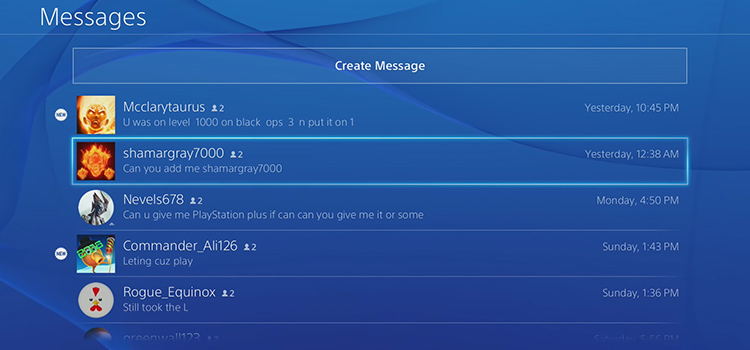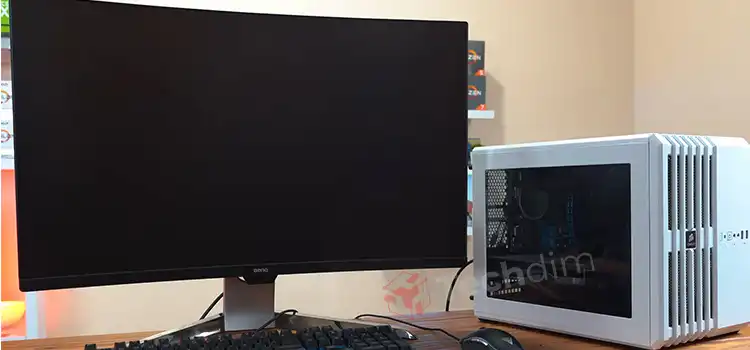How to Remove LG TV Stand | Easiest Way
LG TV comes equipped with a stand to put anywhere in your house. However, if you want to mount the TV to the wall, you need to remove the stand from the TV.
The LG company manufactures different models of TVs with different types of stands. Again, the process to take off the stand from the TV is different for each model of the stand.
But if you are stuck on how to remove the stand from your LG TV, then don’t worry, we have provided all the possible ways to remove the stand for different models. Let’s find the model of your stand and learn to remove it.

How to Remove the Stand According to the Model of LG TV
Lg monitor stands are generally composed of two parts:
- The base that the monitor sits on.
- The body or neck that connects the base to the monitor.

Here are the removal methods for different models:
Step 1: Removing the Stand Base
Method 1: Removing Base from the Monitor
If the base stand is directly attached to your monitor LG TV, then follow the steps below to remove it:
- At first, unplug the cords and cable from your TV.
- Then lay the face of the TV down on a padded surface or a dowel to avoid scratches.
- Now, locate the screws that holding the base in place and remove them using a screwdriver.
- After removing the screws from the board, slide down the stand and it will be detached from your TV.

Method 2: Removing Base from the Stand Body
If the base of the stand is attached to the body of your stand, then follow the steps below to remove it:
- To remove the base, lay the monitor base down on a towel to avoid scratching the screen.
- Then, locate the screw underneath the base stand.

- Now, turn it counterclockwise to remove it.
- Finally, pull off the base stand.
Step 2: Removing the Stand Body
Removing the stand body varies to the models. Here are they:
Method 1: For Most 22 Inches Monitors and Smaller
- After removing the base stand, place the monitor face up.
- Then, locate the small clip hole on the stand body.

- Now, push down on the clip to loosen it using a flat-tip screwdriver and pull out the stand body.
Method 2: For Most 27 to 29 Inches Monitors and bigger
Most 27 to 29-inch monitors have a screw-in stand. Here is to follow:
- First, remove the stand screw cover from the top.
- Then, hold the sides of the stand and with a gentle wiggling motion pull it upward until it comes off exposing the stand screws.

- Now use a screwdriver to remove the screws.
- The stand should now be able to come off. If it seems stuck, gently wiggle it to the left and right while pulling upward.
Method 3: For Most Newer Monitors
There is a lock mechanism on the back of the newer monitors that allow for easy stamps set up. To remove the stand from these monitors, follow the steps below:
- Face down on a padded surface first.
- Then, locate the lock lever near the stand attachment and slide it down to unlock it.

- Now, pull the stand upward to release it from the standing group and the stand will be detached from your TV.
Frequently Asked Questions (FAQs)
How Do You Remove TV Stand From TV?
To remove the tv stand follow the steps below –
- Insert a standard flat-head screwdriver vertically into the stand insertion slot at the bottom of the TV.
- Then, push the screwdriver handle up until the stand pop up a little from the slot.
- Now, pull the stand upwards and it will come out of the stand slot.
How Do I Remove Stand from My Monitor?
Removing the monitor stand is an easy process to follow the steps below –
- At first, remove all the screws from the back panel of your monitor.
- Then, take the back panel out gently.
- Now, you will be able to see the screws. Remove those screws that are connected to the vertical stand holder.
- Now, pull up the stand and it will be detached from the monitor.
How Do I Remove the Stand from My LG Ultra gear Monitor?
Follow the steps below to Detaching LG Ultra gear monitor stand –
- First, detach all the cables from the monitor and lay it down on a flat padded surface.
- Using a screwdriver, remove the bottom screw of the cylinder to remove the feet of the stand at first.
- Then, remove the top cosmetic cover of the cylinder by unlocking the three plastic tabs that keep it in place.
- After taking off the cover, remove the two screws underneath it.
What Size Screwdriver Do I Need to Remove LG TV Stand?
Here is the size of the screws for the LG TV stand:
The LG TV stand requires 14 millimeter-long M4 Screws. The M stands for millimeters and 4 is the diameter. In simple terms, the size of M4 screws is 4 millimeters. So, you need a 4 millimeters screwdriver to remove the screws from the stand.
Upgrade now for effortless monitor stand removal! Get your screwdriver and unlock the full potential of your LG Ultra gear monitor.
Conclusion
Hopefully, this guide has proven helpful to you and now you can remove the stand from your LG TV after reading it. However, if none of the methods work for you then you can check the owner’s manual for your specific model to remove the stand. If you don’t have the manual, then you can download it from the official website of LG.
We are eagerly interested to know which method you will have used to remove the stand from your LG TV. If you used any other method, then please let us know in the comment section below. Thanks for reading.
Subscribe to our newsletter
& plug into
the world of technology