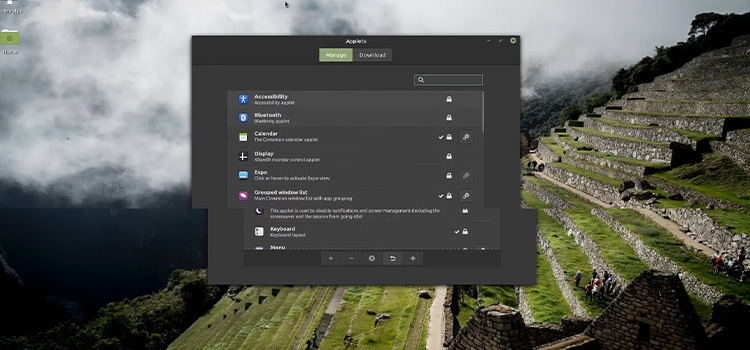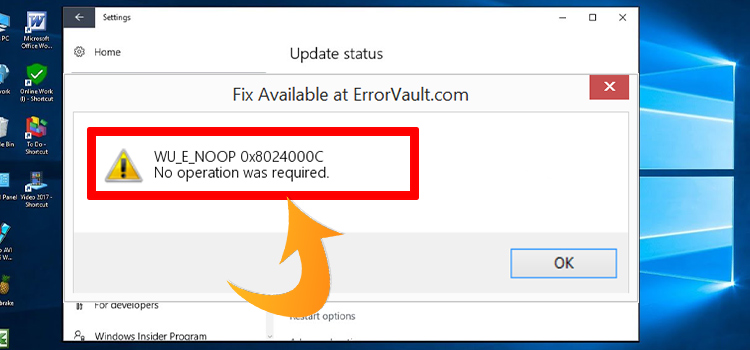How to Remove Acer Monitor Stand? Easy Steps
If you need to mount your Acer monitor display, then you have to disassemble the monitor stand. Whatever the cause, you don’t need any tools to remove the base—just a level, strong surface, and anything to cover the screen.

How Do I Remove Acer Monitor Stand?
Here is a step-by-step guide for you to easily take apart the base of your Acer monitor.

Step 1: Proper Tools
Before going forward, you need to make sure you have the right tools for the job. You only need a Philips screwdriver to do the job. Having a pry tool can come in handy as it will help you if the base is stuck at the back.
Step 2: Turn Off Your Monitor
At first, you need to make sure your monitor is switched off. Remove all the cords from your Acer monitor, including the power cable and any connections connecting it to your PC.

Step 3: Place It On a Soft & Flat Surface
Make certain to place the monitor on a nice, level surface. Monitor screens are very vulnerable. Hard or uneven surfaces can put pressure on the screen of the monitor & it can get damaged due to the pressure.
Soft surfaces ensure there is no pressure on the glass of the screen. Also, make sure you have enough room. If you are doing it on a table, place a towel, blanket, or soft fabric on the table so that there are no scratches.
Step 4: Remove The Back Hinge
Place your Acer monitor facedown on the cloth. On either side of the stand, grab the hinge cover with both hands. To remove the hinge cover, press inward with your thumbs and fingers and push up.


Step 5: Removing The Screws
There should be four 12.1mm screws that hold the monitor stand to the monitor. Use a Philips screwdriver to remove the screws gently. Don’t do anything sudden if the screws are stuck as it can damage the stand. Put a drop of oil on the screws & then continue.

Detach the monitor stand gently. If the stand doesn’t want to come out, you can use a pry tool to do. Don’t apply excessive force here. It will come out eventually after some nudges.

How Do I Take the Standoff My Acer KG241Q?
The Acer KG241Q is a 144Hz full HD resolution monitor with a 23.6-inch display. One neath thing about this monitor is, that there are no screws you need to handle for detaching the monitor stand.

Place the monitor face-down on a solid surface and gradually pull the monitor cover downward.
Frequently Asked Questions
Can you remove the stand from the iMac?
In the past, you could easily remove the base of the iMac. But for the newer models, removing the standing foot requires total disassembly.
How to remove the monitor stand from KG270?
Place the monitor face-down on a solid surface with care. Check below for a screw that would accommodate a coin; it’s probable that you’ll need to loosen that component. To dismantle the hinge assay, unlock the screw.
Conclusion
The dismantling of the Acer monitor is the most important and delicate operation; it requires your time and attention. While disassembling the stand and base requires caution, the procedures listed above will help you figure out How to Disassemble Acer Monitor.
Subscribe to our newsletter
& plug into
the world of technology