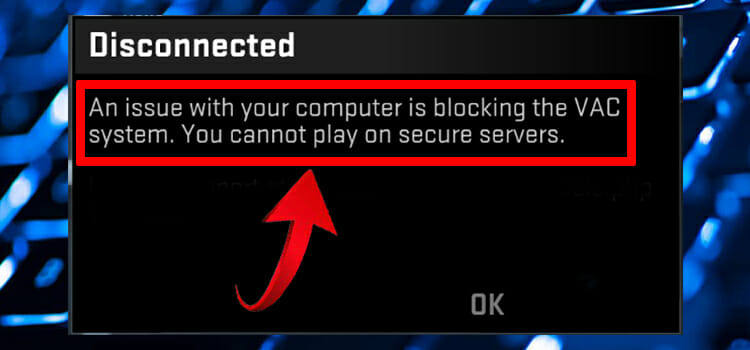How to Recover Deleted Files: 3 Easy Steps (2024 Full Guide)
Although losing important files is a very common problem we have experienced, most people have big doubts about the issue of how to recover deleted files. In fact, you should not worry much about the recovery of deleted files from Windows 10/11. This is because usually when you delete a file or folder, Windows 10/11 moves the item to the Recycle Bin. Of course, Recycle Bin is just one of the ways to get back your lost files, there are many ways to recover deleted files on windows 10/11, and whether it costs money or not, you can recover deleted files from your computer on Windows 10/11 according to the effective methods in this guide.

Part 1: Where Can I Find My Deleted Files in Windows 10/11?
Normally, when you delete files or folders, Windows 10/11 moves the item directly to the Recycle Bin until you manually empty it. The files or folders are stored in the Recycle Bin indefinitely. So you can recover deleted files or folders at any time, giving you time to easily retrieve files you’ve changed your mind about. You can find your lost files in the Recycle Bin by following these methods.
Open the Recycle Bin by right-clicking its icon. Select Open from the menu to view deleted files. Select the files you want to recover. Right-click on a selected file and choose ‘Restore’ to recover the file to its original location on Windows 10. Then, you can find your deleted files in the Recycle Bin.
Part 2: How to Recover Deleted Files in Windows 10 Using Tenorshare 4DDiG?
If you have not found deleted files in Recycle Bin, it is time to try using the third-party professional data recovery software to recover deleted files on Windows 10/11 after emptying Recycle Bin. What are you waiting for, now immediately choose Tenorshare 4DDiG data recovery software, one of the best data recovery software that can provide you with effective help in recovering permanently deleted files on Windows 10/11? Apart from this, let’s learn about other special features of 4DDiG Data Recovery together.
- Recover photos, videos, music, documents, emails, and a lot of others in 1000+ file formats.
- Recover information from formatted, corrupted Windows ten partition or disc drive.
- Recover lost information from any Windows ten laptop or laptops or removable devices.
- High information recovery rate and 100% secure.
- No virus, malicious pop-ups, or ads.
Easy to use Tenorshare 4DDiG steps:
Step 1: Select the Location
After installing and launching Tenorshare 4DDiG Windows Data Recovery, you will see the opening interface as shown below. You can choose the location to scan where your files were deleted.
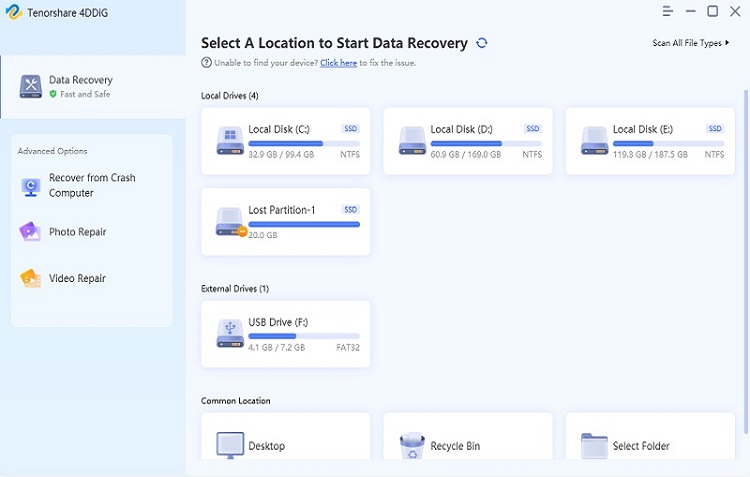
Step 2: Scan the Location and Preview the Files
4DDiG instantly scans the selected drive for missing data, and you can pause or stop the search at any time if you’ve identified the files you wanted to recover.
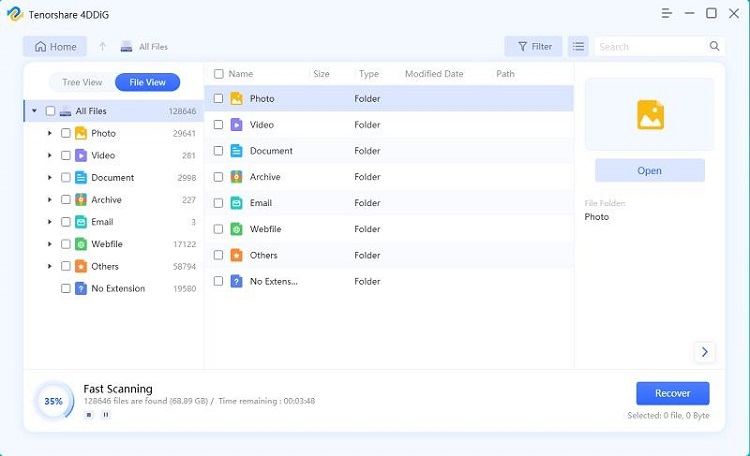
Step 3: Recover Your Deleted Files
Once the target files are detected, you can preview and restore them in a safe location.
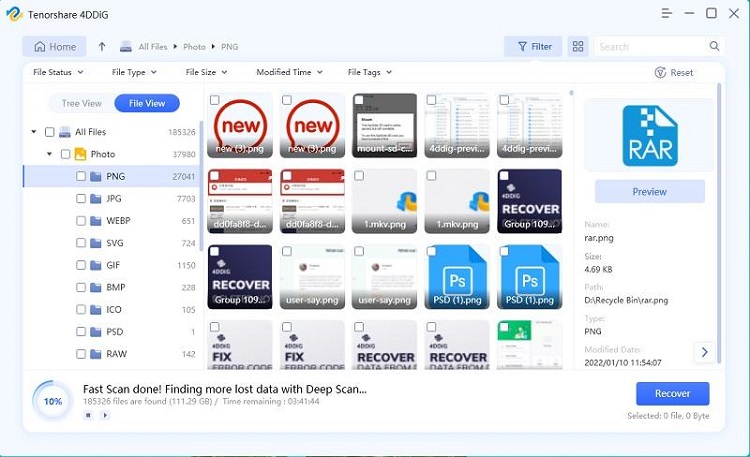
Part 3: How to Recover Deleted Files in Windows 10 Using Other Ways?
Way 1: From Recycle Bin
Step 1: Find the file
This is the foremost necessary step after you got to recover a file that may are deleted by mistake.
Step 2: Restore the File
After you discover the right file, right-click the record and click on the “Restore” choice from the menu that pops up.
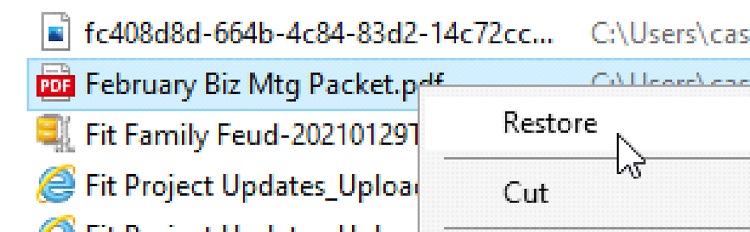
The Recycle Bin can hold onto deleted files for thirty days, providing you with time to revive things deleted accidentally.
Way 2: Use the Control Panel
Click the Windows icon within the bottom-left corner of the screen. You’ll be able to use the search bar to search out any files you’re making an attempt to trace down.
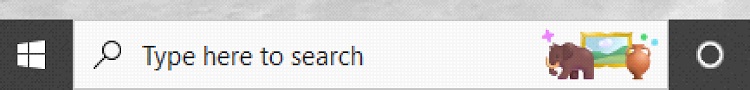
On Windows 10 or 11, a hunt box is enabled within the taskbar by default.
Way 3: From Backups
You should make a copy of your most necessary most vital most significant files frequently in order that you do not lose an excessive amount of important knowledge if the file disappears on your computer.
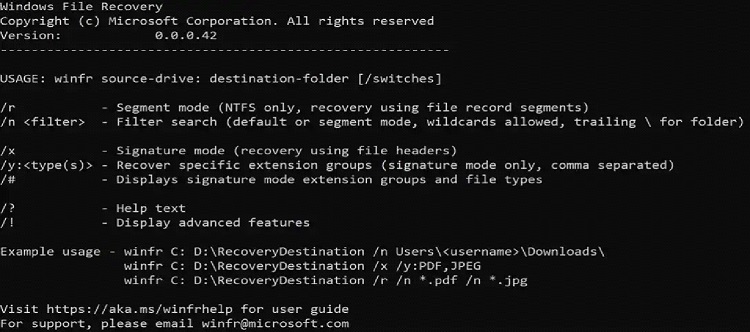
Way 4: Contact a Data Recovery Service
If you have got too several files or the services aren’t operating for you, it would be time to induce an information recovery service to try and do the work for you.

Conclusion
Almost each and every document on our pc is incredibly important. If we tend to don’t get them back, we are able to face legion issues. However, currently, we tend to square measure relaxed to own “Tenorshare 4DDiG” as a result of it will restore any reasonably deleted file. With any of the above-mentioned solutions, you ought to be ready to recover your deleted file from Windows 10 or 11. However, if you’re unsuccessful in your tries, don’t hesitate to hunt skilled data recovery software like Tenorshare 4DDiG.
Subscribe to our newsletter
& plug into
the world of technology