How to put someone on a spam list
Email spam is nowadays a common problem for any email user. The inboxes of email are filled with spam email and spam calls so much that people cannot get their important messages easily. Sometimes they cannot find them and that creates problems for them. So those messages should be listed aside from the important messages or emails. There is an option that can help people automatically get rid of spam messages. Anyone can easily separate your important emails from spam message. So, how to put someone on a spam list? Let’s put some emails on the spam list!
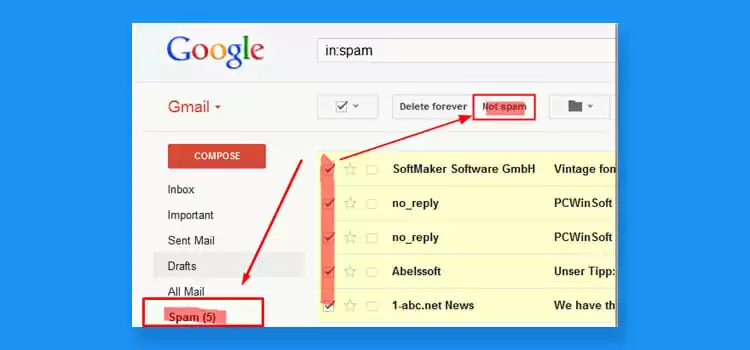
Steps to Put Someone on Spam List
But, how to put someone on spam list? People create email ids on various email provider sites. Many social sites help you to open an email account. They have different rules to put someone’s email on the spam list. Here we have shared the ways for the two most popular email service providers, Yahoo, and Gmail. So let’s find out how you can put someone on your email’s spam list.
Put Someone On Yahoo Mail’s Spam List
But, how to put someone on spam list? People create email ids in various accounts. Many social sites help you to open an email account. They have different rules to put someone’s email on spam list.
Yahoo
Yahoo is a popular search engine. Many people create accounts on yahoo. Yahoo help to receive emails as well. But how to put someone’s email address on spam list of Yahoo? The steps to put people on the spam list in yahoo are given below. They are
- At first, you have to create an account in Yahoo. If it is created earlier, then you have to sign in to the Yahoo account from the phone or computer.
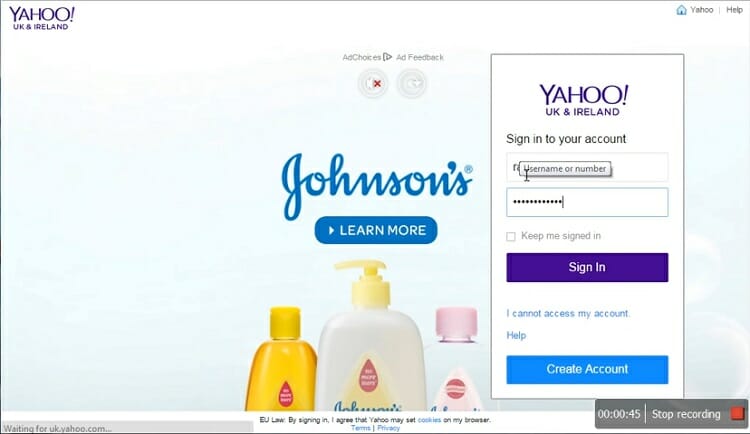
- You have to select the icon “Gear” or generally known as settings.
- Then you have to click on the “Mail Options”
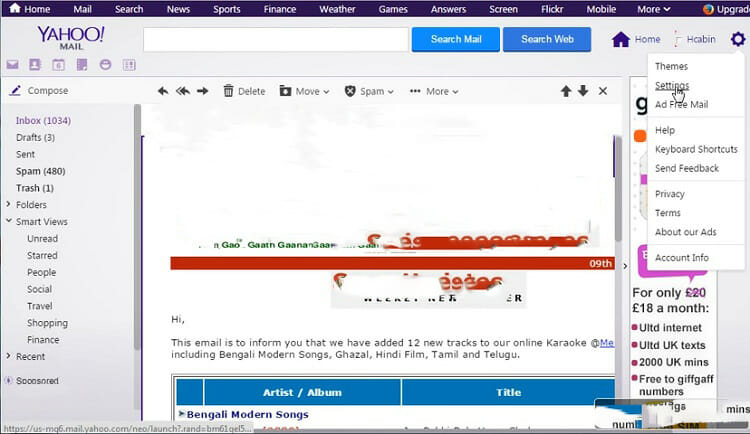
- A tab featured Options will be opened then.
- After this, you have to go to “Advanced options”.
- Then you have to open the option of “Blocked Addresses”.
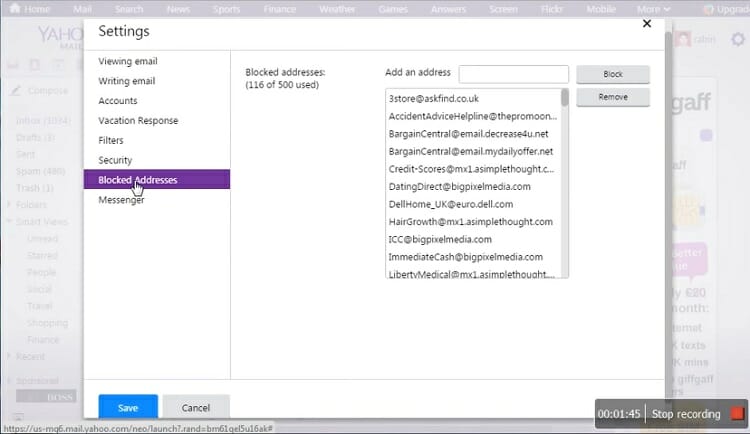
- Now in the “Add an address” option you can enter or type the email addresses from which spam emails have come to your account.
- After entering the addresses you can click “block.”
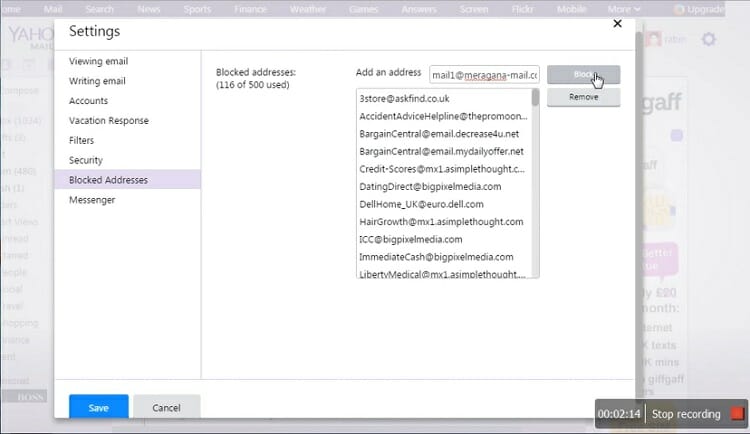
- Thus the email addresses are included in the Blocked Addresses field.
- The spam emails will not now appear in the regular inbox as the spam folder or the spam email lists now contain that email address. This how you can add an email address to spam list or block list of Yahoo.
If you are interested that how someone can hack Yahoo email account, there are plenty of apps out there for this.
Gmail
Gmail is an email account from Google. Most people use Google as a search engine and also use Gmail for creating email id. But how to add someone’s email address to a spam list of Gmail? The steps to add someone to spam list from Gmail are given below.
- At first, you have to create an account in Gmail. If you have crested earlier then you have to log in to your Gmail account from your phone app or computer.
- Then you have to select the “Search” option and it opens the box of search.
- You have to click the “Down” arrow from the box.
- You have to select the “From” option.
- Then you have to enter the suspicious emails’ addresses that send you spam emails.
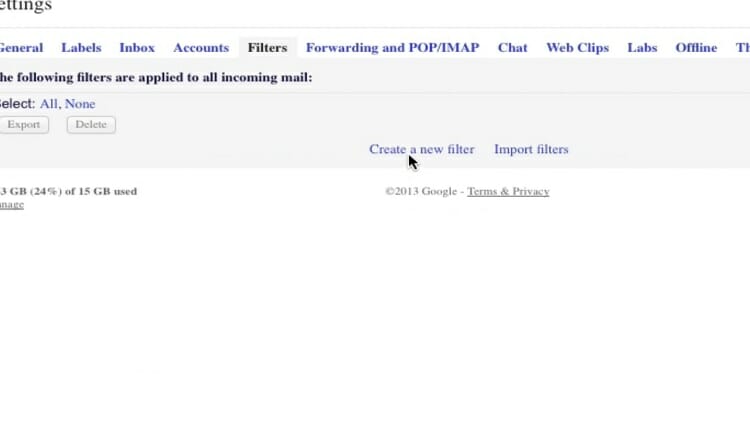
- After entering you can select “Create Filter with This Search”.
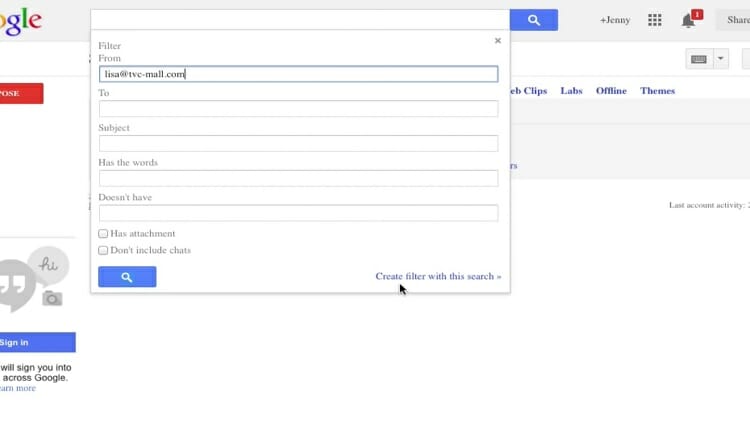
- Then you have to click on the “Delete It” from the box.
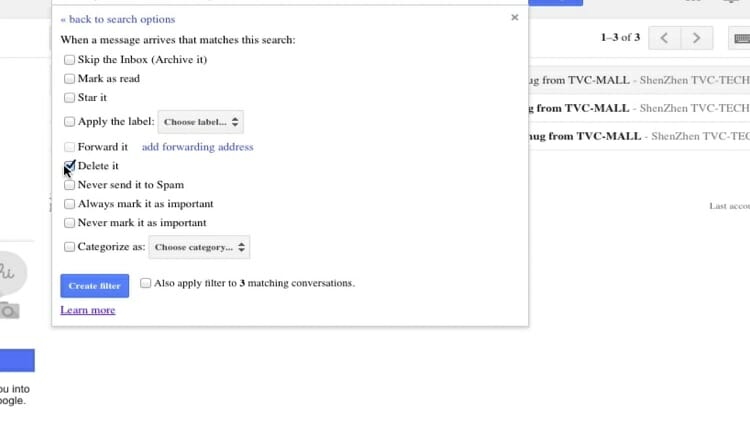
- At last, you have to select “Create Filter” to complete the whole process.
- Then the listed addresses will not be in the inbox because they are now in the spamlist. This is how you can add email to spam list of Gmail. You can of course take email off spam list too. So, use spam filter or scam shield for better spam protection from the unknown sender.
You can backup your Gmail Emails easily if you follow this article.
Conclusion
Spam emails can be bothersome for people. They do not get important messages because of these junks. These emails should be in the block or spam list. We should avoid the chances to give our email addresses in unknown places. Spam emails can be harmful. So we should get of these as early as possible. But how to add someone to spam list? At this point, we think and hope that you won’t need to worry again about how to put someone on a spam list. You should also report spam if you get any.
Subscribe to our newsletter
& plug into
the world of technology





