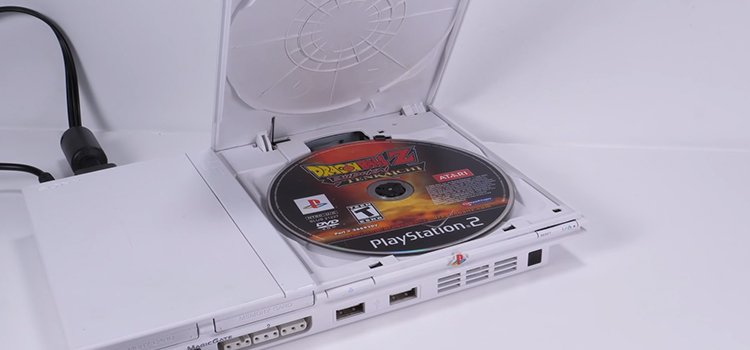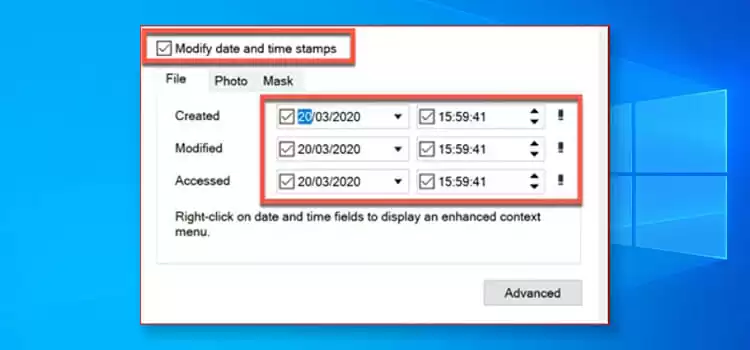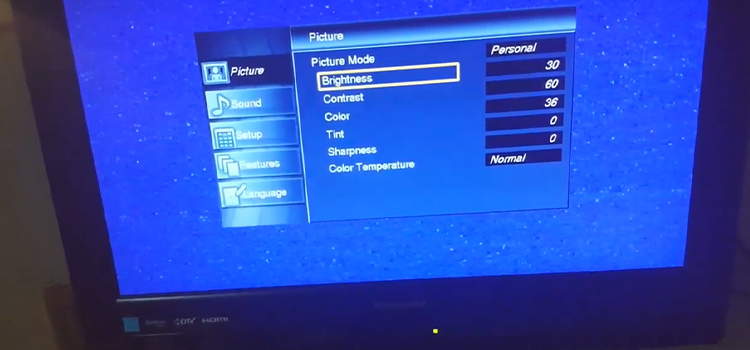How to Play DVD on Pioneer Radio?
Park your vehicle and make sure your parking brake is safely engaged. Insert the disc into the slot of your DVD player and access the controls using the touchscreen.

How to Play DVD on Pioneer Radio?
Having a DVD player to kill your boredom inside of a car is a cool add-on, however, it might encounter some issues as well as disrupt safety measures. Follow the steps below to play a DVD on a Pioneer radio.
- First, park your car safely and make sure your parking brake is safely engaged. For the Pioneer AVH-X2600BT model, look for the DVD slot at the top of the screen.
- Next, take any compact disk and put it into the slot. The player should automatically read the file format. You can access the controls by using the touchscreen.
- You can play, pause or drag the movie to any part by using the slide bar. Press the eject button to eject the DVD safely.
How Do I Get My DVD Player to Work in My Car?
For the DVD players that don’t work drop-down screens, look for any blown fuse. Replace with a similar model and try turning on the DVD player. Another reason causing this issue might be insufficient battery power, try changing the battery or restarting the car.
Why Won’t the DVD Player in My Car Work?
DVD players encounter problems as any normal DVD players. However, it may also cause additional problems such as disconnecting because of bumps or other issues.
Disc Type Not Recognized
If you have an old DVD player that might not recognize the format of the file and is unable to play. Check for any firmware update for the DVD player and install to the latest version.
Unplayable Disc
Always make sure to check the bottom of the disc before inserting it. Look for scratches, dents, or any other issues. Never insert any broken, scratched, or dirty disc. Use microfiber towels or clean tissue papers to clean the bottom of the disc before playing it.
Disc Skipping
While driving if your car encounter any sudden brake, bumps or vibrations can affect the disc. If your car got a bad suspension or the road is bumpy, your DVD player might not be able to run smoothly.
Bad Wiring
If your DVD player’s wires are disconnected or loosened from the car’s power system, it won’t turn on. Make sure to properly connect the wires and check that it is not being bent or frayed.
How Do You Bypass the Parking Brake on a Pioneer Radio?
Now that Pioneer is well informed about the old trick of grounding the parking brake wire, you’ll have to use other methods such as installing a switch that allows you to flip it on and then off for your movies to play. Using switches mounted behind your new radio works perfectly, and it’s really easy to install as well.
Here’s how to install MicroBypass on your car system.
- First, locate the Blue wire from MicroBypass and connect it to the Pioneers Blue w/White wire. Make sure not to connect the solid blue wire.
- Take the black wire and connect it to either the factory ground wire/the pioneers’ black ground wire or its chassis ground. You can also share a connection with your new radio.
- Finally, connect the green wire from your MicroBypass and Pioneers green parking brake wire, which is usually a 4 ft light green wire.
To Conclude
You should be aware that it is against the law to have a movie playing while driving. Watching something on a long trip while sitting in the passenger seat may not be harmful but you should seriously concentrate if you’re driving the vehicle. Consider the safety measures before installing a bypass to play DVD on Pioneer radio.
Subscribe to our newsletter
& plug into
the world of technology