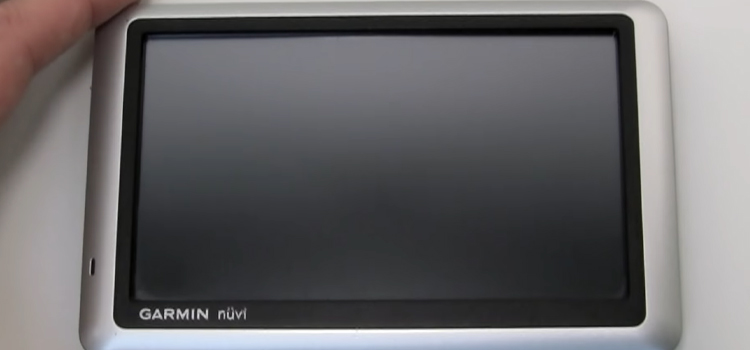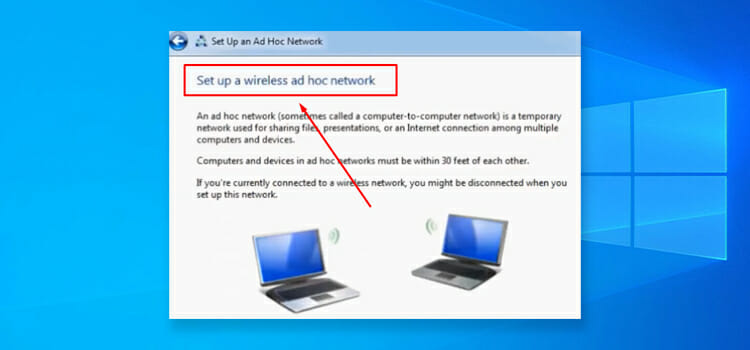How To Make Phone Organization Fun (A Proper Guideline for You)
We depend on our phones for just about everything these days. They allow us to talk to our loved ones, navigate from home to work to friends to appointments, surf social media, and even operate entire businesses.
However, with the growing number of apps and widgets, phones these days start to look out of organized after a few months of usage. This can not only be an eyesore but also make it difficult to Shazam the song that’s been playing in the restaurant. So how to make phone organization, tedious as it is, fun?
There’s really no way around the simple, yet arduous task of sitting down, sorting, and deleting a ton of stuff you no longer need. You can’t get around the re-org, but you can make it fun if you follow the tips we’ve mentioned in this article.

Understand Your Phone’s Organization Potential
Most of us use our phone for so many things that we rarely have any time to understand how it works in the first place. But, if you really want to organize your phone in an efficient manner that will ease your day-to-day usage, you first need to understand your phone’s organization potential.
Familiarize yourself with the operating system
Whether you have an Android or iOS device, take some time to explore the various features and settings available to you.
Look for built-in features that allow you to group apps into folders or organize them on different screens. Some phones also offer app drawers or app libraries to keep your home screen clutter-free.
Dig deeper into your phone’s settings and menus to uncover hidden features to enhance your organization’s efforts. These could include gesture controls, one-handed mode, or advanced search functions.
Identifying Areas That Need Organization and Optimization
Take a look at the apps you have installed and identify the ones you use frequently and those you rarely open. This will help you prioritize your organizing efforts and potentially delete apps you no longer need.
Check how much storage space is being used by different types of files, such as photos, videos, and documents. Identify areas where you can free up space by deleting unnecessary files or moving them to cloud storage.
Consider your home screen layout
Evaluate your current home screen setup and determine if it reflects your most important and frequently used apps. Make note of any widgets or shortcuts that could streamline your daily tasks. Also, identify which apps and widgets that you no longer need to keep on your home screen.
Ways to Make Organizing Your Phone Fun
After you are done identifying which areas need improvement and how to do it, it’s time to get to work. But don’t worry. Below, we’ve compiled a list of things that can not only make organizing your phone easy but a fun and enjoyable experience as well.
1. Get Comfortable
We can all relate to the feeling of dread that arises from realizing we have to do boring chores that we’d much rather leave undone.
No one but you can decide what photos are important, which contacts you still need, and what documents can be trashed. So, if it must be you, you might as well get cozy and comfy while doing it.
Reach for whatever self-care strategies you turn to in your downtime. It could be your RELX, it could be a calming mug of peppermint tea, a cherished throw blanket, or your furry friend’s company. Make yourself content, and you’ll content yourself with phone organization.
2. Put on Music or a Podcast
Studies have shown that while it’s not universally helpful for all personality types, putting music on while you strive to complete a task can boost productivity. Others focus better if a podcast or comfort show is playing in the background.
Remember that you’re going to be looking down at the small screen more than you’ll be able to focus on the big screen, so choose accordingly. Don’t put something on that you don’t want to miss. But sound-tracking your organizing effort to some low-key music or an inspirational podcast might be just the thing you need.
3. Send Out Pictures While You Remove and Reorganize
The best part about reorganizing your phone to save storage is coming across relics you’d totally forgotten about. When going through your old photos, take advantage of the ability to share without losing your place in the scroll and send old memories out to friends.
You’ll start to feel your phone buzzing with a million responses to look forward to reading when you’re done.
4. Come Up with a Creative Organizing Theme
Choose a theme that reflects your personality or interests. It could be a specific color scheme, a favorite TV show, or a hobby. Customize your phone’s wallpaper, icons, and widgets accordingly to create a visually appealing and cohesive look. Playing with a color or theme in your mind allows you to get creative and make the whole phone-organizing process a fun and enjoyable one.
5. Personalize, Experiment, and Share
If your phone allows customization, change the app icons to give them a fresh and unique look. Find ways to add a personal touch that can make your phone feel more customized. Experiment with Widgets. Arrange icons and widgets creatively to create an organized and aesthetically pleasing layout. Finally, Share screenshots to inspire others and gather inspiration from their setups. Engaging in discussions and exploring different approaches can make the process more enjoyable.
End Words: Say Hello to Your New Phone
When you are done, pat yourself on the shoulders for a job well done. A good way to tell if you’ve done a good job or not is that your phone should feel like a new one when you are done organizing it. Just remember to get comfortable and get creative. Don’t be afraid to experiment. It takes some trial and error to find the order that reflects your personal style.
Subscribe to our newsletter
& plug into
the world of technology