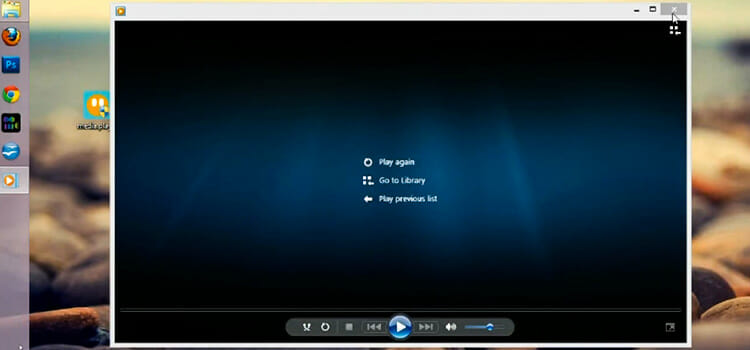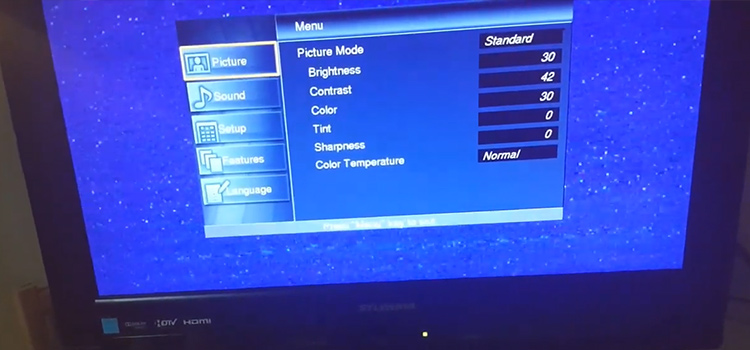How to Get Better Wi-Fi Signals from Neighbor?
Wi-Fi or broadband connection is pretty important for internet browsing on a computer device. It enables a computer device to browse the internet without any complications. A better and fast Wi-Fi connection stands on the better signals. In a personal home Wi-Fi system, you can easily get a super speed. But while you are using your neighbor’s Wi-Fi connection; it could be pretty difficult to get a better signal. Here, we will be discussing how to get better Wi-Fi signals from neighbors. So, let’s start.

Why am I Getting Weak Wi-Fi Signals?
The Wi-Fi signal is very important for a faster internet connection. A weak router signal is like a nightmare for the user. But why you are getting a weak Wi-Fi signal? Here are the reasons that may be the main protagonist of getting weaker Wi-Fi signals.
1. Physical Interference
The obstacles between the device and the router may trigger a weaker Wi-Fi signal. Physical obstacles like walls may trigger the poor signaling issue of weak Wi-Fi signals. It is proven that the Wi-Fi signal is stronger where there is no physical interference between the router and the devices.
2. Overcrowding
Multiple users may weaken the Wi-Fi signal, and even drop the speed. So, keeping a minimum deice connected with the router could improve the Wi-Fi signal. Disconnecting the unnecessary device will help you to keep away your router from overcrowding.
3. Dead Spots
The dead spots are the area which is supposed to be covered by the Wi-Fi network, but the Wi-Fi network does not work there. These dead spots are responsible for the interruption of the internet connection. Mesh Wi-Fi systems can kick out the dead spots.
4. Outdated Router
Outdated router and router firmware is one of the main reasons for slowing internet connection and weaker signal on a Wi-Fi connection. It is possible to improve the signal by updating the router firmware.
5. Router Location
Distance between the router and the connected device can affect the Wi-Fi signals. A longer distance between the router and connected device could cause slow internet or weaker signals when the close distance can improve the signal. So, you need to keep the connected device as close as possible to the router.
6. Poor External Wiring
The external wiring has a direct impact on the connection status and signal strength. So, you need to check the external wiring of the router, whether it is strong or weak. It is recommended to use strong external wiring for a better connection.
7. Data Cap or Bandwidth Cap
Data cap or bandwidth cap means data limitations. The data limitations are imposed by the internet service provider to avoid exceeding data usage. You can encounter a slow internet connection or weak network strength for the data cap.
8. Service Outage
Service maintenance is necessary for internet service providers to ensure a better service to their users. This maintenance may cause temporary issues on the service, which may cause slow internet connection or weaker Wi-Fi signal.
How to Improve the Wi-Fi Signal and Speed?
Everyone wants to improve the Wi-Fi signals and speed. Elements like bandwidth speed, antenna, internet plans, channels, firmware are responsible for the variation of internet speed on different Wi-Fi routers. Here are some tips to speeding up your internet speed;
1. Router Placement
Router placement plays a crucial part to improve the network connection. As you know, a lower distance between the connected device and the router can improve the internet connection. So, it is important to keep the router in a place that is closest to the connected devices.
2. Stronger Antenna
For improving the internet connection, a stronger antenna or router is necessary. And you know that a weak router could be responsible for poor internet connection, whilst a strong or advanced router could help you to improve the internet connection.
3. Wi-Fi Repeater/ Booster/ Extender
Though, buying and installing the Wi-Fi repeater or booster, or extender can effectively improve your Wi-Fi connection. You just need to install a repeater or extender closer to the device and place it in a place that has maximum signal strength. It will equally broadcast the signal in the entire home.
4. Channel Switching
Changing the channels could help you to strengthen your Wi-Fi internet speed. A Wi-Fi router can broadcast multiple Wi-Fi channels. Default Wi-Fi channels of the router could impede the data traffic of your internet connection. So, you need to change the broadcasting channel of the router. To do so, you need to log in to your router as admin and navigate through Settings > Wireless Settings > Channels Settings. You have to select your desired channel from here.
5. Controlling Bandwidth
A single bandwidth-hungry program or application can significantly drop your internet connection speed. Most modern-day routers have some features that allow users to prioritize certain programs or applications over other programs or applications. The QoS (Quality of Service) features are one of them. This feature can improve your gaming experience as well as the YouTube video quality at the same time. To change the router’s QoS settings, you need to log in to your router as admin and navigate through Settings > Wireless Settings > QoS Settings. Hereafter, you need to configure the QoS rules and save the newly configured rules before performing a restart f your router.
6. DNS Address
DNS or Domain Name System converts the domain names into IP addresses. Some router is configured to use the DNS server of the internet service provider, which may give you a poor performance. Most modern-day routers allow the user to change the DNS addresses. And this could help you to boost the internet speed. It is always better to use a public DNS server. Google DNS server is 8.8.8.8 and the Cloudflare DNS server is 1.1.1.1, you can use any of them.
7. Mesh Wi-Fi System
This Wi-Fi system is specially designed to kick out the dead spots of a Wi-Fi system. It consists of the main router and multiple satellite units. With that combination, this system can provide seamless Wi-Fi coverage. The mesh Wi-Fi system allows the user to use multiple satellite units, which enables the user to expand the coverage at their will.
8. Changing Internet Plans
If you are using the same internet plan for the long term, you need to change the internet plan and upgrade the internet plan onto a new plan. It could help you to save money and improve your network speed at the same time.
9. Removing Extra Connections
An unnecessary and extra connection can slow down the internet speed of your Wi-Fi connection. Because every device has a different data-consuming rate and unnecessary connections may cause overcrowding which can significantly reduce the speed.
10. Updated Firmware
To defend your router against the growing number of large-scale malware attacks, you need to keep the firmware updated. Else, your router could be vulnerable to malware attacks and could get significantly slow. For updating the firmware of your router, you need to follow these below-described steps;
Step-1
Connect to your router and go to your web browser. Thereafter, enter your router’s IP address in the address bar of the browser and continue browsing.
Step-2
Now, log in there with the admin username and admin password. By default, both the username and password are admin.
Step-3
From there, select the option named Firmware Update or Router Update. Depending on the manufacturer company, it may vary.
Step-4
Thereafter, you need to update the router, it may take a long time to complete the process. You have to keep patience. Don’t even think to interrupt the process.
How to Get Better Wi-Fi Signal from Neighbor?
Some measures are pretty much effective to get better Wi-Fi signals from neighbors. Applying these measures could give you maximum speed with better signal strength. Here are the measures you can follow to get better Wi-Fi signals from your neighbor;
1. Latest and Suitable Wi-Fi Adapter
Make sure that you are using the latest and most suitable Wi-Fi adapter on your device. Keeping the updated version of the Wi-Fi adapters or drivers may help you to get a better signal from your neighbor. Because an updated driver or adapter allows the wireless hardware of your device to work at optimum performance level.
2. Avoid Obstructions
As mentioned before, thick obstructions between the router and the device can interrupt the router signals. In this scenario, you need to avoid the obstructions between your device and neighbor’s router as minimum as possible.
3. Repeater and Extenders
The repeaters and the extenders can effectively improve the router signals. By installing them, you can get maximum strength. You just have to install a repeater or extender on a location of your house that has a maximum signal strength. A repeater or extender picks the router signal, amplifies them, and rebroadcasts them to give you full-strength signals.
4. Best Wi-Fi Band
Most of the modern-day Wi-Fi router signals use 2.4 or 5 GHz. 2.4 GHz is the minimum data transmission speed, while 5 GHz is the higher speed. But 2.4 GHz is stronger than 5 GHz, because of its lower frequency and longer distances.
5. Placement of the Router
The router placement of your neighbor could give you maximum strength of Wi-Fi signals. Though, you need to use an Extender to rebroadcast the signals through the entire house. But you need to convince your neighbor to keep the router in a right place to provide maximum Wi-Fi signals.
6. Latest Firmware
Router firmware works like a shield against malware and other threats. It is a great idea to keep an updated version of firmware, which could give you maximum protection against the growing malware attacks as well as speed up the signals.
7. Mesh Wi-Fi System
Mesh Wi-Fi system provides maximum router signals in several areas through satellite devices. If you can convince your neighbor to use a Mesh Wi-Fi system, it could be a great advantage for you. Especially when you are using your neighbor’s Wi-Fi signals.
What are the Problems of Using Neighbor’s Wi-Fi?
Though you can get a robust performance from your neighbor’s Wi-Fi connection, still some issues could turn things ugly for you. Here are the main problems that can cause while you are using your neighbor’s Wi-Fi;
1. Slow Internet
When you are using your neighbor’s Wi-Fi signal, you have a maximum probability to encounter a slow internet speed. Though you can easily avoid the slow internet connection by implementing some measures, still it is a big concern for you.
2. Privacy Concerns
While you are using your neighbor’s internet connection, your neighbor can easily check the activity log of your internet session. It means, your privacy is at stake. Also, your neighbor could use your personal information to facilitate them.
3. Illegal Activity
You can be a victim of a cyber-crime conducted by your neighbor. Crime like downloading child porn through the internet connection is a great example for you, and it is the most frightening thing that could be harmful to you.
Frequently Asked Questions (FAQs)
Is it Bad to Use Neighbor’s Wi-Fi?
No, it is not bad to use neighbors’ Wi-Fi with their permission. But there could be some issues while you are using your neighbor’s Wi-Fi connection. You need to be aware while using your neighbor’s Wi-Fi connection.
Can an Ethernet Connection Improve the Network Speed?
Yes, an Ethernet offers the advantages of better speed. Moreover, it offers lower latency and a more reliable connection to the user.
How to Use a Wireless Repeater?
To use a wireless repeater, you need to place and install the repeater in a location that has maximum signal strength. Never forget to attach the power cable to the wireless repeater.
Can Other Wi-Fi Networks Interfere with Mine?
Yes, in some cases, other Wi-Fi networks can interfere and bog down or impact the performance of the connected device. Especially when you are using the minimum bands (2.4 GHz) in a densely populated area.
Before Finishing Up
In this ending part of the article, you have already known enough about the measures to get maximum Wi-Fi signals from your neighbor. That’s all for today, never forget to use updated firmware on your Wi-Fi router. Have a great day.
Subscribe to our newsletter
& plug into
the world of technology