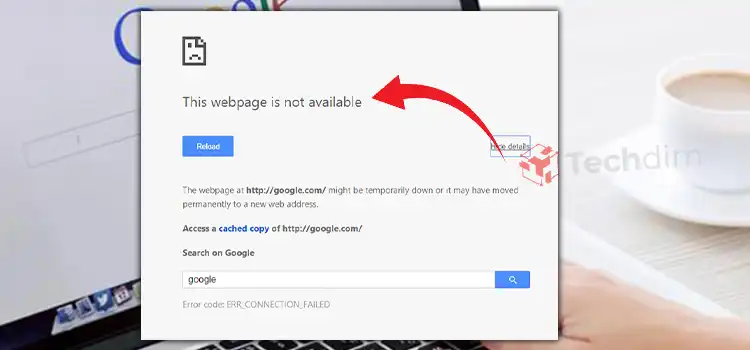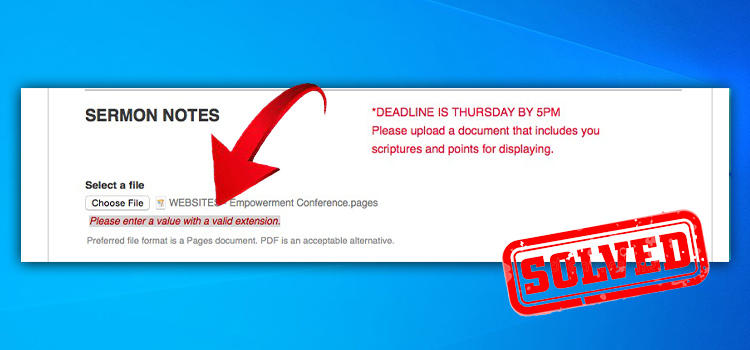How To Fix the Right Bumper on Xbox One Controller (3 Methods to Solve)
The main problem users faced is the switches of a controller stopped working. This problem basically shows up when you are using a controller for a long time or you have dropped it. Accumulation of dust in the controller also causes this problem. Most of the time, either the right or left bumper stopped working.
If you are facing an issue with the right bumper of your Xbox One controller then this article can help you out from this disaster. Cleaning or replacing the switches basically solve this issue. There are different ways too.
To know in-depth, go through this article and dig out the fixes for your Xbox One controller.

Methods to Fix Right Bumper on Xbox One Controller
In some situations, you have found that the right bumper of the Xbox one controller stopped working or it works when you firmly press on it. In this case, the possible reasons are
- The bumper failed while making contact with the microswitch.
- Accumulation of dust.
- Broken bumper.
Here, we have shared the ways to fix the Right Bumper of the Xbox One Controller.
Method 1: Clear the Dust
Accumulating dust inside the controller sometimes makes the bumper unable to work. In this case, before going for a new one, clean the controller and check whether the issue is solved or not. To do so, hold down the trigger button and blow into the gap that is created under the right bumper. Also, you can use compressed air to clean the controller.
Method 2: Replace the Bumper
If you need to change the bumper then first you need to be confirmed which generation of controllers you are using. The bumper switches vary from generation to generation. The Gen 1 controller bumper has separate buttons whereas the Gen 2 has only one. So, if it is Gen 1, buy the right bumper and replace it and if it is Gen 2 then both Left and Right need to be changed.
You can change the bumper by yourself. Follow the instructions below to do so.
- Step 1: Take an Allen wrench or T8 security Torx screwdriver to take the screws of the controller.
- Step 2: Now, take off the front and back parts of the controller. There you will find a middle plastic cover. Now, lift the plastic cover over the two pins, for this, you will need to press the home button in.
- Step 3: Now, take out the bumper assembly. Now, take the new one and place it on the top of the controllers.
Now, reassemble the controller and check whether the right bump is working or not.
Note: While removing the front part, you will find the sync button. Before reassembling the controller, make sure you have put it back.
Method 3: Temporary Solutions
If you are not willing to buy a new right bumper or the entire bumper set, these temporary solutions can be followed to make the right bumper workable.
- Loosen panel sometimes doesn’t allow the bumpers to work properly. For this, you can try to tighten the panels to see if it works.
- If there is a huge gap created between the bumper and the micro switch, it stops working. You can try to pull the microswitch closer.
- Also, you can use cardboard or glue to make an extension of the microswitch. Basically, it works like a connecting bridge between the bumper and the switch.
If all these ways failed, that means you will need to buy a new one or you may need to contact the customer helpline to fix the right bump not working issue.
What is the Right Bumper on Xbox One?
The right bumper of the Xbox one is used to interact with the games. Also, it is used to interact with the applications and Xbox console. And when you are using the controller on the PC, the right bumper will open the Xbox Game Bar.
Conclusion
To conclude, if you are willing to replace the bumper yourself then you will need to be confident and have some sound knowledge. Because the design of the Xbox one controller is more complex than others. That’s why do some research before you go. If you are not willing to go through these hassles then you can replace your controller with another. It will cost you less rather than buying a new one.
Subscribe to our newsletter
& plug into
the world of technology