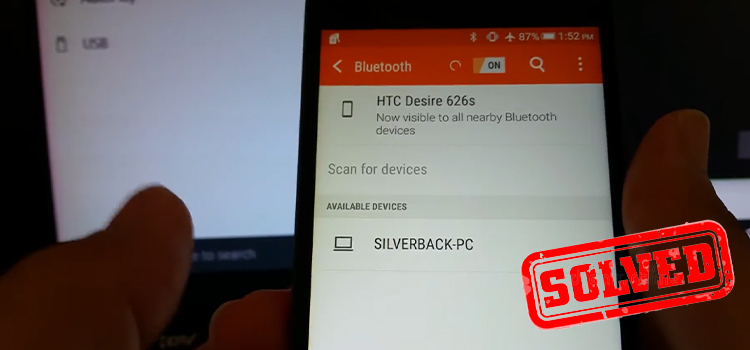How to Connect Speakers to A Monitor without Jack (3 Easy Methods)
You may want to watch online movies, listen to music, or play modern games on your monitor but you are getting no sound from your monitor or the sound can’t meet your satisfaction level.
Whatever the reason is, you may fall into great trouble in your monitor doesn’t allow the jack to connect speakers. Fortunately, there are many other ways to connect speakers to a monitor without a jack such as a Bluetooth adapter, USB audio card, or HDMI.
Don’t worry, we will guide you by providing the best methods and take you through the necessary steps to get the sound you want from your monitor without any built-in setup. So, let’s read by the end of this article thoroughly.

How Do I Connect Speakers to A Monitor without Jack
Many monitors don’t come with an audio output jack. If you are also using one of these monitors, then you need to find alternative ways to connect speakers to your monitor. Here are the most effective ways to connect speakers to your monitor without a jack.
Method 1: Use Wireless Connection
A wireless connection is the best method to connect speakers with a monitor without a jack. Just get a portable Bluetooth speaker, pair them with your monitor and start playing or steaming. It is the fastest and easiest way to connect speakers to your monitor.
Even if your monitor doesn’t have any Bluetooth features, you can still pair your Bluetooth speakers with your monitor using a USB Bluetooth adapter.
Just buy a Bluetooth adapter, connect it to the USB port of your monitor and connect your speaker to your monitor using the adapter.
Method 2: Use HDMI Connection
You can use the HDMI ports of your monitor to connect speakers instead of the jack output. Insert one side of an HDMI cable into the HDMI port of your speaker and insert the other side of the HDMI cable into the HDMI port of your monitor.
If you need to connect multiple speakers to your monitor, then you can use an HDMI audio extractor to split the pathway into separate speakers and connect the extractor to your monitor.
Almost all modern monitors contain HDMI ports. If your monitor doesn’t have an HDMI port, then you can use the display port and display cord to connect your speakers to your monitor.
Method 3: Connect Speakers to the Source Device
There is another easy way to connect the speaker to your monitor which is connecting the speaker to the source device. The source device can be the CPU, gaming console, DVD player, Blu-Ray player, etc.
When you connect the speaker to the source device, you can still watch the video on your monitor and hear the sound from your speaker.
Pro Tip: Can You Connect Speakers to the VGA port of a Monitor?
No, you cannot connect speakers directly to the VGA port on your monitor. Because the VGA cables can carry video and analog signals but they are unable to carry sound through the cable as the audio is a digital signal.
However, if your monitor only has a VGA port, you can still connect your speaker to the VGA port on your monitor using a VGA-to-HDMI adapter box. The VGA-to-HDMI box can convert the analog signal into a digital signal and you can hear sound through your speaker from your monitor.
Can I Connect Speaker Using a USB Adapter?
If your monitor doesn’t have a 3.5mm jack output port, then you can still connect the speakers to your monitor using a USB to 3,5mm jack adapter. Just insert the jack adapter into the USB port on your monitor and insert the 3.5mm jack of your speakers into the adapter.
If your monitor doesn’t have a USB port then you can use HDMI to 3.5mm audio extractor to connect the speaker to your monitor.
Frequently Asked Questions (FAQs)
Can I Connect Speakers to My Monitor?
If your monitor has an HDMI port, audio output jack port, or USB port, then you can connect speakers to the monitor. But if your monitor doesn’t have these ports, then you need to connect the speaker to the source device.
How Do I Get Sound out Of My Monitor?
If you have an internal speaker on your monitor, then just connect your monitor to the source device and you can get sound out of your monitor. If you have an internal speaker on your monitor yet you are getting sound out of your external speaker instead of your monitor, then you need to select the monitor speaker as the output source on your computer.
How Do I Get Sound from My Monitor Without Speakers?
If you aren’t using an external speaker and prefer to get sound out of your monitor, then first you need to ensure that your monitor has internal speakers. If your monitor doesn’t have an internal speaker, then you need to connect external speakers to your monitor or the source device. The process to connect a speaker to the monitor is described above in this article.
Do All Monitors Have Speaker Output?
The accurate answer is- some monitors allow speakers to connect directly with them and some monitors prefer connecting the speaker to the source device. Again, some monitors have a built-in speaker with them.
Conclusion
All the possible ways to connect the speaker to a monitor without a jack are explained in this article and we hope you can now easily connect your speakers to your monitor after reading this article. If you’ve found this guide helpful, then don’t forget to mention the method that you will have applied to connect the speaker to your monitor. If you still facing issues connecting them to your monitor, then feel free to ask in our comment section below and we’ll try to reach you as soon as possible.
Subscribe to our newsletter
& plug into
the world of technology