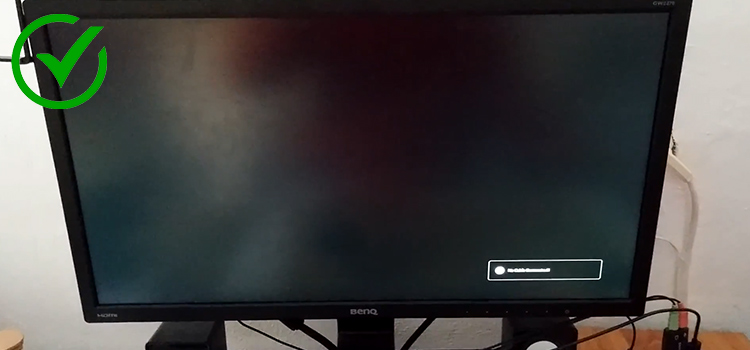How to Connect Bookshelf Speaker to PC (Easy Guide for Bookshelf or Passive Speaker)
Depending on your setup, it’s possible that you aren’t getting the best sound experience out of your computer. Because often the speakers that come built-in with computers are lackluster in quality, leaving you always wanting for more. This can hamper your music-listening, movie-watching, and game-playing experience a lot.
While investing in a studio-quality set of speakers is always a good idea, it’s not something that everyone can afford. That’s where the bookshelf speakers come in. With their affordable pricing and much more improved sound quality than budget speakers, bookshelf speakers are always a viable option for budget-conscious sound lovers.
Setting up a pair of passive or bookshelf speakers is a little bit more complicated than setting up regular computer speakers. But it’s definitely worth your while. This guide will cover the extra equipment you need for the setup and how to connect bookshelf speakers to the PC.
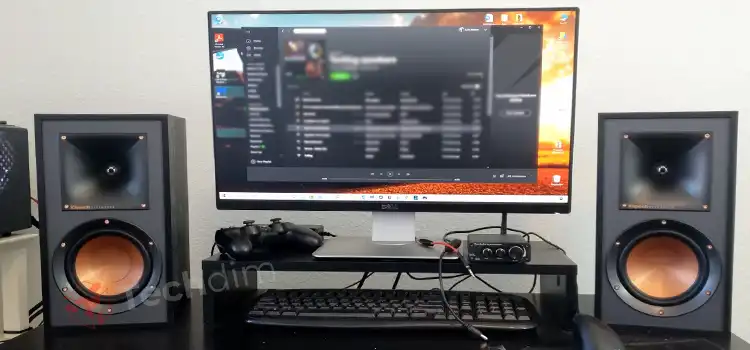
Connecting Bookshelf Speakers to Computer: Requirements
Bookshelf speakers are passive speakers, meaning they don’t have amplifiers built into them. So if you were wondering whether you can connect speakers directly to your PC, the answer is no. Bookshelf speakers need a standard amplifier to connect to PCs properly. Here’s a complete list of things you’re going to need.
- A Sound Source
It’s a no-brainer that you need something to play the sounds on. A sound source can be a PC or a laptop or even your smartphone.
- Bookshelf Speakers
To get the best possible output without any compromises, we recommend getting a pair of speakers. Always make sure to test them before buying to make sure that they are in good shape.
- External Amplifiers

The amplifier is the essential component that drives your speakers. For desktop PC amplifiers, you want something that can plug in directly to your computers. So, get one that can connect to your PC via USB or 3.5 mm jack. Bookshelf speakers use RCA connectors, so it needs to have RCA output.
- 3.5 mm to RCA Cable
You need this to connect the amplifier to your PC.
Steps to Connect Bookshelf Speakers to PC
Once you’ve acquired everything, it’s time to assemble. As mentioned above, connecting bookshelf speakers takes some additional steps because it doesn’t connect directly to your computer like regular speakers. So, here it goes.
- Prepare the amplifier by connecting the speakers to it. Bookshelf speakers use RCA connectors, which are often color coated. Do the colors represent anything? Yes, they represent channels. The right audio channel is usually coated in red and the left in white. Make sure to connect them accordingly.
- Now connect the other end (the 3.5 mm end) to your computer.
- It’s time to power on your amplifier. So, connect the amplifier’s power cord to it and the other end to a power outlet.
- You’re done. Now play something on your PC and enjoy the improved crispiness that your bookshelf speakers offer.
Troubleshooting Bookshelf Speakers
If you are getting no sound output from your newly-installed bookshelf speakers, first make sure to check for any improper connection. Your PC should automatically change its output to the newly-installed speakers. If for some reason it doesn’t, you can force it to. Open sound settings and click on Choose your output device, now select the output device you want to use. That’s it.
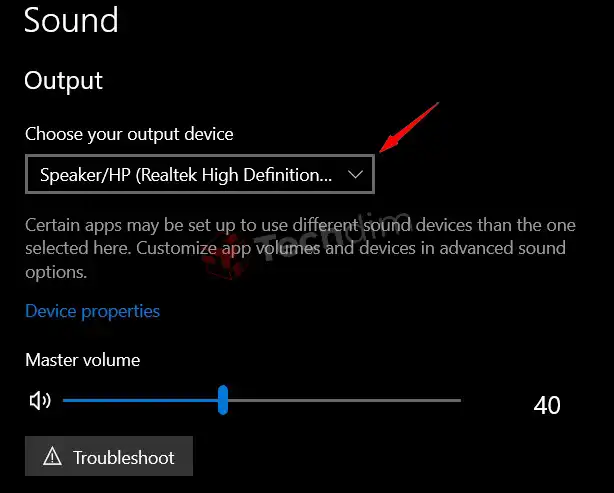
Frequently Asked Questions And Answers
Why won’t my speakers work when plugged into the computer?
Check if you have connected everything properly and select the desired audio output from the settings. If it doesn’t work, it is possible that your speakers are faulty.
Are bookshelf speakers better than soundbars?
Yes, compared to standard budget soundbars, bookshelf speakers offer a much better overall sound experience.
Do all bookshelf speakers need a subwoofer?
No. Most bookshelf speakers are capable of functioning without a subwoofer. However, getting a subwoofer is always recommended for fuller sound output.
Conclusion
Bookshelf speakers offer a great way to get audiophile-grade output on a budget. They are relatively small, lightweight, and if you know what you are doing, easy to install. The ideal position to put bookshelf speakers is a few feet away from the closest wall and point them angled to your general position.
Subscribe to our newsletter
& plug into
the world of technology