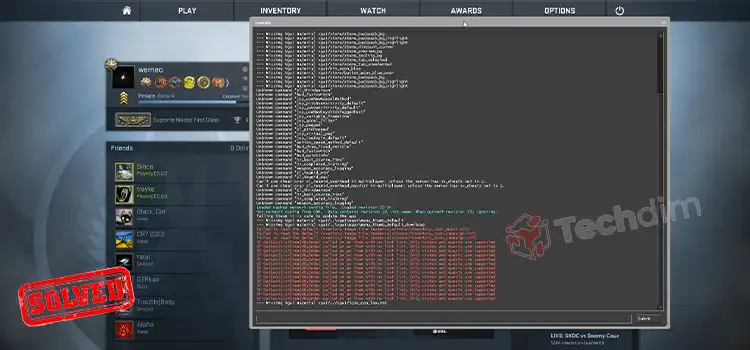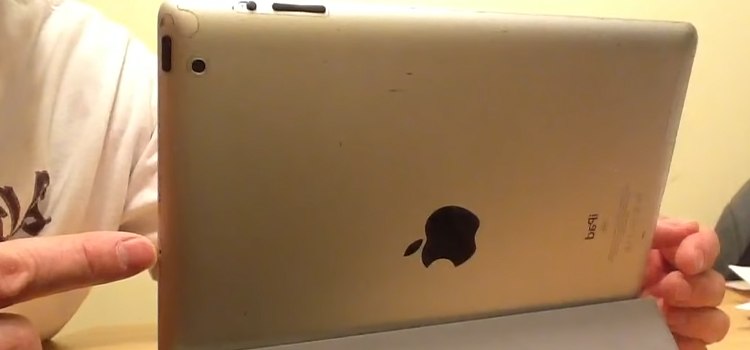How to Clean iPhone Microphone | Easy Methods
Accumulation of debris in the opening of the microphone hole is a very common as well as an irritating issue for a smartphone user. Due to this issue, phones stopped receiving your voice or failed to deliver sound properly. Among smartphone users, iPhone users suffer more from this issue because iPhone comes with more microphones than Android.
Well, if you are one of the unlucky iPhone users having an issue with a clogged microphone then this article can be of help. In this article, we have shared the ways that you can follow to clean your iPhone’s microphone. Cleaning a microphone is very easy, just you will require a toothpick and then you can clean it in a minute.
So, let’s find out the ways of cleaning your iPhone’s microphone!

Things You Will Need to Beware of While Cleaning iPhone’s Microphone
On the internet, you will get different types of methods for cleaning an iPhone’s microphone. But all of them are not advised to use. Here are 3 things that you will need to avoid.
- Fast and foremost, don’t use dirty and wet things to clean the microphone. Avoid using isopropyl alcohol for cleaning.
- Avoid using sharp and hard objects for cleaning. Opt for soft things.
- Avoid compressed air. Using this can damage your phone’s microphone. If you don’t have any other things then you may use this but while using this, make sure minimum distance of 6 inches between the speaker and the microphone, and that the air is sprayed at an angle rather than directly into the microphone.
Method 1: Use a Brush with a Soft Braid.

A toothbrush or a paintbrush can help you to clean your phone’s microphone. While choosing a toothbrush, make sure the braids are super soft and they are dry. If you use a hard braid toothbrush then you may end up damaging your microphone.
So, take the brush and gently clean the microphone grill. If you don’t have a softer toothbrush then you can use a small paintbrush to clean the microphone.

Method 2: Painter’s Tape Can Be Used To Clean
Painter’s tape can help you to clean your phone’s microphone. Basically, this tape is not that much sticky as other tapes. They come with less adhesive materials. For this reason, you can easily use it to clean the microphone.
- Take a little piece of tape.
- Mask it on the microphone grill, rub it, and then remove the tape.
And it will take out the dust from the microphone grill.

Method 3: Apply Toothpick to the Situation

Picking off the dirt with toothpicks is a good idea. The usage of toothpicks in the battle against unclean iPhone speakers is highly recommended. It’s important to be cautious with them, don’t press too hard the toothpick inside the microphone grill because it can damage the microphone if it is pressed hard.
Remove any remaining dirt from the speaker by carefully brushing it away with a toothpick and dragging it out to the edges, so that you can brush it out. Even if most of the dried-on dirt is chipped away, you may find it necessary to slightly wet the end of the toothpick if it is particularly difficult to chip away.

Make use of the toothpick to transfer the moisture to the dust and loosen the dirt. It is necessary, therefore, to use extreme caution while transferring liquids to your iPhone because moisture can easily get over the grille and inflict lasting harm.
Method 4: Use Cleaning Putty to Clean the Microphone
If you want to make the cleansing putty by yourself, you will need the following things:
- Water (12 ounces)
- Borax (quarter cup)
- White glue (5 ounces)
Now, follow the directions to make that putty:
- In a plastic cup, combine the borax and 8 ounces of lukewarm water and stir well.
- Mix the rest water and school glue until well combined in a separate container.
- In a separate bowl, combine the borax water mixture and mix until thick.
- Knead the material for about 5 minutes, or until it becomes a dry ooze ball. Make your cleaning putty and use it just like a shop.
- If the putty is unable to be formed into a ball, it should not be used as a cleaning. Continue to add more borax until the mixture reached the desired consistency.
Frequently Asked Questions
Can I use water with a brush to clean the microphone?
No, you can’t. According to Apple, you can only use a brush that is clean and dry.
Can I use slime to clean the microphone?
Yes, you can. After applying it on the microphone grill, don’t keep it for a long time. Otherwise, it may ruin the microphone.
Can I use an Air blower to clean the microphone?
Yes, you can use an Air blower. The air blower doesn’t have as much pressure as compressed air can.
Conclusion
Blockages in your iPhone’s microphone might lead to poor audio quality on audio recordings and bad call quality when making phone calls. Cleaning the inside of your microphone is an easy and effective fix! To effectively remove the obstruction, you can make use of tools or cleansing products that are specifically developed for this purpose. Now we hope that you know how to clean the iPhone microphone.
Subscribe to our newsletter
& plug into
the world of technology