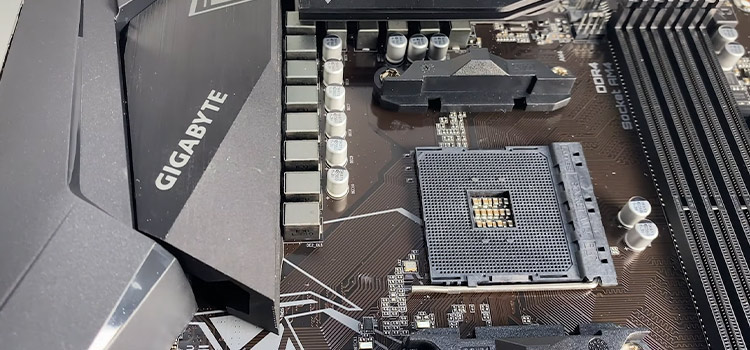How to Clean a Samsung Blu-Ray Player (3 Easy Methods)
Samsung Blu-Ray player reads a disk using a blue sensor under the disk plate. Dust and debris can cover your Blu-Ray player and can be an obstacle to the lenses. As a result, you may face your player frequently skipping or won’t read the content from a DVD.
Cleaning the Blu-Ray player can simply fix the issue. But do you know how to clean a Samsung Blu-Ray player correctly?
Many Samsung Blu-Ray player users have asked the same question and this article is just for you.
You can easily clean the lens of your Blu-Ray player by inserting a cleaning disk inside the player, or you can disassemble the drive and clean it manually.
To learn the correct way to clean your Samsung Blu-Ray player, keep reading by the end of this article.
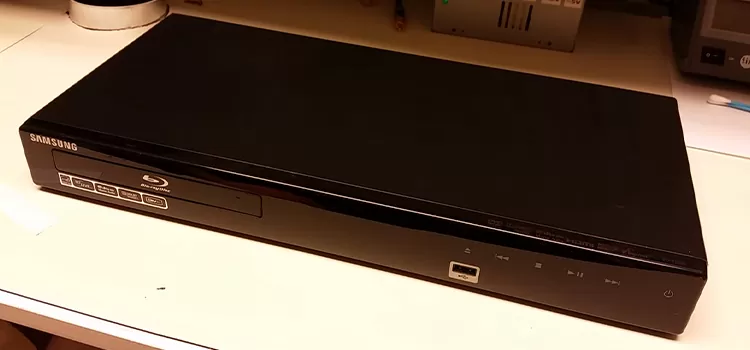
What Are the Tools that Need to Clean a Samsung Blu-Ray Player
As Blu Ray player is a sensitive device, you need to clean it very carefully. You need to manage the following tools before going through any further process of cleaning your device:

- Soft Towel: To clean dust from the outer casing and other parts of the Blu-Ray player.
- Q-Tips: To clean the lens.
- Soft Brush: To clean dust and debris from the circuit panel.
- Rubbing Alcohol: For cleaning the lens.
- Cleaning CD/DVD: for cleaning lenses and sensors.
- Screwdriver Kit: To open up the casing and drive of the player.
Methods to Clean a Samsung Blu-Ray Player’
You can clean your Samsung Blu-Ray player in 3 methods:
- Cleaning Outside (Simple).
- Cleaning Inside (Hard).
- Cleaning Lens Automatically (Easy).
Let’s learn about each method in detail below.
Method 1: Cleaning the Outer Case of a Samsung Blu-Ray Player
Follow the steps below to clean the outer side of your Samsung Blu-Ray player:
Step 1: Ensure there is no disk inside the Blu-Ray player and unplug it from the power outlet.
Step 2: Clean the cooling vents using a soft brush.
Step 3: Take a soft towel and clean the outer case of the player firmly.
Step 4: Plug the Blu-Ray player into the power outlet and eject the DVD tray. Then clean the dust from it using a soft brush.
Method 2: Using DVD Lens Cleaner
For cleaning the DVD lens, you will need to use a cleaning disk. They are a great thing for removing dust and debris from the DVD lens. Follow some easy steps below to clean the Blu-Ray lens automatically.
Follow some easy steps below to clean the Blu-Ray lens automatically.
Step 1: Plug the Blu-Ray player into the AC outlet and eject the DVD tray.
Step 2: Apply cleaning liquid in accurate quantity to a cleaning disk.
Step 3: Put the Cleaning disk on the tray, insert the DVD tray and press the play button.
Step 4: Wait some moment until the disk stops and it will automatically clean the lens.
Method 3: Cleaning Internal Parts of a Samsung Blu-Ray Player
Caution: This method comes with a damage risk. If you do not have sound knowledge about the player hardware then it’s better not to perform this method. Follow each of the steps below carefully and do it at your own risk.
You need to disassemble your Samsung Blu-Ray player and clean the inner parts of the device. Follow the steps below:
Step 1: While the Blu-Ray device is turned on, press the Eject button. Once the DVD tray comes out, remove the faceplate by pushing it up off the tray.
Step 2: Press the Eject button again to insert the tray and unplug the Blu-Ray player.
Step 3: Remove the 3 screws from the back panel of the player using a screwdriver.
Step 4: Pull the case upwards and then backward.
Step 5: Unhook the 6 symmetrically placed tabs to loosen the faceplate and pull off the front faceplate.
Step 6: locate, Grasp and squeeze the clips to remove the power cord from the circuit board.
Step 7: Remove the three screws to remove the DVD tray.
Step 8: Spin the small gear on the front of the DVD tray to open it and pull the tabs towards the side of the tray to release the Blu-Ray laser.
Step 9: Grab a Q-tip and clean the lens firmly and clean the sensor with a little amount of rubbing alcohol on a q-tip.
Step 10: After cleaning all the parts, reassemble the Blu-Ray player.
Frequently Asked Questions (FAQs)
Why Won’t My Blu-Ray Player Read Discs?
There can be many reasons why your Blu-Ray player fails to read disks. The first and most common reason is a scratchy disk. If the disk is scratched or damaged, then the Blu-Ray player won’t read it. However, if the disk is good as new and still the player can’t read it, then the lens of that Blu-Ray player maybe be dirty and you need to clean it in the correct manner that is described above in this article.
What Is the Best Way to Clean a Blu-Ray Disc?
A Blu-Ray disk is very sensitive and you need to be very careful while cleaning the disk. To avoid any kinds of unwanted scratches, use a soft and dry cloth or towel to clean the disk. Start cleaning from the center of the disk and end at the edge. Do not use any kinds of chemicals including benzine, thinner, lens cleaner, alcohol, or even water to clean the disk
How Do I Clean the Lens on My Samsung DVD Player?
Always use a dry cloth or towel for cleaning the dust on the outer casing of the DVD Player. When cleaning the DVD lens, use a dry-type DVD Lens Cleaner to clean the lens of the DVD player. And lastly, always avoid spraying any liquids onto the surface of the DVD Player.
Can I Use Isopropyl Alcohol to Clean My Samsung Blu-Ray Player?
Yes, you can use a very small amount of isopropyl alcohol to clean your Samsung Blu-Ray. Use a Q-tip/cotton bud and take one drop of the alcohol to clean the lens. After cleaning the lens, use a dry q-tip to make it dry. Do not spray the isopropyl alcohol directly on the surface of your Blu-ray player. Always clean it with a dry cloth or soft duster.
Conclusion
Cleaning the Samsung Blu-Ray is quite an easy process and the process is described long-windedly. So, we hope, now you can clean your Samsung Blu-Ray easily after following our given methods. Just be careful of removing and replugging the attachments from the circuit board of the player. We would recommend you to use the 1st and the 2nd methods from the above as these two methods are enough to clean the Blu-Ray player. If these two methods don’t fix the player, then you can try the third one. For any other assistance regarding this topic, please leave a comment below.
Subscribe to our newsletter
& plug into
the world of technology