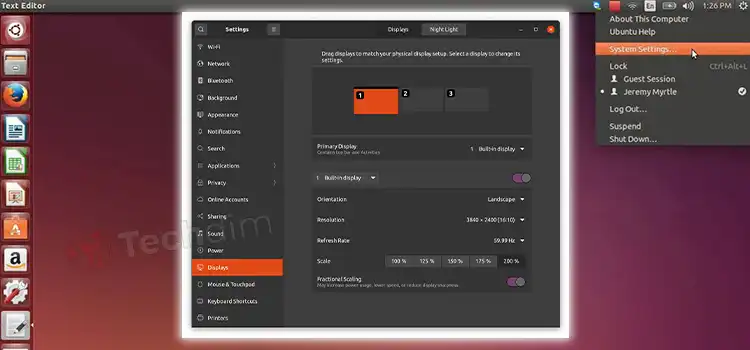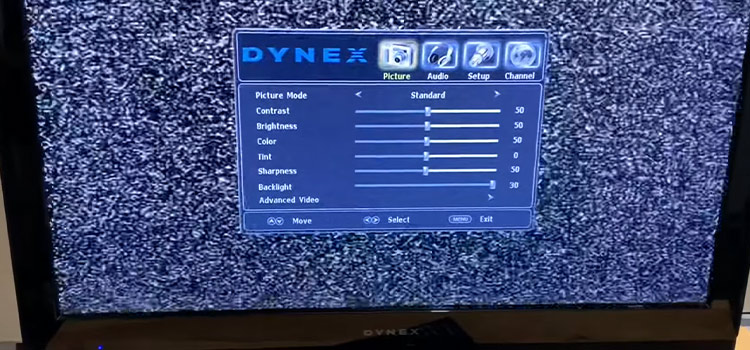How to Check if Cable Outlet is Working? What To Follow
A stable internet connection is a necessity for both work and leisure. It’s incredibly frustrating when this essential lifeline seems to be failing, and the culprit may often be the cable outlet itself. A malfunctioning cable outlet can disrupt your online activities and leave you scratching your head about where the problem lies.
In this article, we will walk you through the process of checking the functionality of your internet cable outlet. Whether you’re experiencing connection issues or simply want to ensure your setup is in top-notch condition, this guide will equip you with the knowledge and troubleshooting skills to identify and resolve cable outlet-related problems.

Checking the Cable Outlet
To check if a cable outlet is working for internet cable, you can use one of the following methods:
1. Use a cable tester
A cable tester is a device that can be used to test the signal strength and quality of a cable outlet. Cable testers can be purchased at most electronics stores.

To use a cable tester, simply connect one end of the tester to the cable outlet and the other end to your cable modem. Then, run a test. The tester will display the signal strength and quality on its screen.
If the signal strength is low or the signal quality is poor, the cable outlet may be damaged or there may be a problem with the cable line.
2. Connect a cable modem to the outlet
If you don’t have a cable tester, you can also check if a cable outlet is working for internet cable by connecting a cable modem to the outlet. If the cable modem is able to connect to the internet, then the cable outlet is working.

If you are unable to connect to the internet, try connecting the cable modem to a different cable outlet in your home. If you are able to connect to the internet from the other outlet, then the first cable outlet may be damaged.
If you are unable to connect to the internet from any cable outlet in your home, you may need to contact your cable provider for assistance.
Additional Tips
Here are some additional tips for checking if a cable outlet is working for internet cable:
- Make sure that the cable outlet is properly turned on. Some cable outlets have a power switch.
- Check the cable connections to the cable outlet and the cable modem. Make sure that the connections are secure.
- Try restarting the cable modem.
- If you are using a cable splitter, try connecting the cable modem directly to the cable outlet without using the splitter.
- If you have tried all of the above and the cable outlet is still not working, contact your cable provider for assistance.
If the outlet is working, what could be causing my internet issues?
If the outlet is fine but you still have internet problems, the issue may lie with your modem, router, or your internet service provider’s network. You may need to troubleshoot these components as well.
Can the cable outlet be damaged over time?
Yes, cable outlets can degrade over time due to wear and tear. Exposure to the elements, physical stress, or poor maintenance can contribute to this degradation.
How do I test my internet connectivity when connected directly to the outlet?
When connected directly to the outlet, try opening a web page or running a speed test on your device. If you get a stable connection and acceptable speeds, the outlet is likely functioning correctly.
Subscribe to our newsletter
& plug into
the world of technology