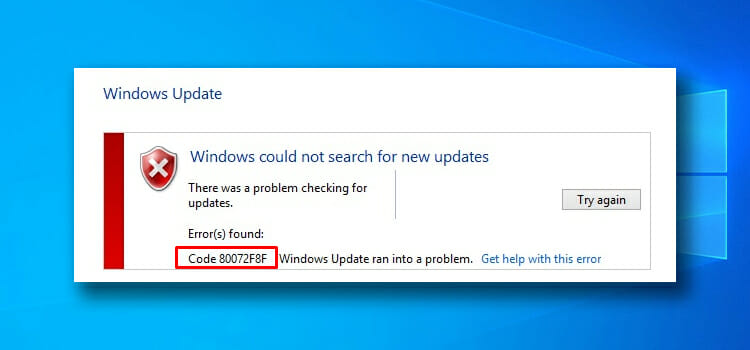How To Charge A Portable DVD Player Without A Charger?
You may not have the charger access to charge your portable DVD player for any avoidable reason. In the meantime, you need to charge it. So you need to know how to charge a portable DVD player without a charger.
So, I want to ensure you that you have come to the right place. Here in this entire article, I will expose all possible alternative ways. Let’s explore.

Charging A Portable DVD Player
A portable DVD player is simply a compact variety of regular DVDs. It comes with lightweight materials and obviously with a rechargeable battery.
You can usually charge a portable DVD player through an electric outlet. But if the charger is missing somehow, then what will happen? Can you charge your DVD player without a charger?
How To Charge A Portable DVD Player Without A Charger?
Here I will show you all possible solutions for charging a DVD player without a charger. I will describe them below. Before that, let’s check the method list first.
- Method 1: Charging Your DVD Player With USB
- Method 2: Charging Your Portable DVD Player With A Power Bank
- Method 3: Charge with A Car Cigarette Lighter
Method 1: Charging Your DVD Player With USB
You can charge any gadget with the help of a USB-C port. If your DVD comes with an inbuild USB-C port, you will not need to worry. This means your DVD player can be charged with a USB-C cable.
But what is a USB-C port? Here is a simple explanation.
- Type-A USB Port
The gadget comes with different types of USB ports. Where the first USB port is a type-A USB port. It is used to connect pen drives to your DVD player. However, the port is incapable of charging your device.
- Type C-USB Port
Type C USB connector is revealed for its high quality of connectivity. Any Smart device supported by USB-C can offer both massive power delivery and data transfer. It can easily transfer enough power at a faster speed to effectively recharge your portable DVD player.
From the above information, it is possible to charge your portable DVD with a type C-USB connector. To do so, you need to follow the below steps.
Step 1
Firstly, a USB-C charging cable is required that has a suitable plug adapter. The adapter is a box-shaped plug that you often may see as a smartphone charger.
Step 2
Connect one side cable to the main power outlet of the adapter and then again plug the remaining end into your portable DVD player USB-C port. Now your device is ready to recharge.
If your portable DVD player doesn’t support USB-C, you will have to follow the next method.
Method 2: Charging Your Portable DVD Player With a Power Bank
The process is one of the easiest ways by which you get an instant result at any time. However, you have to confirm that your Power Bank has the proper capacity to charge your device. To charge DVD with Power Bank, you need a few items.
- Power Bank
- Type C-USB Cable
- Power Adapter DC Plug USB-C To Universal Plug Converter
Execute the following steps to charge your DVD player with Power Bank.
Step 1
For charging your device with a Power Bank, make sure that your power bank capacity is efficient enough to charge your portable DVD player.
Step 2
Next, you need a power adapter DC plug USB-C to universal Plug converter. Match your DVD power plug port with a converter port.
Step 3
Finally, connect your Power Bank and power adapter converter with a USB-C cable. Now connect to the power plug port of your DVD player. Upon your execution, the charging indicator will indicate that your device is charging.
If you don’t have a power bank, you may need to follow the next one.
Method 3: Charge with A Car Cigarette Lighter
If you have a car, you can take advantage of the power it produces. Charging a gadget in the car is the easiest thing that you can do. However, you are required a couple of things to have a successful experience.
- Inverter
- Car Cigarette Lighter
- USB-C Cable
- Power Adapter DC Plug USB-C To Universal Plug Converter
To charge your device using a car cigarette lighter and an inverter, let’s follow a few steps given below.
Step 1
Plug your inverter into the cigarette lighter. Here you can use the lighter USB or a normal power cord.
Step 2
You have to make sure that the car is turned on while you charge the DVD. Additionally, if you have an old car, make sure that the light doesn’t stay on being power mode when you turn off the car.
Step 3
Connect one end of the USB cable to the inverter and the other end to the universal plug convertor. Then connect the converted plug to your portable DVD player charging port. Once you do this, an indicator will confirm that your device is charging.
Frequently Ask Questions (FAQs)
Can you charge a portable DVD player with a USB?
There are several types of USB ports. Such as type A-USB, type B-USB, and type C-USB port. Type A and type B will not allow you to charge your device.
If your device allows USB-C, you can easily recharge your portable DVD player by using the type C-USB cable and its power adapter.
How do you charge a portable DVD player?
The best way of charging a portable DVD player is by using its charger to avoid any damage to the device.
If you don’t have a charger, you will have a few more options given below.
- Use a USB-C cable and adapter if your device is USB-C supported.
- Power Adapter DC Plug USB-C To Universal Plug Converter
- By using Power Bank.
- By using a car Cigarette Lighter
What Can I Use if I Don’t Have A Portable Charger?
If your device is USB-type C supported, you will have no need to have a portable charger. Simply, use a USB type C cable and its adapter for charging your device.
But if your device is not USB-C supported, you can use a Power Adapter DC Plug USB-C To Universal Plug Converter for charging your device.
Does A Portable DVD Player Need to Charge?
A portable DVD player comes with a rechargeable battery. So, you have to charge your device through an electric outlet regularly.
Final Words
In the end, I hope that you fully understand how to charge a portable DVD player without a charger. Additionally, I would like to recommend you to use the exact power adapter to avoid any damage to your device.
Subscribe to our newsletter
& plug into
the world of technology