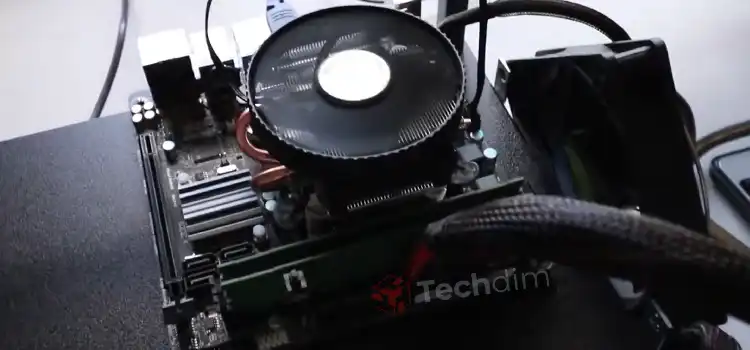How to Block Program in Firewall
Nowadays we use the internet through our devices almost every time. That’s why the applications or programs remain online all time. The firewall on the device permits all the external sources or traffics of data to our device through the internal network connection. For this, many problems can be created using those applications. So it is sometimes necessary to take some steps for these applications or your device. If you don’t want those applications not to be uninstalled, then blocking these programs in a firewall can be effective in this matter. We have to know the methods for this. To know How to block program in firewall, you are at the right place. To get the best output from your internet service provider, you should learn about the difference between LAN and WAN and difference between MAN and WAN.
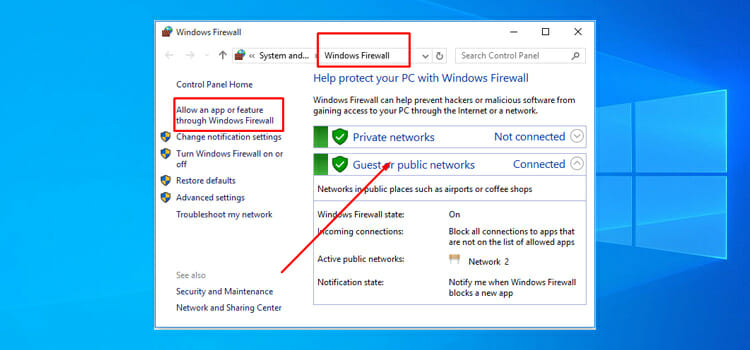
What is Firewall?
A firewall is a built-in security system on your device’s internet. It works as a barrier for your internal device network. It can permit or block data packs through the port of your device to your device. All the data which have low-security issues cannot be entered through the firewall. So you can change the setting of your firewall so that you can protect your device and its applications of it.
There are some kinds of firewall that works as your security device. The software type of firewall is already installed in every device which can control the external sources to your device. Another kind is hardware type. It has to be bought can also be helpful for the network security issues. Both can be used as a barrier that permits or blocks data in the gateway of your device.
Reasons to Block Programs in Firewall
Some people can wonder why anyone wants to block their apps anywhere. But there are many reasons they have to do this. The reasons are
- Avoid connecting to the public network: As we use Wifi in most places, many of these network connections are not secure. They can bring many viruses to your device programs. So blocking these in the firewall can solve this.
- Stopping the auto-updates: Some applications or programs update automatically when they are connected to the internet. But these updates are not always good. Sometimes updates can reduce the functions or speed of your computer’s programs.
- Stopping the pop-ups: After being connected to the network, the programs can launch many pop-ups or ads. They can be sometimes very annoying when you are in the middle of some work. Also, some pop-ups can bring viruses to the device.
- Reducing the risk of hacking: With the help of some online applications or programs, hackers can get your personal information. So blocking them in firewalls can reduce the risk of these matters. So, you should always be careful about the security issue.
- Restrict the multiplayer games: Some video games can give you chance to play online with multiplayer. But this can be not very good for the child. So playing offline and not able to connect to the network can solve this problem.
Methods to Block Programs in Firewall
So, how to block program in firewall? There are generally two methods that can help you to block programs in Firewall. They are creating a firewall rule and disabling the program temporarily. These two processes are described below.
- Blocking programs by Firewall rule: This method works by changing some settings in Firewall advanced setting options. To do this we have to follow the following steps. They are
- At first, you have to tap on the windows option which is on the bottom left of the display screen.
2. On the search option, you have to type Windows defender firewall and select the following option.

3. A control panel will appear. You have to select the “Advanced Settings” option which is on the left side of the panel.
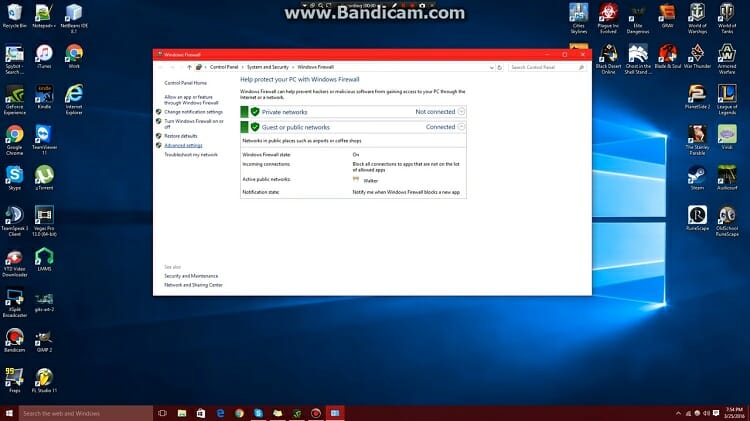
4. After this, you can click on ‘Outbound Rules’ which will appear on the left side.
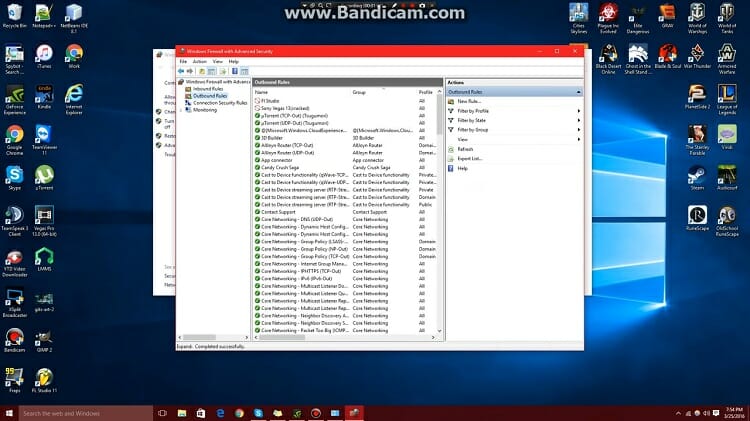
5. A drag-down menu will have appeared then. From this, you have to select ‘New Rules’ from the menu.
6. Then some options will appear on the screen. You have to click on the ‘Program’ option.
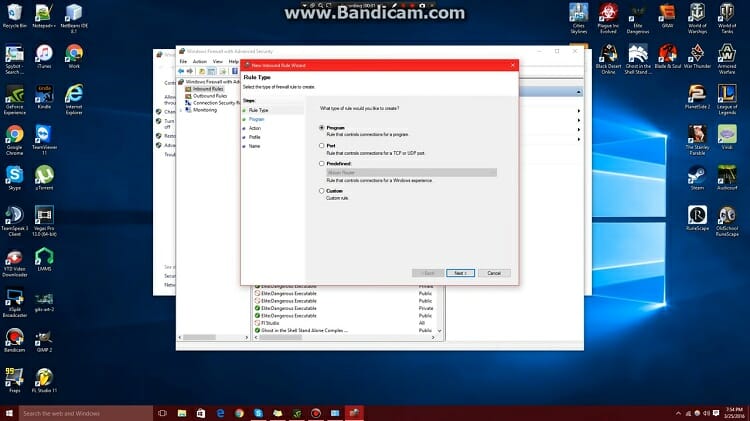
7. After selecting you to tap on ‘Next’ which is at the bottom of the screen.
8. 2 options will appear. You have to select ‘This program path’ and click on ‘Browse’.
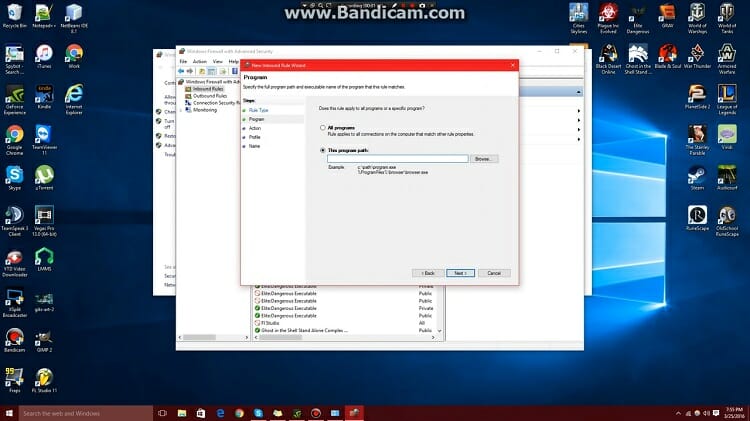
9. You have to select ‘This Pc’.
10. Then you have to select the hardware which has the program you want to block.
11. You have to select the program file folder and then select the folder.
12. You have to click on the right side of the mouse and select copy.
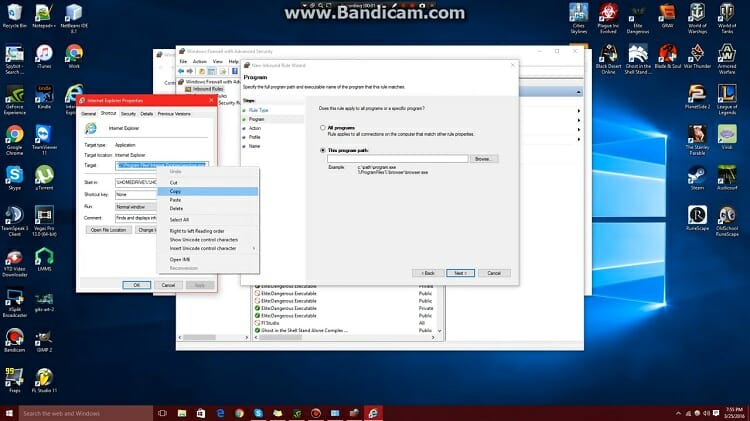
13. Then you can select this file and click on ‘Open’.
14. If nothing appears correctly, you have to press Ctrl+V for pasting the copied file.
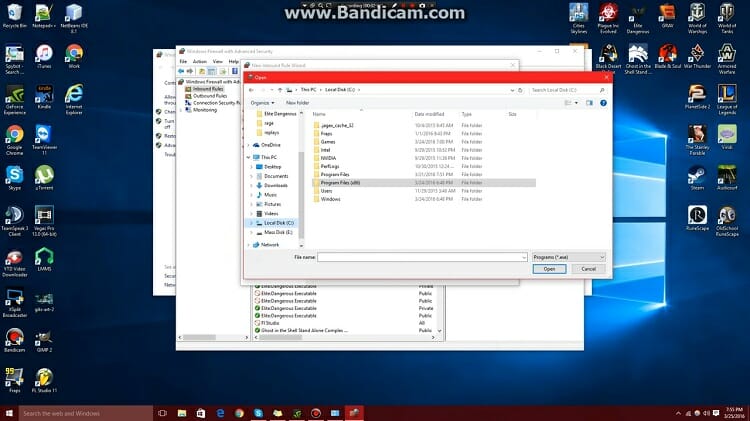
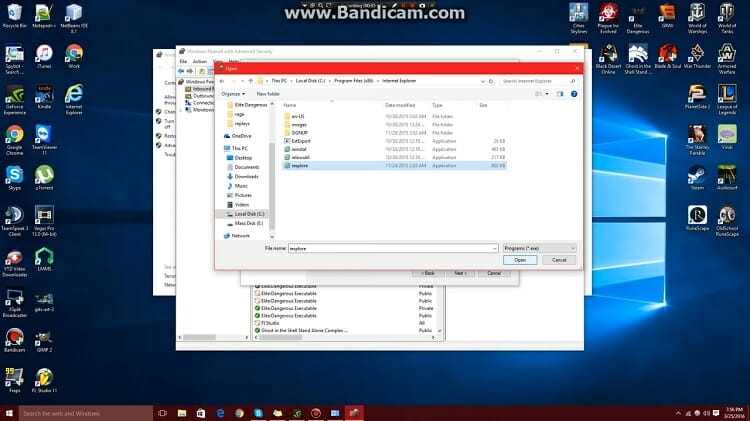
15. Then you have to click on ‘Next’ for three times which is bottom of the window.
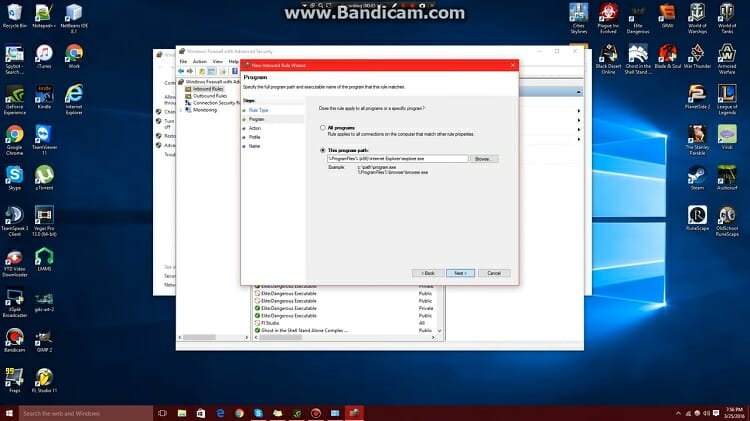
16. Then you have to select Block the connection option.
17. Finally, you have to type a name for this blocking rule.
18. Then you have to click on ‘Finish’.
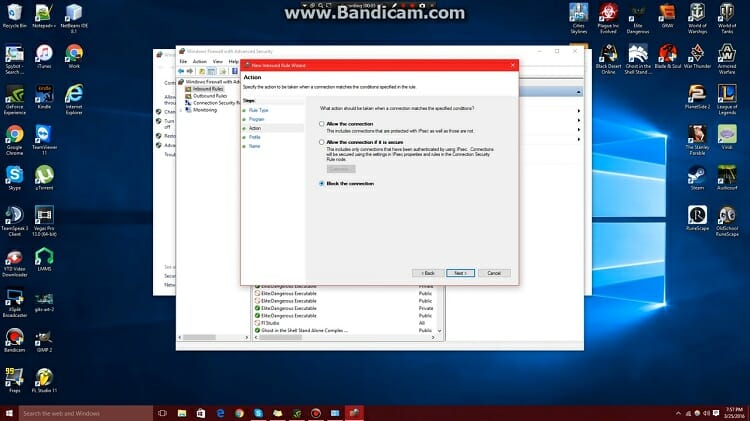
Thus you can block a program with the help of Firewall rule. You can also unblock this when you need.
- Disabling a program temporarily: If you don’t want to block the program you can also disable the program for some time just like disabling startup programs in Windows on Firewall. Windows Defender is there to help you. To do this you have to follow these steps.
- At first, you have to tap on search which is on the bottom of the display.
- Then you can type Windows Defender Firewall and select this.
- A control panel will appear. You have to select “Allow an app or feature through Windows Defender Firewall.”
- You have to select ‘Change Settings’ which is the upper right corner of the screen.
- You have to click right on the programs you want to block.
- After this, you have to select ‘OK’.
So, we always encourage to keep up to date your Windows defender to give the best security to your system.
Conclusion
Windows Firewall plays a vital role in defending your device and applications from harmful networks and data. This blocks those networks for the device. With the help of a Firewall, you can avoid your application from being online. This allows you to control your program or software as you want. So these methods can help you to block programs easily and protects them. Now, we hope you know how to block program in firewall and why should you do it. Do you know that you have the right to access AppData? You can also easily block a program from accessing the internet by following this link using various methods.
Subscribe to our newsletter
& plug into
the world of technology