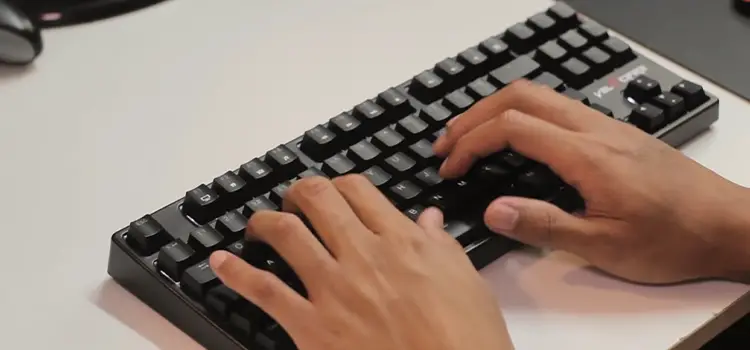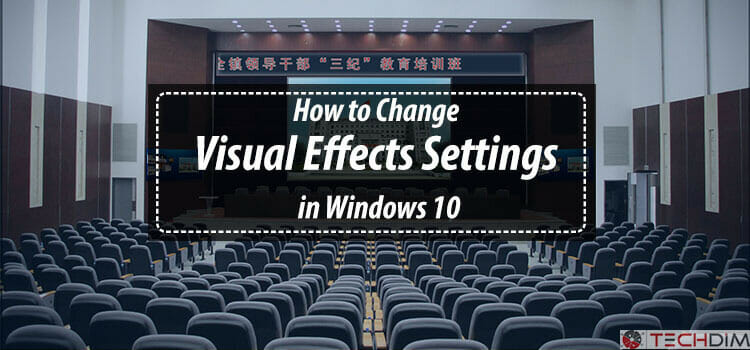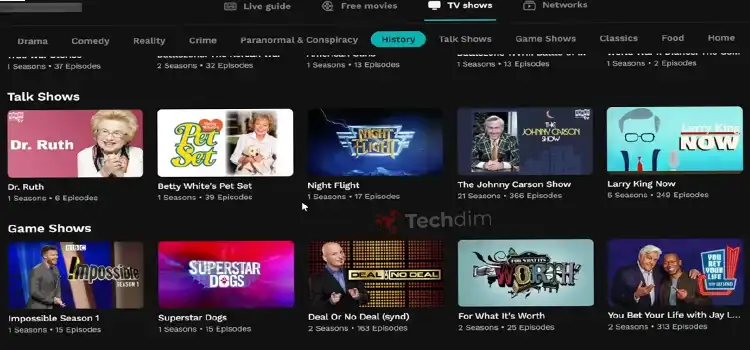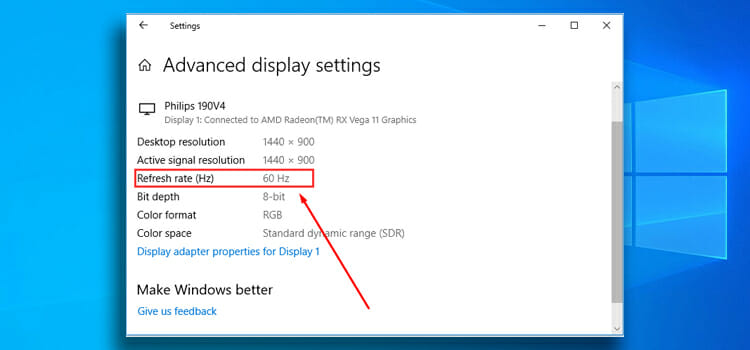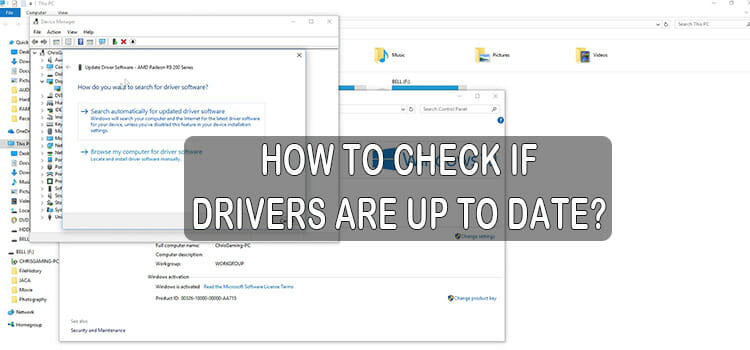How to Add a Sim to a Household in Sims 4 PS4 | A Complete Guidelines
Browse your library or the gallery to choose the sim you want to add. In the sim’s profile box, click the “Place Household” button to bring up a pop-up asking if you want to combine the households.

Methods to Add a Sim to a Household in Sims 4 PS4
Even though you may only have one Sim at the beginning of your Sims 4 adventure, you can still play through to the end without adding any more Sims to your household. It’s up to you how your family expands, you may either add new members or formally welcome existing ones.
Family members do not necessarily make up your household. Players will create homes full of buddies to spend their days in their own personal friendship bubbles. By using your current household while the game is open and clicking the gallery button, you can merge a sim that is unrelated to it with your household.
1. Create a Sim
You can make a new Sim to join you and any other Sims you may already have, just as you must do for your initial Sim at the beginning. You must make a new Sim in an empty lot in order to accomplish this. Once that Sim has been established, you must utilize the “Manage Families” option in the map view to combine the two households.
Next, click the Sim and household you want to relocate, then click the existing Sim to unite them. When seeking a companion for their Sim, some people choose to do it in this manner.
In order to create their own Sims love narrative, they can make them as compatible as possible. On how falling in love can fill your home, see more below. You can also create a brand-new household with multiple Sims and combine it with your current one to create a larger family.
2. Ask a Sim to Join the Household
Through games, you can include a sim in your home more naturally. To activate the nice interaction known as “Ask to Join Household,” merely get to know the sim in question and increase the friendship meter slightly past the halfway point.
The screen to merge households will next appear, allowing you to move money and Sims across households. Take numerous photos of the target Sim to earn friendship points and enable this interaction.
This effortlessly raises the threshold for friendship. Cloud watching, another activity included in the Outdoor Retreat box, will likewise quickly increase the threshold for friendship.
3. Make a Family
Sims 4 places a lot of emphasis on romance. One of the more natural ways of growing your family is through writing your own love tale. Make two Sims fall in love and invite them to move in with you, whether they are different Sims you have made or ones who are already in the game.
Create your own family from there to live in a vibrant home with several generations of family members. This way the number of sims will increase naturally and you will have your own set of new sims.
4. Ask to Be a Roommate
It was possible to designate roommates when The Sims 4: Discover University pack was released. The distinction is that your housemates are independent individuals who are not under your authority. With this pack, you must submit an advertisement on a computer or mobile device and wait for random Sims to appear over the following few days.
After that, you can decide whether to accept or reject their request to share a room with you. You can only advertise for a roommate if the game recognizes that you have room in your home for one, thus you must have at least one additional bed available for them.
5. Limits in Households
Be careful while choosing whom you want to live with your Sim because there can only be eight Sims in one family at any given time. If there are simply too many Sims you like and you can’t combine the households, you may always create other households and have numerous parties.
Pets will be part of the total eight if you have The Sims 4: Cats & Dogs expansion pack. Six pets and two Sims together strike me as a very excellent balance. However, this may limit your desired plot.
How Do Add a Sim Through Cheats
There are cheats available for a lot of things in the Sims 4 world if you want them done quickly. There are several different ways to construct scenarios that can bring new Sims to your household.
First, while playing a game on a PC or Mac, press CTRL + Shift + C all at once. To access cheats on PS4 and Xbox One, simultaneously depress all four triggers. Before inviting them to move in with you, you may speed up the process by adding more romance and friendship between the two Sims.
To Enhance Friendship
The trick to improve friendship is to modify the relationship [first name of first sims] [last name of the first sim] [first name of second sim] [last name of second sim] [number] Friendship_main.
To Enhance Romance
To boost romance between two sims is to modify relationship [first name of first sims] [last name of the first sim] [first name of second sim] [last name of second sim] [number] Romance_main
To Add a Sim to Household Quickly
If you want to quickly add a Sim to your household, the cheat is relationships.create_friends_for_sim. A new Sim that you are friends with will be created as a result. All you have to do is ask them to shift.
Conclusion
From asking sims to move in or creating a new one to adding sims through cheats, Sim 4 has some exciting features to expand your circle. How you’ll grow your family is entirely up to you. Have fun giving all of your Sims those enjoyable, vibrant, and joyful lifestyles.
Subscribe to our newsletter
& plug into
the world of technology