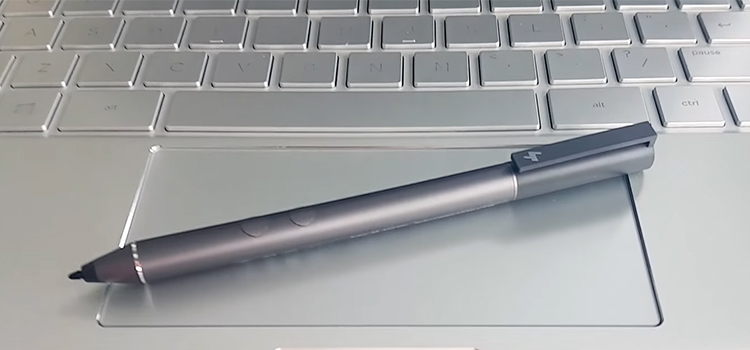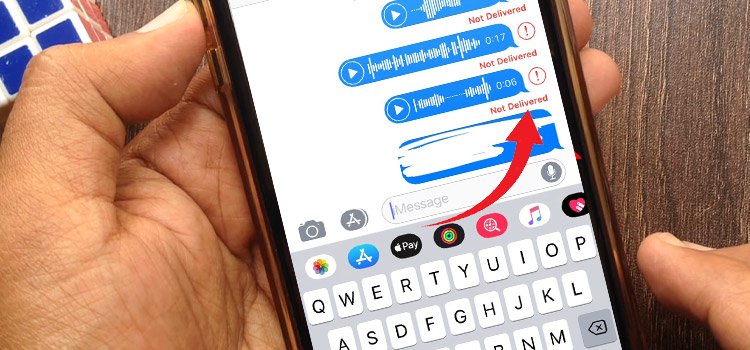How to Add a Sim to a Household in Sims 3? Easy Guidelines
You can add a Sim to your household by asking the friend of the current sim or higher relationship to ask the other to move in. It’s also possible to move another sim without any hassle by using mods.

How to Add a Sim to a Household in Sims 3?
The Sims 3 is one of the games of the franchise Sims, a life simulation video game published by Electronic Arts. It became a commercial success selling over ten million copies worldwide since its 2009 release.
While playing the game you may want to add another sim to your household after you have started the game. But in Sims 3, two Sims must have a relationship of a friend or higher for one to ask the other to move in. However, you can avoid the restrictions by using mods.
How to Add a Sim to a Household without Mods?
If you want to add a sim to your household manually, the two Sims must have a relationship of a friend or higher for one to ask the other to move in. Make the Sim you want to perform friendly socials until “[Friend] thinks [Sim] is being friendly” appears. Then, you can ask the target to move in.
For a target that has Commitment Issues trait, it will take longer to be able to invite them. In these cases, Sims with Commitment Issues don’t want to settle down into a long-term relationship or a lifelong career let alone marriage. You can also try using the following method:
1. First, open the game and click ‘…’ in the circle and select ‘Edit Town’
2. Click the Create a Sim/Family Button and create your sim.
3. Go to your family library and put the sim into the household of the man
5. Next, merge the families (him+her) and they will be in the same household.
6. Go back to the gameplay and click ‘save’ if it asks.
What Is Testing Cheats?
Testing cheats is a debugging cheat available for The Sims series, which is commonly known as testingCheatsEnabled, or testingCheats. By using this cheat, you’ll be able to interact and modify objects and Sims which is usually not permitted under general gameplay conditions.
To activate testing cheats can be activated by opening up the cheat console (with ^ Ctrl+⇧ Shift+C) and typing boolProp testingCheatsEnabled true,[TS2][TSS] testingCheatsEnabled true,[TS3][TSM] or testingCheats true.[TS4].
To turn them off, follow the same process and type ‘False’ instead of ‘True’. As the cheat functions with “Boolean property” or “true/false”, it’s often called “boolProp”. Even though this is one of the most powerful cheats of the game to exist, beware that it can cause game corruption or errors if misused.
How To Use Cheat Codes in Sims 3?
Activating cheats for The Sims 3 on PC doesn’t require you to edit any game files or download third-party software. You just need to know how to access the cheat console.
While playing the game, you need to open the cheat console with the following keyboard shortcuts:
For Windows: Ctrl+Shift+C
For Mac: Command+Shift+C
After opening the console type any of these cheat codes to activate it. You need to toggle on or off for some cheat codes, while other codes require you to append a name or value.
| Cheat | Code | |
| Add 1,000 Simoleons | kaching | |
| Add 50,000 Simoleons | motherlode | |
| Move objects that are normally stationary | moveObjects on/off | |
| View career outfits and service uniforms (must be entered before you start making a Sim) | unlockOutfits on/off | |
| Return a Sim to a safe and neutral state at home | resetSim name | |
| Allow terrain adjustments (default is true) | constrainFloorElevation true/false | |
| Objects won’t snap to slots while holding Alt | disableSnappingToSlotsOnAlt on/off | |
| Objects fade as the camera gets close to them (doesn’t affect Sims) | fadeObjects on/off | |
| Show/hide talk and thought bubbles | hideHeadlineEffects on/off | |
| Display a random joke within the cheat console | jokePlease | |
| Slow motion (0 is normal, 8 is lowest) | slowMotionViz number | |
| Full screen mode | fullscreen on/offDisplay frame rate at top of the screen/ fps | |
| Quit the game | quit | |
| Enable llamas | enablellamas on/off | |
| Enable/disable testing cheats | testingCheatsEnabled true/false | |
| Display a list of all cheat codes | help |
Take your Sim creation to the next level with The Sims 3! Click the link below to purchase and start playing now on your PC or Mac.
To Conclude
While using the mods, beware that adding too many sims to one household may encounter corruption or errors, disrupt the game, or crash it. Adding a sim to a household in a normal way is recommended as you won’t face any error, or violate any rules or policy.
Subscribe to our newsletter
& plug into
the world of technology