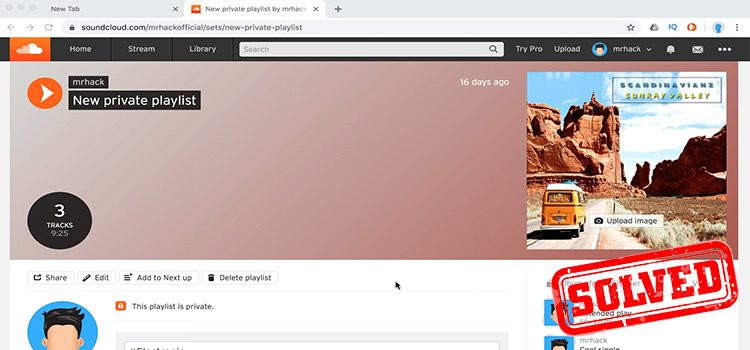How to a Mic Arm to a Thick Desk | The Best Guideline
I remember the excitement of unboxing my brand new mic arm, only to realize my artistically crafted, thick wooden desk seemed almost defiant. It stared back as if saying, “Try mounting that arm here, I dare you.” Many mic enthusiasts and professional streamers might find themselves in similar predicaments. Thick desks, while visually impressive, can indeed throw a spanner in the works when it comes to setups.
Yes, standard mic arms may struggle with thicker desks, but with the right tools and techniques, you can mount that microphone like a pro.
Ready to conquer that chunky desk and set up the perfect audio station? Read on to navigate the thick desk challenge with ease.

Steps to Attach a Mic Arm to a Thick Desk
Before attempting any DIY solutions, check if there are mic arms specifically designed for thicker desks in the market. They might come with extended clamps or unique mounting solutions suitable for thicker tabletops.
1. Evaluate Your Setup
- Purpose: Understanding the weight and size of your microphone, any shields or pop filters, and the range you need for movement will determine the kind of arm and mounting method you should use.
- Insight: Heavier microphones may require sturdier arms and mounts, while podcasters or streamers who move around a lot might need arms with longer reach.
2. Measure Your Desk’s Thickness
- Purpose: This initial measurement will determine the type of clamp or attachment you’ll need.
- Quick Tip: Use a measuring tape for accuracy. Also, consider any under-desk attachments or obstructions that might interfere with certain mounting methods.
3. Search for Extended or Universal Clamps
- Purpose: Extended clamps are designed for non-standard, thicker desks.
- Insight: Some brands offer ‘universal’ clamps, which are adjustable and cater to a wide range of desk thicknesses.
- Extension Clamps
- What Are They? Extension clamps are like the extensions you add to a wrench for extra reach. They’re designed to give your mic arm’s clamp that extra bit of length to secure onto thicker desks.
- Why Do You Need Them? With an extension clamp, you can easily adjust your mic arm to fit desks of varying thicknesses without needing any significant modifications.
- Surface Mounting
- What Is It? Instead of clamping onto the edge of the desk, consider attaching a surface mount – a flat, broad base – onto the top of the desk where you can then secure your mic arm.
- Why It Works: This method provides stability without being invasive. Using non-damaging adhesives or double-sided tape ensures you don’t harm the desk’s surface.
4. DIY Wood Block Method
- What Is It? Craft a wooden block to act as an intermediary between the desk and the clamp. Attach this block to the bottom of the desk, and clamp your mic arm to it.
- Purpose: This method involves using an intermediary block between the clamp and the desk, providing a secure attachment point.
- Steps:
- Cut a wooden block according to the size of your clamp.
- Attach it to the underside of your desk using strong adhesive or screws.
- Clamp your mic arm to this block. Ensure it’s sturdy before mounting the microphone.
5. C-Clamp Solution
- Purpose: C-clamps can accommodate wider desks than standard mic arm clamps.
- How Does It Work? Purchase large C-clamps from a hardware store. Attach these to your desk, and then secure the mic arm to the C-clamp. Make sure to add padding (like rubber or felt) to prevent any desk damage.
- Steps:
- Place the C-clamp on the desired spot on your desk.
- Tighten until secure. Ensure you add rubber or felt padding to prevent scratches.
- Attach the mic arm to the C-clamp.
6. Surface Mounting
- Purpose: Surface mounting involves securing the mic arm directly to the top of the desk.
- Steps:
- Decide the spot on the desk for placement.
- Attach the surface mount using screws or adhesive.
- Secure the mic arm to this mount. Make sure to check for stability, especially if using adhesive.
7. Regular Maintenance Checks
- Purpose: Regularly inspecting your setup ensures the arm remains securely fastened, preventing damage to the microphone or desk.
- Insight: Over time, any setup can loosen, especially with frequent adjustments or movement. Regular checks and occasional tightening can prevent mishaps.
Concluding Notes
Attaching a mic arm to a thick desk might seem like a challenging tune to play, but with the right tools and techniques, you’ll be ready to capture soundscapes in no time. So, go ahead, set up that perfect audio station, and let your voice resonate loud, clear, and wobble-free!
Questions on Mounting Mic Arms
1. Are There Any Desks Specifically Designed For Audio Equipment Setups?
Yes, some desks, especially those crafted for audio professionals, come with built-in mounts or adjustable clamps suitable for various microphone arms. These can save a lot of hassle and often have other features beneficial for sound setups.
2. How Much Weight Can These Extended Clamps Or C-Clamps Typically Hold?
While it varies by brand and design, most extended clamps and C-clamps are designed to hold standard microphone weights, ranging from 1 to 4 pounds. Always consult the clamp’s specifications before attaching heavy equipment.
3. Will The Wooden Block Method Work For Glass Desks?
Using a wooden block for glass desks might not be ideal due to the potential stress on the glass. For glass desks, consider surface mounting or utilizing weighted stands that don’t require clamping.
4. Can I Use Multiple Mic Arms On A Single Desk?
Absolutely! If you’re managing multiple audio sources or setups, you can mount several mic arms. Just ensure each has a sturdy attachment and the desk can support the cumulative weight.
5. Is It Possible To Switch Between Different Microphones On The Same Arm?
Yes, as long as the microphones are compatible with the arm’s mounting system and don’t exceed its weight limit. Some professionals keep multiple mics on hand for different purposes and switch them out as needed.
6. What If My Desk Is Not Only Thick But Also Uneven Or Has A Lip?
For uneven desks or those with a pronounced lip, consider adjustable clamps or the surface mounting method. Another option might be wall mounting, which bypasses desk irregularities entirely.
7. How Do I Manage The Cables After Attaching My Mic?
Many mic arms come with built-in cable management systems. If yours doesn’t, consider using Velcro straps or small cable clips to keep the cords tidy and prevent them from getting caught or tangled.
Subscribe to our newsletter
& plug into
the world of technology