[Answered] How Much Backlight Bleed Is Acceptable?
Are you experiencing the light source extra shining on your monitor’s edges? Then you’re having a backlight bleeding issue.
Blacklight bleeding or light leaking is a very annoying issue. Basically, LCD/IPS monitor users face this backlight bleeding issue. It’s a monitor defect when the edges of the screen are illuminated by the light source. Now the main concern is, can you solve it permanently or is there any permissible range of backlight bleeding?
There is nothing to worry about in this backlight bleeding issue, you can solve it easily. The matter of relief is, it is acceptable till your eyes are not bothered enough. If it starts bothering your vision then you need to take steps.
Today we’re here with a brief discussion of the backlight bleeding issue and the steps that you can follow to solve it. So, let’s begin the ride!
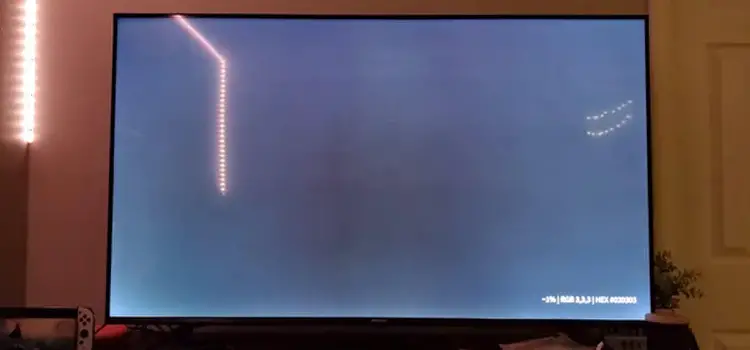
What is Backlight Bleeding and Why Does it Happen?
If you do a survey on this backlight bleeding issue, most of the time you’ll find the LCD/IPS monitors as a victim. Backlight bleeding is a phenomenon when light leaks over a screen’s edges and makes the lighting appear uneven.
Basically, the panel of LCD/IPS monitor controls the lighting system while displaying, to demonstrate while displaying a video, the panel blocks excessive light. When the panel couldn’t able to block the extra lights that time this backlight bleeding issue appear. There you can see two kinds of backlight bleeding.
- Flash Lighting: When the light source is visible with an extra glance on the edges of a monitor that time it’s known as flash lighting. The lighting is higher at the edges but lower in the middle.
- Clouding: When there are irregular light sources on a full black screen then this phenomenon is known as clouding. Basically, clouding shows up on a larger screen.
The backlight bleeding issue mainly occurred due to the following reasons.
- Poor manufacturing (dislocation of the alignment).
- Overtighten screw.
- Changes in temperature results in shrinking panels.
What Is the Acceptable Limit of Backlight Bleeding?
There is a tolerance limit for every problematic issue. The same is true for backlight bleeding concerns; if they reach a certain point, they can no longer be avoided.
Up until it affects your vision, the backlight bleeding issue is manageable. In a brightly lit environment, the backlight bleeding won’t be noticeable, therefore that is within acceptable limits.
To test whether your monitor has backlight bleeding, however, set your display resolution between 30 and 50% if you typically use your computer in a dark or low-light environment. Then, if your eyesight becomes distorted, you have a backlight bleeding problem and you should address it as soon as you can.
How to Solve Blacklight Bleeding of Your Monitor?
Here are the solutions you can try to eliminate the backlight bleeding of your monitor. Before applying the solutions, must turn off your monitor and wait to cool it down.
Step 1. Set The Monitor’s Screw Loose
As we have mentioned earlier that tight screwing can create the backlight bleeding issue, for this you need to loosen the screw. Take a screwdriver and turn half the screws.
Step 2. Slightly Twist the Monitor
A slightly twisting monitor can also fix the backlight bleeding issue. In this case, you have to do this gently because if you twist harder then you’ll welcome other monitor’s issues by yourself.
Step 3. Use Microfiber Cloth
Accumulation of debris and grease also plays a role in creating backlight bleeding issues. Basically, accumulating debris on the monitor’s edge, prevent the display to block the entire light. Take a microfiber cloth and clean the edges of your monitor.
Differences: Backlight Bleeding and IPS Glow
In short, the answer is no. LCD and IPS, both monitors can have backlight bleeding issues but only the IPS monitor can have IPS glow. Both issues are different from each other. In briefly,
- Backlight bleeding seems at the edges of a monitor whereas IPS glow appeared in the corners, sometimes in random spots of a display
- The backlight issue doesn’t decompose colors but IPS glow does decompose.
Frequently Asked Questions (FAQs)
Does the backlight bleed go away?
It depends actually. Sometimes the backlight bleeding issue resolves over time. As the panel’s pressure dropped as it used for a long time, then the backlight bleeding issue become avoidable.
How do I avoid screen backlight bleeding?
If you want to ignore the backlight bleeding then avoid using the monitor in a dark room, and keep your room’s light on while using it. Another thing you can try, reduce the brightness of your monitor. It’ll help you avoid the backlight bleeding issue.
Does there are any chance of the backlight getting worse?
Yes, over time it can get worse. So, it’s better to solve the issue or if you have a warranty available for the monitor, replace it with another one.
Conclusion
In conclusion, the backlight issue is tolerable still it doesn’t cross the sight distracting limit. If you’re having the backlight bleeding issue and your pocket is not supporting you to buy another one then you can electric/black tape as a temporary solution. Use the tape on the edges of your monitor and it’ll help you.
Hope that you have your answer by now. Before buying any LCD/IPS monitors keep this thing in your mind, it’ll help you to keep yourself away from this unwanted issue. If you don’t want backlight bleeding or IPS glow issues then you should go for OLED monitors.
Subscribe to our newsletter
& plug into
the world of technology





