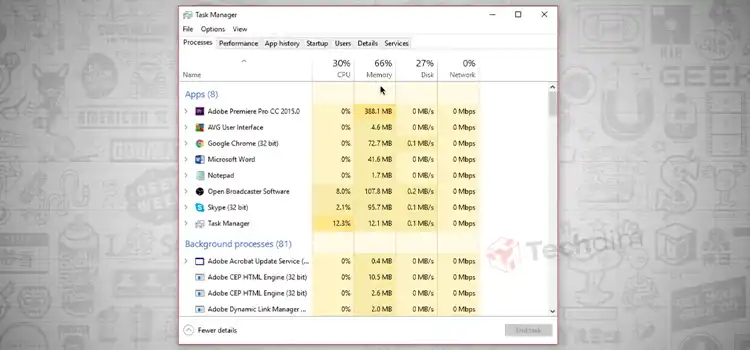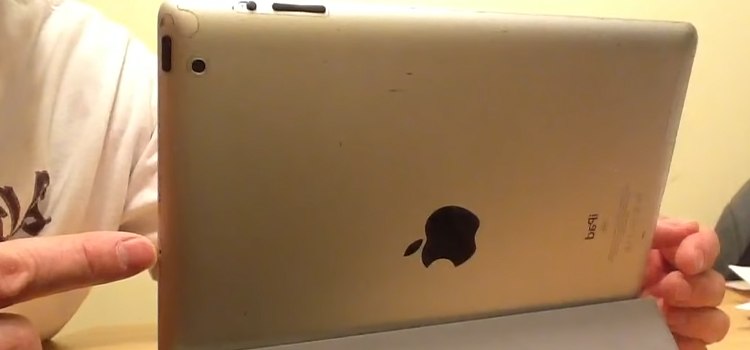How Long Do RCA Cables Last? Lifespan and Maintenance
RCA cables, also known as audio cables, are an integral part of any audio or home theater setup. They connect various audio and video devices, such as DVD players, gaming consoles, amplifiers, and speakers, allowing you to enjoy high-quality sound and video. Just like any other electronic component, RCA cables have a finite lifespan, and their performance can deteriorate over time.
Therefore, in this article, we will explore how long RCA cables typically last, how to determine when they need replacement, and what you can do to prolong their service life.

How Long Do RCA Cables Typically Last?
RCA cables are built to be durable, but their lifespan can vary depending on several factors, including quality, usage, and environmental conditions. On average, you can expect RCA cables to last anywhere from 2 to 10 years. Let’s delve deeper into the factors that influence their lifespan:
Quality of RCA Cables
The quality of the RCA cables you purchase plays a significant role in how long they will last. Higher-quality cables are constructed with better materials, shielding, and connectors, which not only improves their overall performance but also extends their lifespan. Cheap, low-quality cables are more likely to wear out quickly.
Tip: Invest in high-quality RCA cables from reputable brands to ensure longevity and superior audio/video performance.
Frequency of Use
The more frequently you use your RCA cables, the shorter their lifespan is likely to be. Frequent bending, twisting, and plugging/unplugging can cause wear and tear on the cables and connectors.
Tip: Minimize unnecessary plugging and unplugging of your RCA cables and consider using cable management solutions to reduce stress on the connectors.
Environmental Conditions
The environment in which your RCA cables are used can impact their lifespan. Exposure to extreme temperatures, humidity, and dust can accelerate wear and damage the cables.
Tip: Store your cables in a clean, dry place, away from direct sunlight and extreme temperatures, when not in use.
How Often Should I Replace My Audio Cables?
Now that we’ve discussed the typical lifespan of RCA cables, you may be wondering how often you should replace them. There is no one-size-fits-all answer to this question, as it depends on various factors. Here are some signs that indicate it might be time to replace your audio cables:
Audio Quality Degradation
If you notice a significant drop in audio quality, such as static, crackling, or loss of signal, it could be a sign that your RCA cables are deteriorating.
Tip: To determine if the cables are the issue, try swapping them out with known good cables and see if the problem persists.
Visible Physical Damage
Inspect your RCA cables regularly for any visible damage, such as frayed wires, bent connectors, or exposed shielding. Physical damage can interfere with signal transmission and should prompt replacement.
Tip: Handle your cables with care and avoid bending them sharply or pulling on them forcefully.
Loose or Intermittent Connections
If the connectors on your RCA cables become loose or make intermittent connections, it’s a clear indication that they need replacement.
Tip: Ensure that connectors are securely attached to your devices and avoid excessive twisting or tugging on the cables.
Outdated Technology
As technology evolves, so do the standards for audio and video signals. If you’re still using older RCA cables with newer equipment, you may not be getting the best performance. Consider upgrading to more modern cable types.
Tip: Stay up to date with the latest audio and video standards to ensure compatibility with your devices.
Do Cables Have an Expiration Date?
Unlike some perishable items, cables don’t have a specific expiration date. However, as mentioned earlier, they do have a finite lifespan based on various factors. While you can’t predict the exact day your RCA cables will fail, you can take steps to maximize their longevity and performance.
How to Prolong Your RCA Cables’ Service Life
To get the most out of your RCA cables and extend their service life, follow these maintenance and care tips:
- Proper Cable Routing
When setting up your audio and video equipment, plan your cable routes carefully. Avoid sharp bends, kinks, or tight loops, as these can cause stress on the cables and lead to damage over time.
Tip: Use cable clips, ties, or conduits to organize and secure your cables neatly.
- Avoid Overstretching
Do not overstretch your RCA cables when connecting devices. Ensure that the cables have some slack to prevent strain on the connectors and internal wiring.
Tip: Measure the distance between your devices accurately to determine the appropriate cable length.
- Unplug Gently
When disconnecting RCA cables, grasp the connectors firmly and pull them straight out without twisting or bending. This prevents unnecessary wear on the connectors and ensures a longer lifespan for your cables.
Tip: Use a gentle rocking motion if the connectors are snug to avoid forcing them.
- Regular Inspections
Periodically inspect your RCA cables for any visible damage or wear. If you notice any issues, consider replacing them immediately to prevent further damage to your audio equipment.
Tip: Inspect the connectors, shielding, and wires carefully under good lighting.
- Keep Cables Clean
Dust and debris can accumulate on your RCA cables and connectors over time. Use a soft, lint-free cloth to clean them regularly. If necessary, you can also use a small amount of isopropyl alcohol on a cloth to remove stubborn dirt.
Tip: Ensure the cables are unplugged before cleaning to avoid accidental damage or shock.
- Store Properly
When not in use, store your RCA cables in a cool, dry place away from direct sunlight and extreme temperatures. Avoid coiling them too tightly, as this can cause stress on the internal wiring.
Tip: Consider using cable organizers or storage solutions to keep your cables tidy and protected.
Short Questions and Answers
- Can I repair RCA cables if they are damaged?
In some cases, minor damage to RCA cables can be repaired by soldering or replacing connectors. However, extensive damage or internal wire breakage may require complete cable replacement.
- Are gold-plated connectors worth the extra cost?
Gold-plated connectors offer improved conductivity and corrosion resistance, which can enhance audio/video signal quality. While they may cost more, they are a worthwhile investment for better performance and durability.
- Can RCA cables be used for both audio and video connections?
Yes, RCA cables can be used for both audio and video connections, depending on the colors and labels of the connectors. Red and white connectors typically represent audio, while yellow connectors are commonly used for video.
- Should I turn off my devices before unplugging RCA cables?
It’s a good practice to turn off your devices before unplugging or plugging in RCA cables to prevent potential audio equipment damage or signal interference.
- Can I use RCA cable extensions to reach distant devices?
Yes, RCA cable extensions are available to extend the reach of your cables. However, keep in mind that longer cable lengths can lead to signal degradation, so use high-quality extensions for the best results.
Summary
RCA cables are essential components for connecting audio and video equipment, and understanding their lifespan and maintenance is crucial for getting the most out of your audio setup. While they don’t have a specific expiration date, RCA cables can last anywhere from 2 to 10 years or longer, depending on factors such as quality, usage, and care.
By investing in high-quality cables, following proper cable management practices, and regularly inspecting and maintaining your RCA cables, you can prolong their service life and ensure that your audio and video equipment continues to deliver outstanding performance. Remember that when signs of deterioration become evident, it’s time to consider replacing your RCA cables to maintain the best audio and video quality for your entertainment system.
Subscribe to our newsletter
& plug into
the world of technology