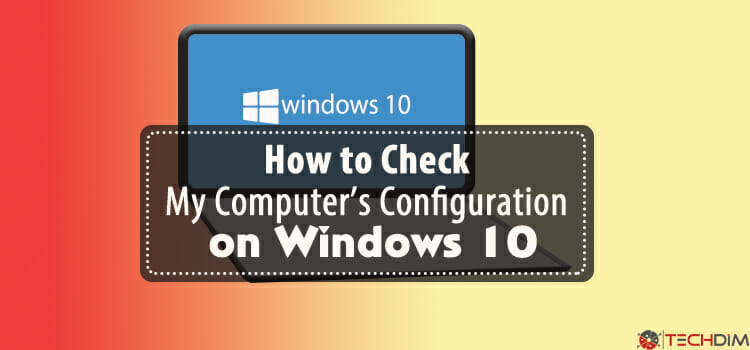How Do You Pair Left and Right Earbuds? 3 Easy Solutions
In general, the left and right earbuds pair automatically or they are paired when they were manufactured. But there are many earbuds that can be used individually. In that case, the left and right earbuds need to pair with each other.
When you take out them, basically that time they pair automatically. But if somehow, they don’t pair by themselves then you will need to pair them manually. If your left and right earbuds are not pairing automatically then there is nothing to worry about. You can do it by yourself quite easily.
To find out how you can pair the left and right earbuds, follow this article thoroughly. So, without any ado, let’s dig in.

Ways to Pair/Sync Left and Right Earbuds
If your left and right earbuds are not pairing by themselves then follow the ways below and pair/sync them manually. The ways will vary for different earbuds brands. Follow them one by one.
Way 1: Put the Earbuds in the Case
While using a single earbud, sometimes it seems hard to pair the earbuds with each other. In that case, follow the procedure below to pair/sync the left and right earbuds.
- Take both earbuds out from the case and wait for a while.
- After that, put them back and close the case.
- Wait 5 minutes and then take the earbuds out and they will pair with themselves.
Way 2: Use the Reset/Pair Button on Earbud Case
Some earbuds brands provide a physical reset/pair button with the earbud case. That button can be used to pair the earbuds together.
- Put back the earbuds into the case.
- Now, press and hold the reset/pair button for 30 seconds.
- After 30 seconds, take the earbuds out and they will pair themselves.
Way 3: Use the Touch or Physical Button on Your Earbuds
If there is no reset/pair button on your earbud case, then you can use the physical button on your earbuds to connect them. When you’re doing these ways, always start with the right earbuds. Take out the earbuds.
- Now, locate the physical or touch button of your earbuds and press it for at least 5 seconds. Do it individually.
- Some earbuds have Vol (+/-) buttons. In that case, press the both Volume up and down buttons until the LED light flashes. Do this with both earbuds individually. After that, they will pair with each other.
- Another way is to put the earbuds into the case and press the touch button 5 times.
There you’ll find some earbuds that have Hibernation mode. When you don’t use the earbuds for hours, then go into hibernation mode to preserve the battery. That time you’ll need to take out from hibernation mode by following the ways that we have mentioned.
Note: “While you are following the ways we have mentioned, make sure the earbud case and both the earbuds are fully charged. Sometimes the earbuds won’t pair without sufficient charge.”
FAQs (Frequently Asked Questions)
What should I do if my left and right earbuds aren’t pairing anymore?
If the left and right earbuds aren’t pairing then either you will need to reset the earbuds or re-pair with the source device. To re-pair, remove the earbuds from your source device’s Bluetooth list. Put them back and wait for a while. After that, take them out and pair them again.
Why is only one of my earbuds working?
Most of the time only one earbud not works due to Bluetooth pairing problems. Try to re-pair them and if still the issue remains then there might be some other issues (namely: short circuit) that are not letting earbuds work.
Conclusion
Lastly, try the ways that we’ve mentioned here one by one because the pairing process varies for different earbuds brands. That’s why you will need to find out the exact way by trying them one by one. And while you’re following the Way-3, the button pressing time also varies according to the brands. Search your earbuds model and brands and find out the exact time.
That’s all for today. If you have any further queries, feel free to comment below. Gracias!
Subscribe to our newsletter
& plug into
the world of technology