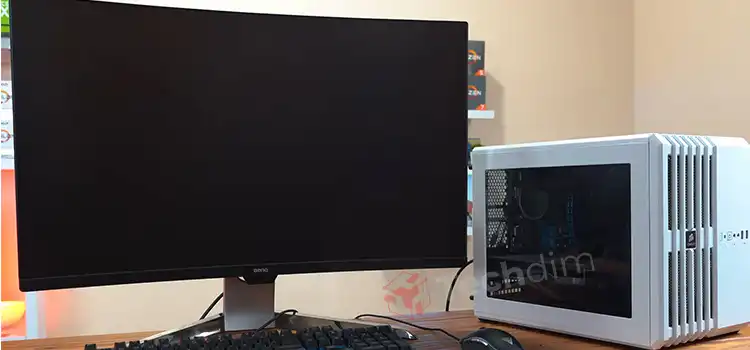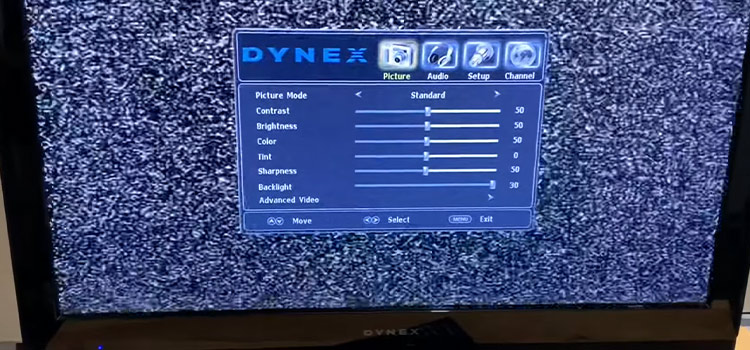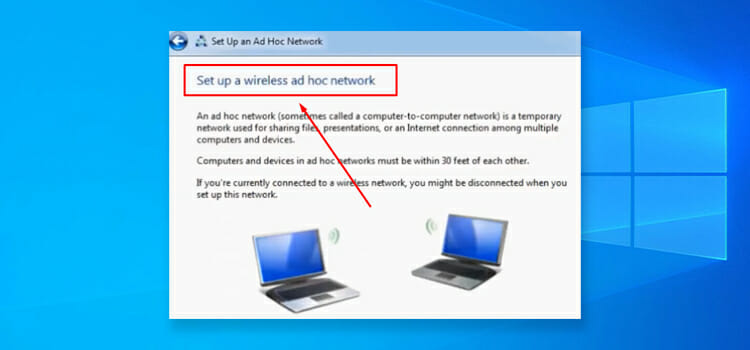How Do I Get My Optical Cable To Stay In? | 2 Easy Methods
Optical cables normally stick into its port tightly. However, it has been reported by many users that their optical cable connection is loose and it pops out back if there is slight movement or vibration.
If you are also facing the same issue with your optical cable, then you’re not alone, we are here to help you find a solution to this problem. Before that, have you removed the plastic cap at the end of your optical cable? If not, then remove it and try again. It will solve the issue instantly.
But if you have connected the optical cable correctly and hence still facing the optical cable not staying in a place, then follow the instructions from this guide to get rid of the problem.

My Optical Cable is Not Staying in – Is It Supposed To Be Loose?
The optical cable port and connector are secured with hook and loop-type fasteners. So, it isn’t supposed to be loose. While connecting the optical cable to your device, you may need to push a little until you hear a “click” sound. Once it is connected to the port, it isn’t supposed to fall out at all.
However, many Cambridge Audio optical cable users have reported that their cable is falling out even after hearing the “Click” sound from the connector while connecting the optical cable.
If this is the case, then we also have solutions for you. But before that, let’s learn the possible reasons behind this issue below.
Why Is Your Optical Cable Not Staying In?
There could be several reasons why your optical cable is losing out of the port –
- The Protective Cover Isn’t removed: In many cases, users often neglect to take off the plastic cover from the tip of the digital optical cable. If the cap remains on the tip, your optical cable won’t fit into the port correctly and it will pop out.

- The Connector Isn’t Inserted in The Correct Way: The optical ports are different from the audio ports and you can’t insert the cable from any direction. You have to observe the notch of the port and put the optical cable according to the notch.

- Type of Optical Cable: There are many types of optical cables for different devices and purposes available on the market. Some of them have a heavy brass-type end and for that reason, they easily displace.

What to Do If Your Optical Cable Is Not Staying In?
If your optical cable isn’t staying in a place, then first, you have to ensure that you have connected the cable correctly into the port. If you have connected the cable correctly and still having the loos connection issue, then you can follow the other methods below.
Method 1: Ensure To Connect the Optical Cable Properly
Follow the steps below in order to connect the optical cable to your device properly –
Step 1: Choose the right cable for your device.
Step 2: Remove the plastic cap from the top of the optic cable if there is available any.
Step 3: Ensure the connectors and ports are cleaned.
Step 4: Insert the cable connector into the port in the correct alignment.
Step 5: Apply gentle pressure and make sure to hear a “Click” noise out of the port.
Method 2: Use Cable Management Techniques
To hold your optical cable in place securely, you need to apply effective cable management techniques. You can follow any of these techniques below –
- Route the cable along walls, furniture, or other designated paths using clips, ties, or adhesive mounts.

- If the end of the optical cable is heavy, then use something like a matchbox to make support beneath the cable connector.

- You can use putty such as “Blu Tack” to hold the connector in place.

- You can add more stability to your optical cable using optical cable clamps or adhesive hooks to prevent falling out the cable from the port.

- If you are finding a shortcut to place your optical cable in a place, then you can use duct tape and stick the cable to the back of the device so that it can’t move.

- Frequent pulling, twisting, or bending of the optical cable can weaken the connection and potentially damage the connectors. So, avoid unnecessary movement of devices or cables once they are connected.
Frequently Asked Questions and Answers
Does Optical Cable Snap into Place?
Whether optical cable snaps into place or not depends on the type of cable. Some optical cables like the SC connectors snap into place with a push and pull motion. Other optical cables like fiber optics need to be spliced together with metal terminals and an inline connector.
How Do You Secure an Optical Cable?
To secure an optical cable, you need to avoid tangled cables. Coil the optic fiber cable and secure the connectors of it using hook and loop type fasteners. Don’t use plastic zip ties to compress the cable as it may result in signal loss.
Why Doesn’t My Optical Cable Fit?
The connector of the optical cable is supposed to fit correctly. If your optical cable isn’t fitting into the port, then make sure to remove the plastic cover that appears on each end of the optical cable. Also, ensure the tips of the cable aren’t broken and the alignment of the connector is correct.
Are Optical Cables Hard to Push In?
Optical cables required a little extra push to snap them into place correctly. If the cable is snapped into place properly, then you’ll hear a clicking sound from the port.
Conclusion
An optical cable port can hold the connector tightly. So, there is no chance for the cable to automatically pop out of the port. However, if the connector is too heavy, then there is a chance that your cable won’t stay in place. Fortunately, the above solution will help you get yourself out of this problem. Thanks for reading.
Subscribe to our newsletter
& plug into
the world of technology