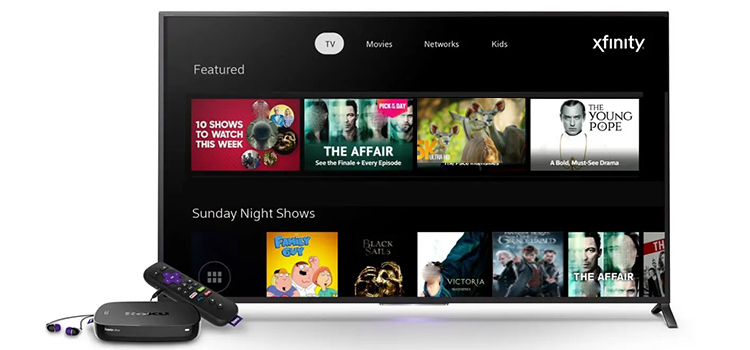How Do I Connect My Astro A40 To PS5? A Step-By-Step Guide
Astro A40 headset stands as one of the premier choices for immersive audio among gamers. If you have bought the Astro A40 gaming headset for your shiny new PS5, then you are going to make a great combo!
However, connecting them might seem a bit daunting as PS5 doesn’t have an optical port. For this, you may think how do I connect my Astro A40 to PS5? The answer is simple. You just need an adapter and a few cables to connect them together.
In this guide, we have provided a clear, step-by-step process to connect your Astro A40 with your PS5. So, without wasting any more time, let’s read and connect the headset to your PS5 accordingly.

How Do I Connect the Astro A40 headset to PlayStation5?
The Astro A40s paired with the Astro Mixamp could easily be one of the best headphones for console users. But there’s a bit of a problem. Because the PS5 doesn’t have an optical port, in order to get the Astro Mixamp to work, you have to buy an Astro adapter.
Here are what you need to connect your Astro A40 with PS5:
Things You’ll Need
To get everything connected, you need to have –
- a monitor or TV,
- the PlayStation 5 console,
- Astro adapter
- two HDMI cables,
- the Astro Mixamp,
- the USB cable that comes with the Astro Mixamp,
- and lastly, the Astro A40 headset
Steps to Connect Astro A40 headset to PS5
Here are the 5 easy steps to connect your Astro A40 to your PS5:
Step 1: Plug the first HDMI cable from the HDMI port on the back of your display to the HDMI out port on the Astro adapter.

Step 2: Plug in the second HDMI cable from the PS5 to the “HDMI in” on the Astro adapter.

Step 3: Plug the optical cable into the Astro adapter as well and then into the Astro Mixamp.

Step 4: Plug the Astro Mixamp USB cable from the Astro Mixamp to the PS5.

Step 5: Lastly, plug in the Astro A40 headset into the Astro Mixamp.

That’s it! Now, configure the audio settings, select Astro Mixamp as the default audio output, and start playing your favorite games on your PS5 while wearing the Astro A40 headset on your head.
Conclusion
Alright! So, you’ve paired your Astro A40s with your PS5—after some cord-jiggling and plugging magic as described in this article. It may seem a little confusing task at first time, especially with the PS5 not having that optical port. But with the right tools (and this guide), it’s an easy task. Now you just have to get yourself into your game, turn the volume up, and let Astro A40’s immersive audio take over. Game on!
Subscribe to our newsletter
& plug into
the world of technology