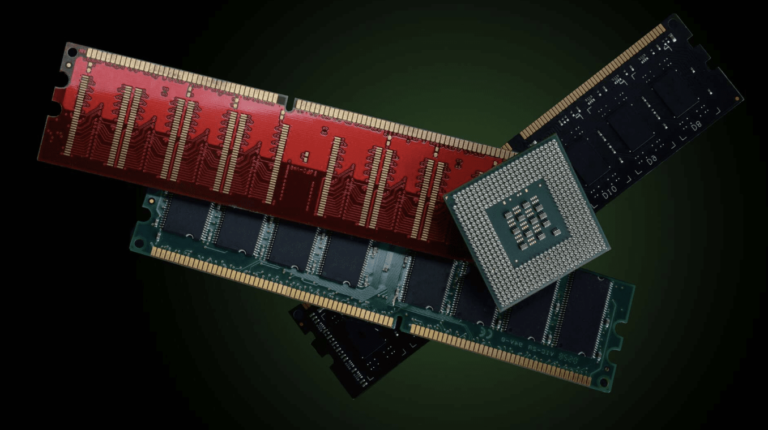[Fixed] Graphics Card Fans Not Spinning (100% Working)
The GPU (Graphics Processing Unit) fans are a part of the cooling components of a GPU. Issues with the GPU fans may cause various types of issues on the GPU, including overheating. For avoiding these issues, you need to ensure that the GPU fans are spinning properly. In this short article, we will discuss the reason and the fixing methods for the graphics card fans not working issue. So, let’s start to discuss it;

What Could Happen If My GPU Fans Stop Working?
Many issues could happen when your graphics card fan stop working. But, one thing is for sure, nothing good is going to happen if your GPU fans stop working. Here are the issues that could happen when your GPU fans stopped working;
- As you know, GPU fans are an important component that is used for controlling its temperature. Without fans, it is nearly impossible to control the temperature. Moreover, it could cause overheating in the graphics processor unit.
- Without fans, the performance of the graphics cards could be affected. This could cause a severe crash of it. Also, it could make your GPU significantly slow. Moreover, this overheating issue can cost your GPU card.
As you are seeing now, the graphics card fans are pretty much important for running it properly. Using a GPU without fans could be a nightmare for your GPU card.
Reasons for ‘Graphics Card Fans Not Spinning’ Issue
The GPU fans may stop working for various reasons including cleaning issues, hardware, and cable issues. Here are the reasons that could stop the GPU fan from spinning properly;
1. Dusty Fans
Dirty and dusty fans may stop spinning, and that could have happened because of the dirt. You need to clean your GPU and CPU fans at least once a week. Else, it could trigger temperature issues on the CPU and GPU of your PC.
2. Hardware Issues
Fault in the hardware components that helps the fan to function properly could be a reason your GPU fans stopped working. If so, you need to repair or change the hardware to resolve the issue.
3. Faulty Cables
The GPU fans are connected to the GPU with a connector cable. The fans can stop working for the faulty cables. In this case, you need to change the cables to spin your fans again.
4. Software Bugs
Software bugs have a notoriety to cause various issues on the operating system as well as the hardware components of a device. The software bugs can stop the GPU fans from working properly.
5. Corrupted Drivers
The drivers are designed to combine hardware with the device system. Hardware may start to misbehave when the associate drivers get corrupted. The GPU fans may stop spinning for the same reason.
6. Damaged and Faulty GPU Fans
A damaged or faulty GPU fan can’t spin. When the fans are completely damaged, they cannot perform properly. It is always better to replace faulty or damaged GPU fans.
Fixing Methods of Graphics Card Fans Not Spinning Issue
Some fixing methods could turn back your GPU fans into spinning ways unless it is not completely damaged. These below-described methods can help you to resolve the not spinning issue of your GPU fans;
1. Cleaning the GPU Fans
If the not spinning issue of the GPU fan is caused because of dust or fluff, you need to clean them. You just need to use your breath or a piece of clean cloth to remove all the dust and fluff from the GPU fans. Some blow of breath or wiping out the dust through a clean cloth can complete the cleaning process. It is highly recommended to use compressed air while cleaning all the hardware components of the CPU and GPU, including the fans.
Make sure to disconnect all the connected wires and cables from the fan before starting the clean-up process. Once the cleaning process is completed, you need to reconnect the cable and wires with the fan to reinstall them. Restart the device system and open graphically intensive programs or games to check if the fan is now kicked in.
2. Check the Connectors and Cables
An odd or faulty cable can be a reason for the not spinning issue of your GPU fans. This issue could also be triggered by the loose connection of the cables or the connectors. So, you need to take a look if there is something wrong with the cables or connectors. To do so, you need to remove the side cover of your CPU and press the connector ports for making sure that the cables are perfectly connected with the fans and the ports. Also, you need to check the wires if there are any faults exist. If so, you need to replace the cables.
3. Oil the Fans Bearing
Fan bearings are the component that mostly helps the fan to spin properly and faster. Most bearings use some kind of lubricant to speed up the spinning. Without lubricants, the bearing could stop spinning with too much friction to work. Especially when you are using an aged GPU. A little amount of oil can effectively sort out the bearing issue of GPU fans. It is highly recommended to use lightweight machine oil, except WD40.
For adding lubricants or oil to the fan bearing, pop off the fans and use a small screwdriver that can perfectly fit inside the fan blades. Afterward, remove the fan sticker for getting access to the fan bearings beneath it, apply enough amount of oil in the center of the bearing. Use a piece of tissue paper to blot out excessive oil.
4. GPU Idle Mode
The graphics card fans could stop working while the graphics card is in idle mode. If you are still getting output on the display without spinning the fan, your graphics card may be idle. In most cases, the fans do not start spinning before the graphics card hit a specific temperature. Especially on the graphics cards that use passive cooling hardware like a heatsink.
To check if the graphics card fans are working or not, you need to launch graphics-intensive programs or applications. These are responsible for raising the graphics card temperature. Especially the gaming application or programs.
5. Check the Drivers
As mentioned before, drivers play a vital role to connect the device hardware and the system. In fact, the system controls the hardware through the driver. A faulty and corrupted driver may cause various issues on the device. Your GPU or video card fans may stop spinning when the related drivers are faulty or outdated. If so, you need to update the drivers related to your GPU and video card. To do so, you need to complete the following instructions;
Step-1
Press the Windows key + R button on your device keyboard to open the Run Dialog Box. Once opened, you need to type devmgmt.msc to open the Device Manager.
Step-2
Find and expand the Display Adapters from the device list. Thereafter, left-click on your Graphics card name and select update driver from the context menu.
Step-3
Follow the on-screen prompt to complete the updating process. Restart your device once the update process is completed.
[You can also use a third-party driver updater application to update all the existing drivers of your device]
6. Test the GPU Fans
After applying all these above-described methods, if the GPU fans still don’t start to spin, the GPU fans may have been damaged, and you need to replace the fans. Before changing the GPU fans, you can test them. Software like afterburner can do that job for you if you are using a video card that uses standard connectors on its fans. If you find that the fans are faulty or damaged, you need to replace them immediately.
7. Change the GPU
It is possible to trigger this issue because of the graphics card issues. In this scenario, you need to identify and resolve the graphics card issues before resolving the issues with the fans. Also, it is recommended to check the graphics card cables or connectors. If your graphics card is damaged, you need to replace or repair it.
Frequently Asked Questions (FAQs)
Is It Normal for GPU Fans to Stop Spinning?
In some cases, it is normal for GPU fans to stop spinning, especially on the graphics card system that uses a heatsink. In these graphics cards, the fans won’t start spinning unless the level raises to a specific level. But it is not normal to stop the fans from spinning on a graphics card that doesn’t use any heatsink.
How Do I Know If My GPU Fans Are Spinning?
Launching a graphics-intensive game or program will let you know whether the GPU fans are spinning or not. Also, the stress or benchmark test can put your graphics card under load. And you know, graphics card fans will work when the graphics card is under load. You will hear the fan spinning sound while fans are spinning.
Are My GPU Fans Stop Spinning for Virus Infection?
Yes, the GPU fans may start to misbehave on an infected device. The fan speed may be increased alarmingly or the fan may stop spinning if some infections. Especially, these infections cause permanent damage to the processor or graphics card.
Final Words
You have known enough about the reasons and the fixing methods for the GPU fans, not the spinning issue. Never forget to clean the fans at least once, in two months, it will help you to keep the fans healthy. That’s all for today, have a great day.
Subscribe to our newsletter
& plug into
the world of technology