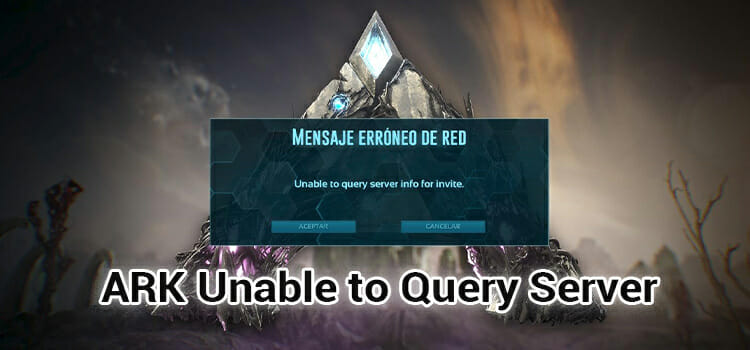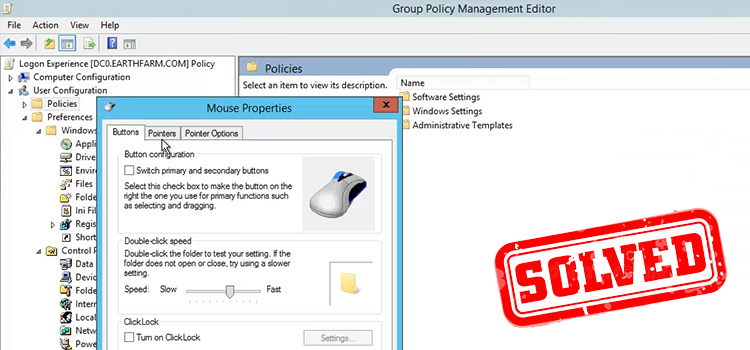File Synchronization Software – Types, Benefits, and Features
File synchronization or file sync is a process, where data that is available on-premises is stored in another device or cloud. File sync improves collaboration between different parties that work on the data and also aids for backup. It provides mobile access to the on-premises files and data.
File synchronization can be done using file synchronization software. File sync allows businesses to ensure that different locations contain up-to-date files. If a file is added or edited in one place, the synchronization software performs the same function at the other sites. This process ensures that all the locations have the same file.

Types of File Synchronization
File synchronization software can perform two types of synchronization – two-way and one-way.
- Two-Way sync
Two -Way synchronization is also called as bi-directional synchronization or both ways synchronization. As the name suggests, files are copied in both directions, and changes are done at both locations. All the locations are considered equal. Any change to the data in one place is automatically synchronized at the other sites.
- One-Way sync
One-Way sync is also known as file replication, file mirroring, or file backup. The software copies files in only one direction. In this process, all the locations are not equivalent. One area is termed as the source, and all the other sites are the targets. Files are copied from the source to the target. Data is either pushed or pulled from the source to the target. One-way synchronization is useful for the process of the backup.
Benefits of File Synchronization
Increased use of mobile phones and cloud-based applications for official work has increased the demand for file synchronization software. This software enables active collaboration, as files can be securely shared among different users using cloud-based applications. Some benefits of file sync software are
- Improved Collaboration
Earlier, emails were the preferred tool to share files with different teams in the organization. But sharing data via email is difficult as there are constraints due to the file size and sync capabilities. File synchronization software helps an organization to share files across different locations in real-time. There is no restriction on the file size, and they can be shared in various ways such as shareable links, attachments, and so on. This, in turn, improves the collaboration among different teams working on the same files.
- Availability of Up-to-date Information
File synchronization software helps every user to have access to the updated version of the file. The software reflects changes made at one location to all the other places. Each and every user can see the updated information and work on it. They can even restore the earlier versions of the file, in case they feel the changes are unnecessary.
Features of File Sync software
There is a wide range of file synchronization software in the market. Each software has its own set of features. Here are some typical features to look out for in a file sync software.
- File Backup and File Recovery
File sync software creates copies of files in different locations. This will enable you to have multiple backups for files and folders. You can also recover and restore lost or deleted files using the software.
- Real-time Sync
File synchronization software helps to copy different files and folders, monitor them for changes, and syncs all the copies in real-time. Some software also provides features such as side-by-side sync and automated sync.
- Data Encryption
The software encrypts the data, which helps to safeguard the information and keep it secure. The encryption process is done to the data at rest and also to the data in transit.
- Schedule for Synchronization
The schedule for file synchronization can be determined beforehand. File sync can be done at real-time or at fixed intervals such as every ten minutes, every hour or every day, depending on the requirements of the user.
- Provides Audit Trail
It’s easy to maintain an audit trail by using file synchronization software. The software maintains a record of all the changes made to the files. Also details like, date and time of change, name of the user who made changes and details of changes made.
File synchronization software is a beneficial tool for today’s businesses. File sync can be done in one-way or two-ways. There are several advantages file synchronization provides such as increased collaboration and real-time sync. The typical features of a file sync software are data encryption, data backup, audit trail, and scheduling of synchronization.
Subscribe to our newsletter
& plug into
the world of technology