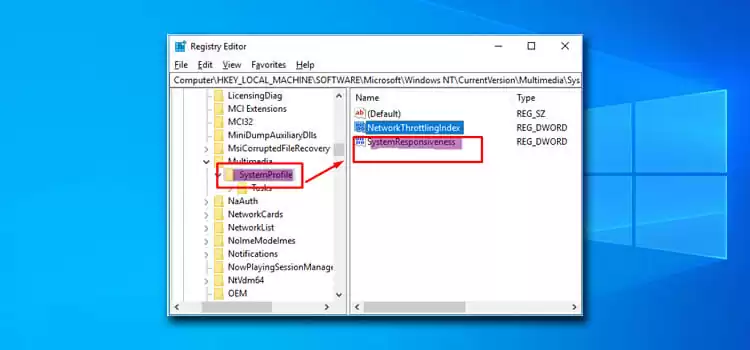[Explained] Does Razer Synapse Need to Be Running?
For most keybinds, macros, and multimedia controls, mouse memory is enough but many Synapse functionalities can’t be performed by the mouse on its own and still requires Synapse to be running.

Does Razer Synapse Need to Be Running All the Time?
Razer Synapse offers powerful macros and allows you to rebind controls or assign macros, keybinds, DPI (Dots per inch) settings, and multimedia controls on its memory game-winning combinations with a single click. You can create a string of complex button presses and maximize your unfair advantage with Razer Synapse 3, a unified cloud-based hardware configuration tool that takes your Razer devices to the next level.
Synapse does not require running all the time while using the Razer device for most functionalities. However, many Synapse features and functionalities can’t be performed by the mouse on its own and still requires Synapse to be running.
Customize macros, controls, and DPI settings for unbeatable gaming advantage with Razer mice.
Does It Need to Run On Startup?
You do not need to run Synapse running on startup to use the features. Most keybinds, DPI settings, and other macros do not require Synapse functionality running while using the device or running on startup.
Does Razer Synapse Slow Computer?
Some users reported significant lags and consuming too much CPU percentage while running Synapse. While many users did not notice such lags or high-performance effects playing all graphic settings max 1080p. Sometimes, Synapse encounters problems connecting to the server or takes more boot time while startup.
Can I Turn off Razer Synapse?
Yes, you can turn off Razer Synapse easily by right-clicking the Razer Synapse icon found on the system tray. Press exit all apps to turn off the Razer apps. You can also turn off auto startup by selecting settings by right-clicking and unchecking the button ‘Start Razer Synapse’ automatically when system starts. This will prevent Razer Synapse from auto-start on the startup.
Can You Use Razer Without Synapse?
You can run any products of the Razer lineup without Synapse. However, Synaps allow using Razer products with their full potential by enabling them to configure lighting, powerful macros, keybinds, macros, and multimedia controls. So, you’d be missing out on many useful features and integrations without Synapse.
To Conclude
While many features require Razer Synapse to operate, you can still select the micro, keybinds, DPI profiles, and some other features and turn off the autostart settings if you feel it’s consuming too much of your memory. For server connecting errors or other issues, try unplugging off and plugging back your Razer device and check if that works.
Subscribe to our newsletter
& plug into
the world of technology